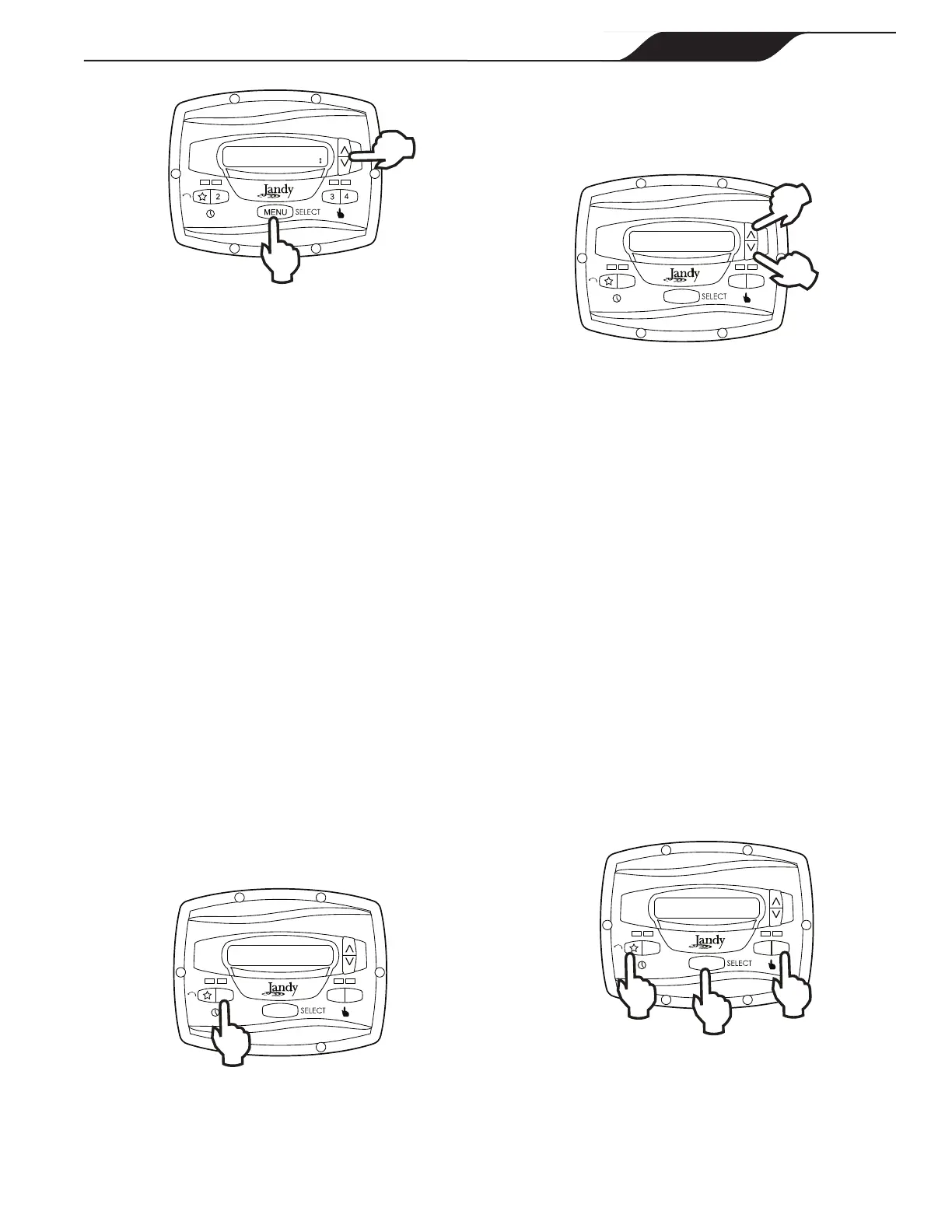2:SPEED 2 TIMECLOCK
ENABLE
Timeclock Operation
When the pump is stopped, the associated green LED
will illuminate, indicating a timeclock program is
enabled for that speed. If the pump has been turned on
by the timeclock, the red LED will illuminate and a
timeclock icon will show in the lower left hand corner
of the display
If two (2) timed programs overlap, the program with the
faster speed will take priority and run to completion. If
the earlier-starting program is still active, it will resume
operation.
The program off times never change, i.e., they are not
‘pushed-out’ in time when programs overlap. Timeclock
programs may be prematurely stopped by stopping
the pump manually from the keypad. This override is
active until the program start time is reached again, at
which time the timed program will start the pump as
programmed.
NOTE When starting the pump via a timed program,
the pump will rst run at the priming speed for
the priming duration, as set by the installer.
If a program overlap occurs, the pump will
immediately start at the program speed without
priming rst.
Manually Overriding a Timer Program
Timeclock programs may be prematurely stopped by
pressing the active speed key. This override is active
until the program start time is reached again, i.e., for 24
hours, at which time the timed program will start the
pump as programmed.
2
3
4
PRESS SPEED OR MENU
12:00AM PUMP IS OFF
MENU
Timer Overriding a Manual On
If the pump is started manually at a speed that has been
programmed with a timer, the pump will be stopped
by the timeclock at the programmed off time. A clock
icon appears on the display when the timer has assumed
control of the off time.
3.8 Keypad Lock
Press and hold both arrow keys for ve (5) seconds to
lock the keypad. To disable the keypad lock, repeat the
procedure while the keypad is locked.
2
3
4
MENU
KEYPAD LOCKED
12:00AM PUMP IS OFF
Section 4. Service Setup
Options
The service setup menu allows the installer to set
various operating parameters, view fault history, and
restore factory defaults.
Parameters that may be modied and set in the service
setup menu include:
• Priming speed and duration.
• Minimum and maximum pump speeds.
• "
" eStar speed.
• Pump Freeze Protect operation.
4.1 Entering Service Setup
NOTE The controller must be in the OFF mode before
entering the user setup mode. While in setup
mode the controller will return back to the OFF
mode after one (1) minute since the last key
press.
To enter the service setup menu, press and hold MENU,
then press and hold the "
" and speed "4" keys. Hold
all three (3) keys down for ve (5) seconds. To exit,
press any speed button.
2
3
4
MENU
PRESS SPEED OR MENU
12:00AM PUMP IS OFF
4.2 Minimum and Maximum Pump
Speeds
These speeds are considered global settings across the
entire controller, and create the range of allowable speed
that may be sent to the variable-speed pump.
PAGE 13
JEP-R Variable-Speed Pump Controller
|
Installation Manual
ENGLISH
