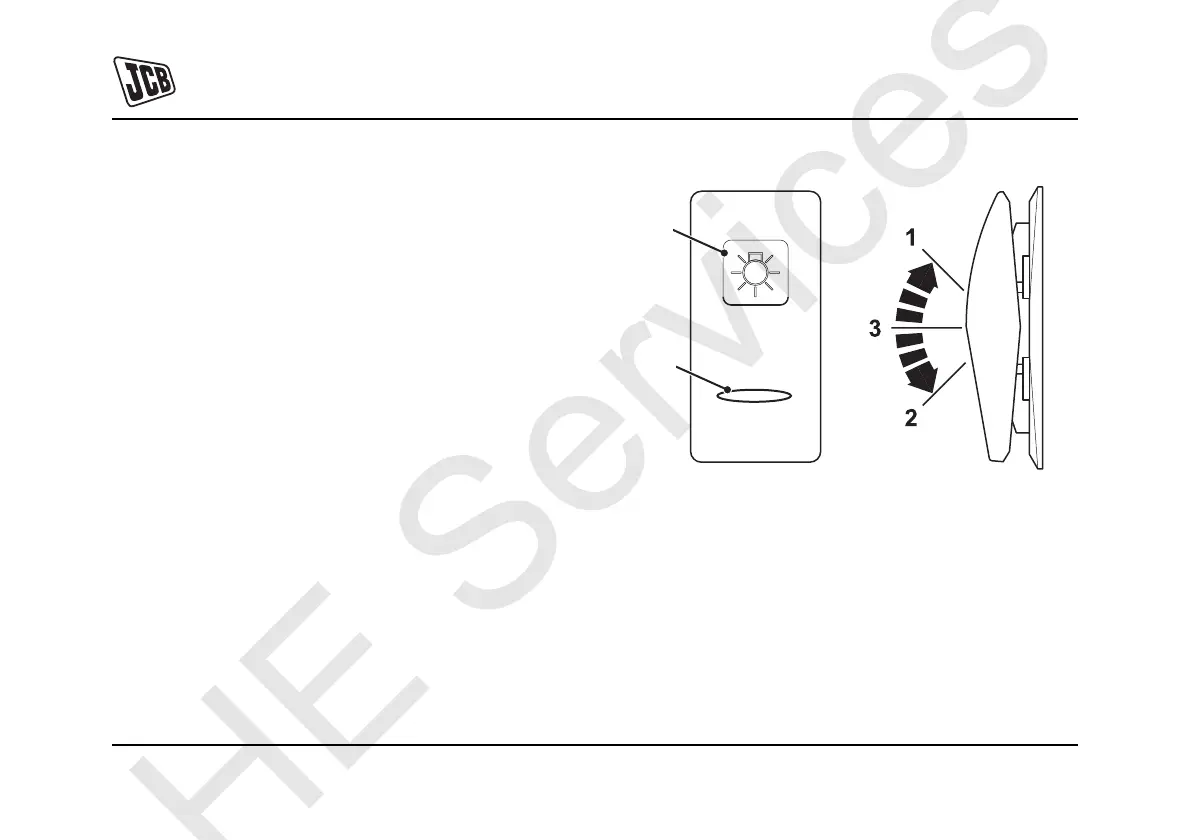Operation
Drive Controls, Switches and Instruments
70 70
9811/9950-1
Switches
Console Switches
Introduction
The installed switches and their positions can change
according to the specification of the machine.
Each switch has a graphic symbol A to show the function
of the switch. Before you operate a switch, make sure that
you understand its function.
The rocker switches have two or three positions (as
shown).
If the switch is active, then the light B will come on to show
that the switch function is active.
T042100-2
Fig 26.
B
A
