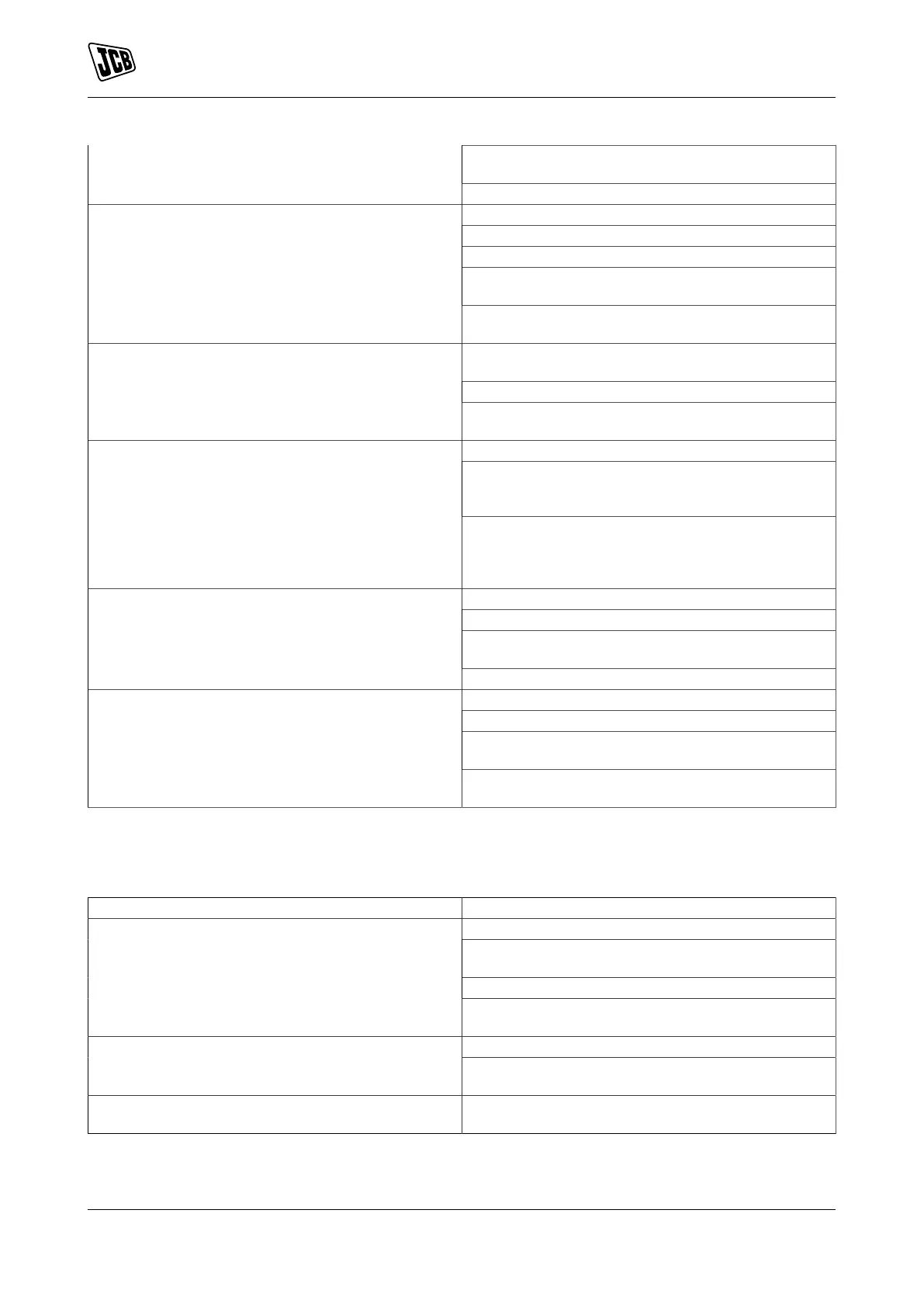Maintenance
Fault-Finding
137 9831/0650-3 137
Check the operating temperature is not above 70°C
(157.9°F)
Check the DC fuse
Check the wiring of fuel solenoid.
Check the fuel
Check the battery supply
Check the battery supply is present on the fuel output
of the module
Fail to Start is activated after pre-set number of at-
tempts to start
Check the speed-sensing signal is present on the
module's inputs
Check that there is no signal present on the "Remote
Start" input
Check configured polarity is correct
Continuous starting of generator when in the AUTO
Mode
Check the mains supply is available and within con-
figured limits
Check the start delay timer has timed out
Check the signal is on `Remote Start' input. Confirm
correct configuration of input is configured to be used
as `Remote Start'
Generator fails to start on receipt of Remote Start
signal.
Check that the oil pressure switch or sensor is indi-
cating low oil pressure to the controller. Depending
upon configuration, then set will not start if oil pres-
sure is not low
Check the wiring to engine heater plugs
Check the battery supply
Check the battery supply is present on the Pre-heat
output of module
Pre-heat inoperative
Check the pre-heat configuration is correct
Check the wiring to starter solenoid
Check the battery supply
Check the battery supply is present on the Starter
output of module
Starter motor inoperative
Ensure oil pressure switch or sensor is indicating the
"low oil pressure" state to the controller
Loading
Table 68.
Symptom Possible Remedy
Check Warm up timer has timed out
Ensure generator load inhibit signal is not present on
the module inputs
Check connections to the switching device
Engine runs but generator will not take load
Note that the set will not take load in manual mode
unless there is an active load signal
Check engine is operating correctlyIncorrect reading on Engine gauges
Check that sensor is compatible with the module and
that the module configuration is suited to the sensor
Fail to stop alarm when engine is at rest Check that sensor is compatible with the module and
that the module configuration is suited to the sensor
