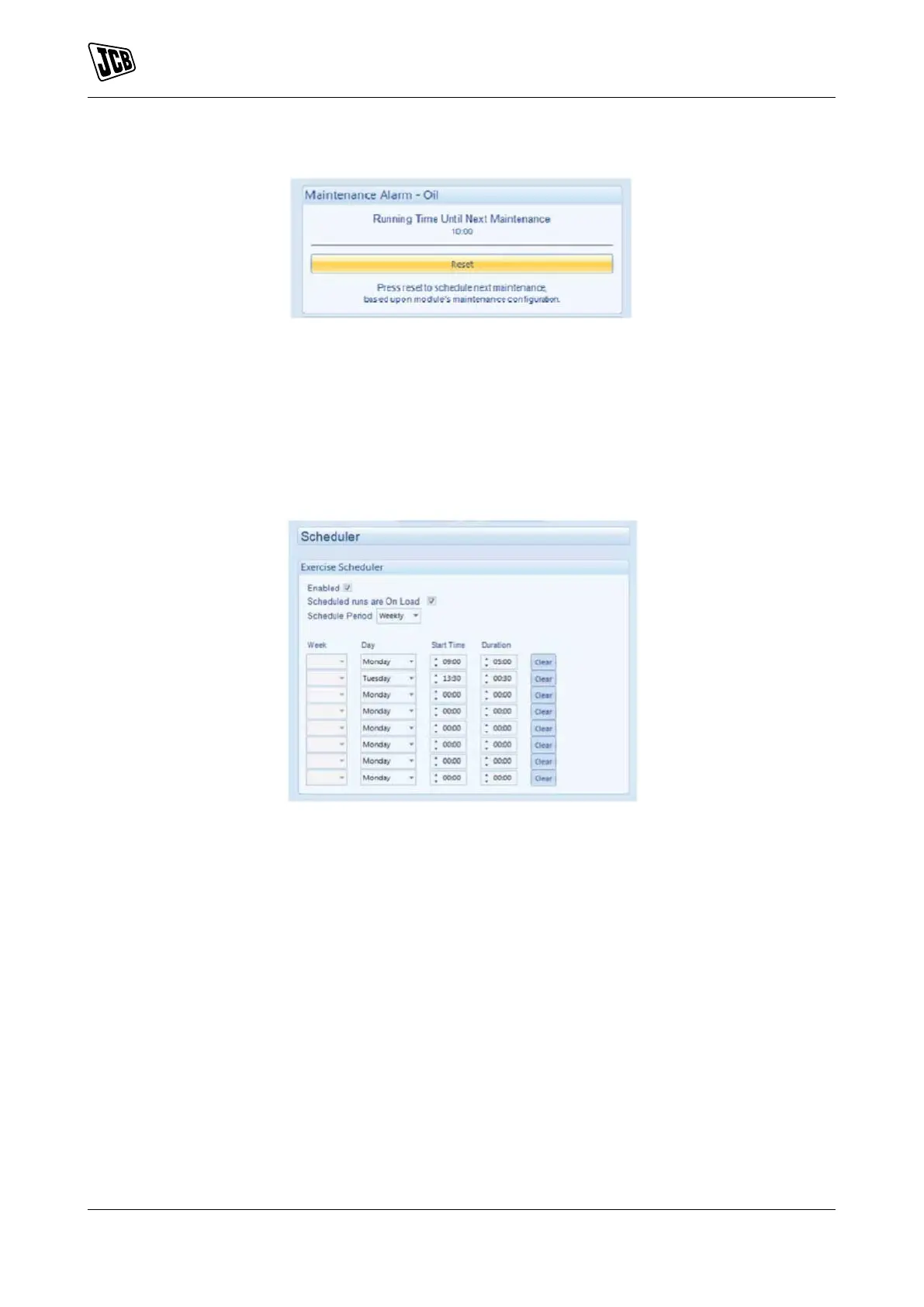Operation
Instruments
51 9831/0650-3 51
Figure 37.
Scheduler
The controller contains an inbuilt exercise run scheduler, capable of automatically starting and stopping the
set. Up to 8 scheduled start/stop sequences can be configured to repeat on a 7-day or 28-day cycle.
Scheduled runs may be on load or off load depending upon module configuration.
Example
Figure 38.
DSE Configuration Suite Software showing the configuration of the Exercise Scheduler.
In this example, the set will start at 09:00 on Monday and run for 5 hours, then start at 13:30 on Tuesday and
run for 30 minutes.
Stop Mode
Scheduled runs do not occur when the module is in STOP/ RESET mode.
Manual/Start Mode
Scheduled runs do not occur when the module is in MANUAL/START mode waiting for a manual start.
Activation of a scheduled run `On Load' when the module is operating OFF LOAD in MANUAL/START mode
will force the set to run ON LOAD.
Auto Mode
Scheduled runs operate only if the module is in AUTO mode with no `Shutdown or Electrical Trip' alarm present.
If the module is in STOP/RESET mode or MANUAL/ START mode when a scheduled run begins, the engine
is not started. However, if the module is moved into AUTO mode during a scheduled run, the engine will be
called to start.
