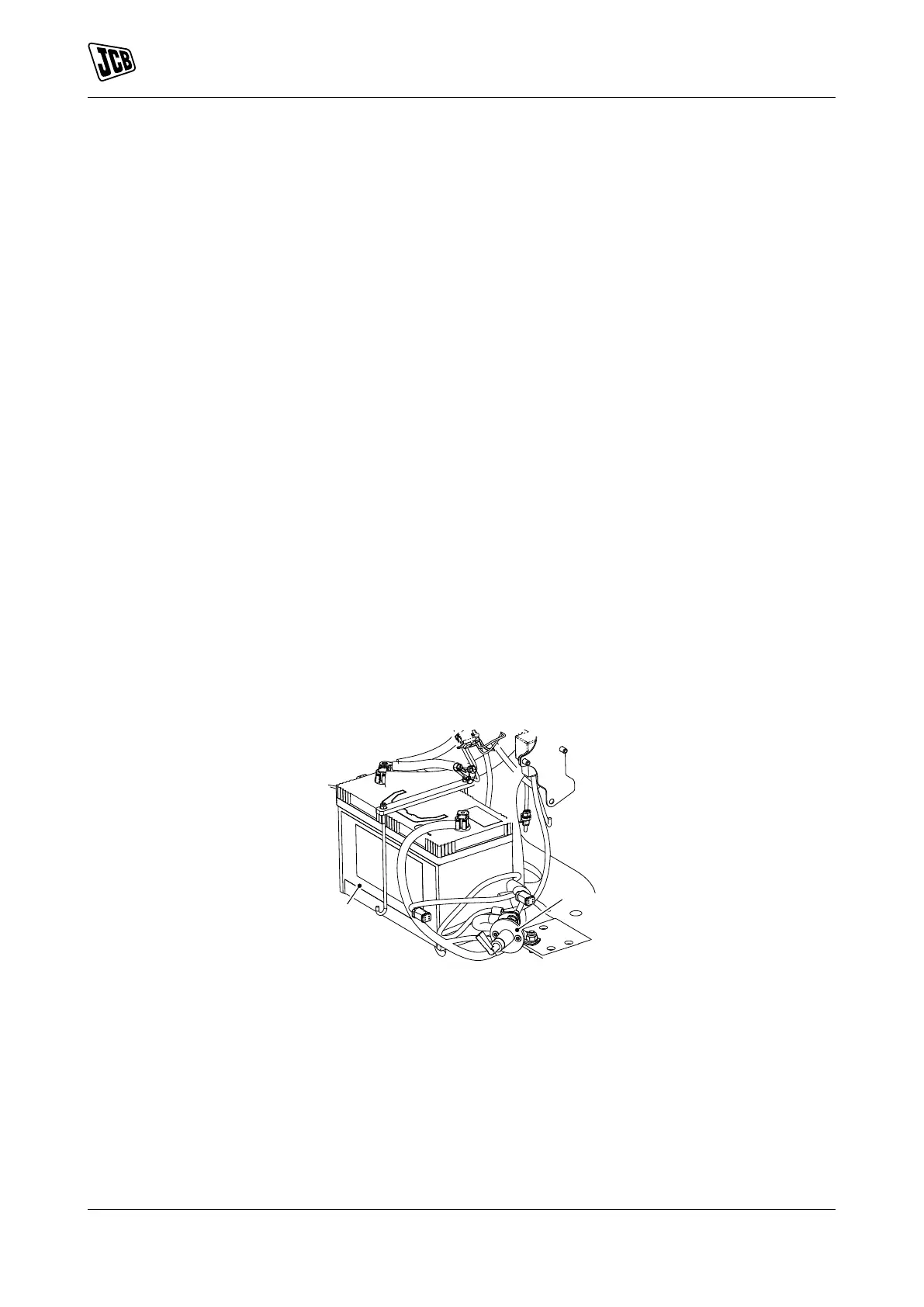Operation
Battery Isolator
27 9831/0650-3 27
Battery Isolator
General
The battery isolator switch is used to disconnect the battery from the machine electrics. The switch must be
turned to the off position if any maintenance work is to be performed on the machine.
Some machine systems perform shut down cycles after the engine stops. Wait until shut down cycles are
complete before setting the battery isolator switch to the off position.
At the end of a working cycle or if the machine is being left unattended and the lights are not required, the
battery must be isolated.
Disconnect
If the machine has an electronically controlled engine, you must wait a period of time before you isolate the
battery. This is to allow the ECM (Engine Control Module) to shutdown correctly. The time period starts when
you turn the ignition off. Check the isolator switch label and the operators manual for the correct time period.
In the event of an emergency, remove the isolator key without waiting.
If a radio is installed, you may lose any settings.
1. Wait for the specified duration after the engine is turned off before you isolate the battery.
Duration: 30s
2. Make the machine safe.
3. Turn the ignition key to the off position.
4. Wait for the engine ECM to shutdown correctly (if installed).
5. Get access to the isolator key.
6. Turn the battery isolator key in the indicated direction and remove.
Figure 17.
A Battery isolator key B Battery
Connect
Before you start the engine or use the machine electrics, the battery isolator key must be installed and switched
on.
1. Make sure the ignition is set to off.
2. Insert the battery isolator key and turn in the indicated direction.
