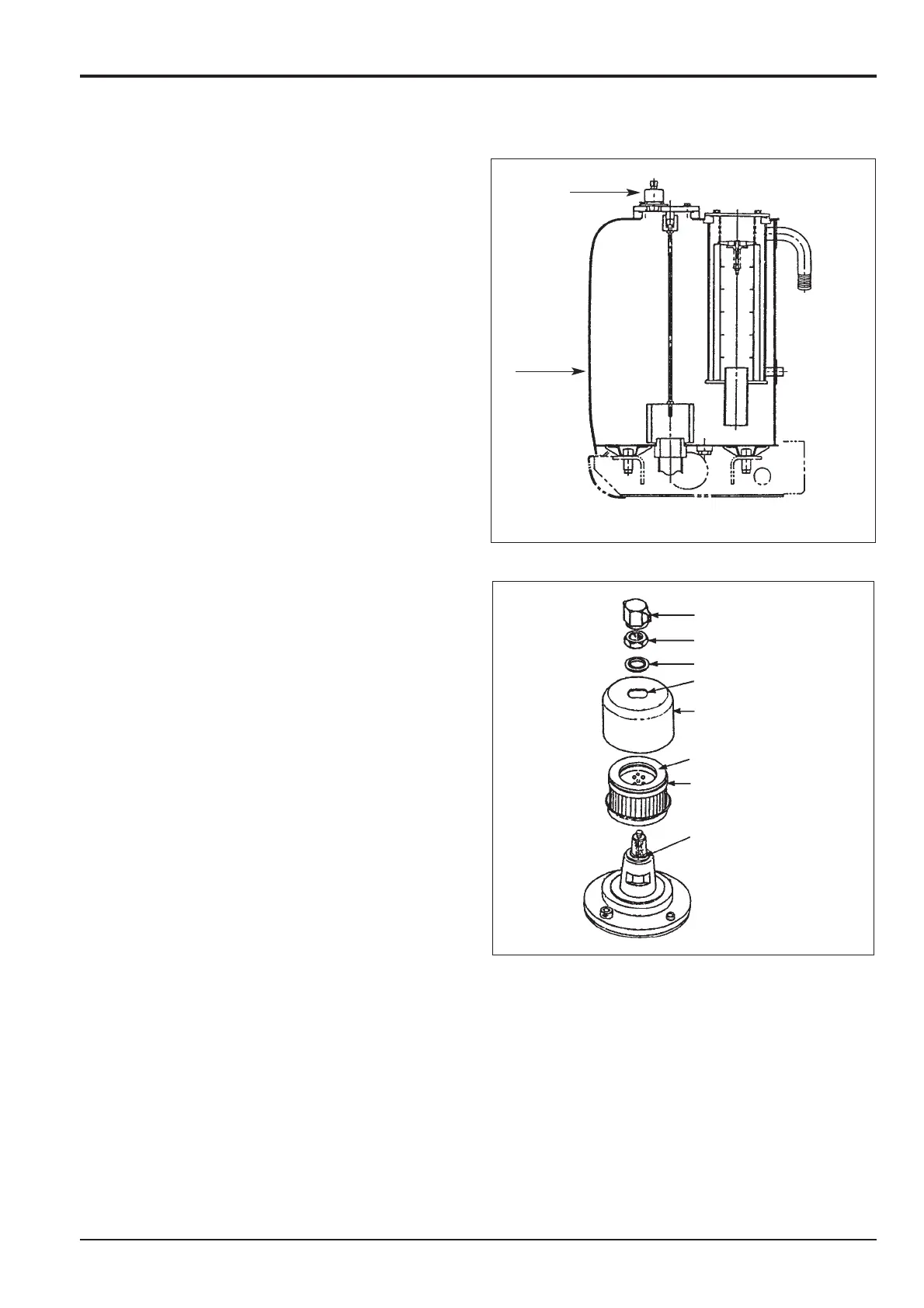5 - 8
Changing the Air Breather Element
1 Prepare the Machine
Position the machine on level ground. Stop the engine.
Remove the starter key.
2 Release Tank Pressure
See Releasing Tank Pressure.
3 Locate the Air Breather Cover A
See illustration.
4 Replace the air Breather Element B
a Remove the hexagonal nut D and sealing washer E.
b Remove the cover A (note: slot).
c Replace the air breather element B, when installing
re-fit the sponge packing F above element.
5 Re-fit Breather Cover A
a Align the slot on the air breather cover A with the
slot on the cover plate G.
b Refit the sealing washer E, hexagonal nut D and nut
cap C.
Section 3 Routine Maintenance
9803/6410
Section 3
5 - 8
Issue 1
Hydraulics (continued)
C
D
E
slot
A
F
B
G
H
A
