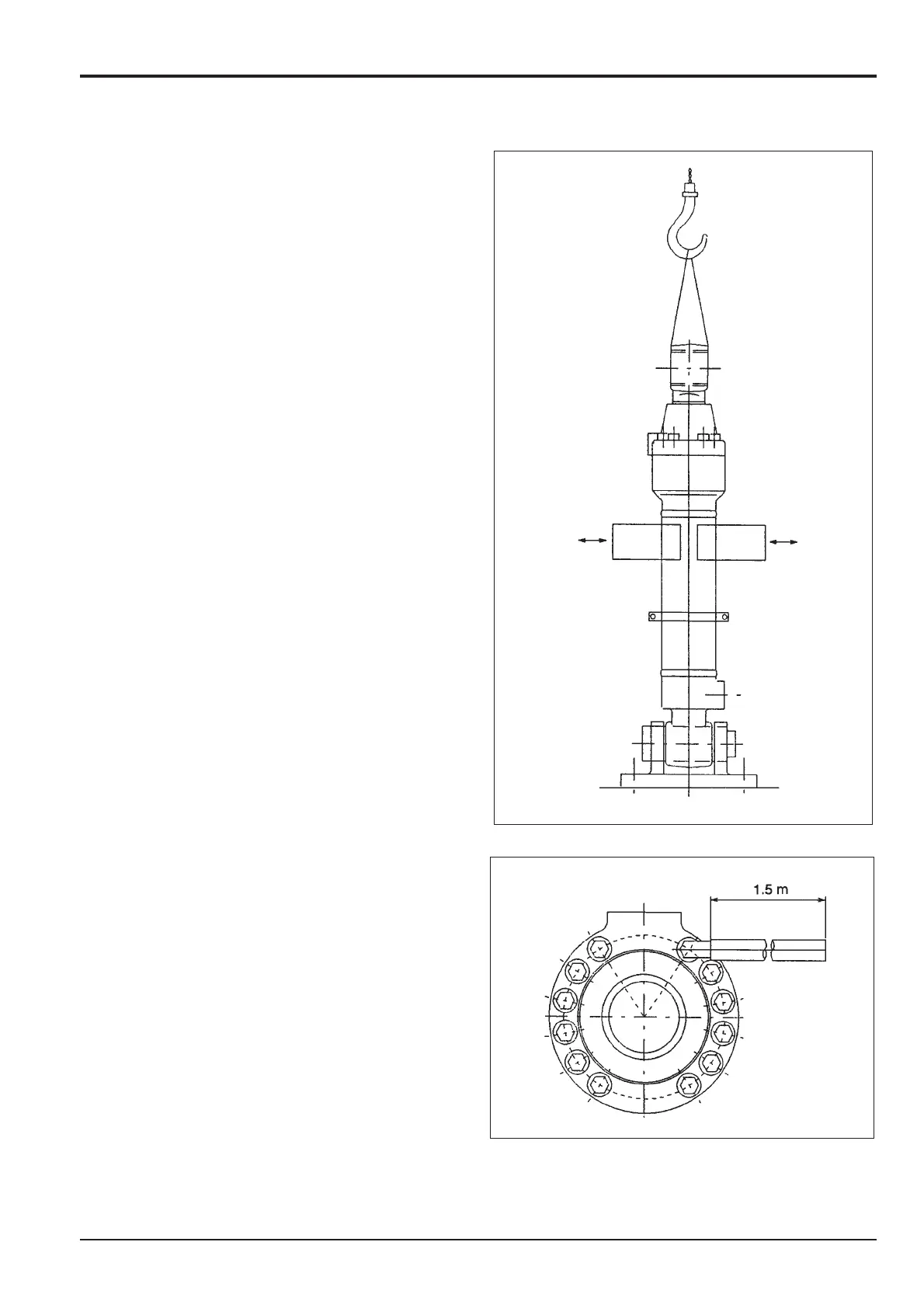75 - 1
Disassembly JS200/JS240
Details of Service Tools used in the dismantling and
Assembly procedures are given in Service Tools, Section 1 .
Before starting work, clean all surfaces with a suitable
solvent and dry with compressed air.
Each part is precision made, so handle with care and do not
force any part as this may cause damage.
Protect the dismantled parts if they are to be left for a period
of time.
1 Drain the oil
2 Disconnect the external piping.
3 Secure the ram.
Note: Fix the ram in a vertical or horizontal position. The
vertical position is more favourable for
disassembly/reassembly work. Use the bottom pin hole for
preventing the ram from turning on its axis and for fixing the
ram in the axial position.
Remove the cylinder head cap screws (12 off) with an Allen
wrench. Use an extension pipe such as shown in the figure
below to facilitate bolt loosening.
Section E
Hydraulics
9803/6400
Section E
75 - 1
Issue 2*
Hydraulic Rams
*
*
