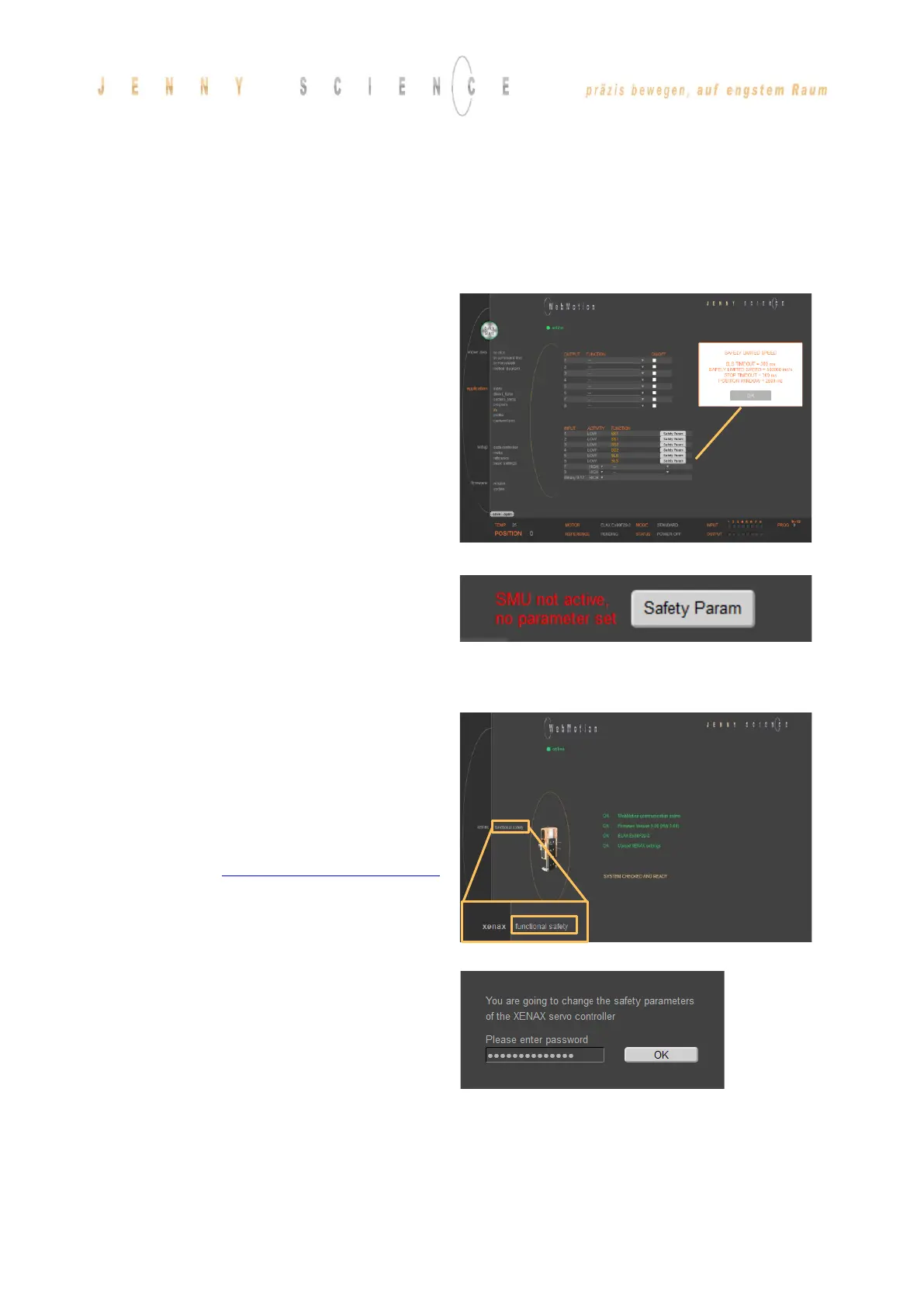18
4.6 Functional Safety Parameterization in
WebMotion®
4.6.1 Display Active Safety Parameters
The defined Safety Functions and parameters are
shown in WebMotion® in the menu application/io.
This safety information can only be read, not
modified.
The parameters of the Safety Functions can be made
visible by pressing „Safety Param“.
Please refer to chapter 10 WebMotion® for further
explanations on WebMotion® interface.
If the XENAX® servo controller contains a Safety
Motion Unit (SMU) but no parameters are assigned,
the following message appears: “SMU not active, no
parameter set”. The button directs to the page
where the parameters are set.
4.6.2 Modification of Safety Parameters
The safety parameters can be modified with
WebMotion® and the functional safety login:
Enter IP address of the XENAX® servo controller and
add „/SAFETY.html“ in Web browser.
E.g. http://192.168.2.190/SAFETY.html
Password: SafetyXvi75V8S
„OK“
Note: Please pay attention to capital and small
letters.