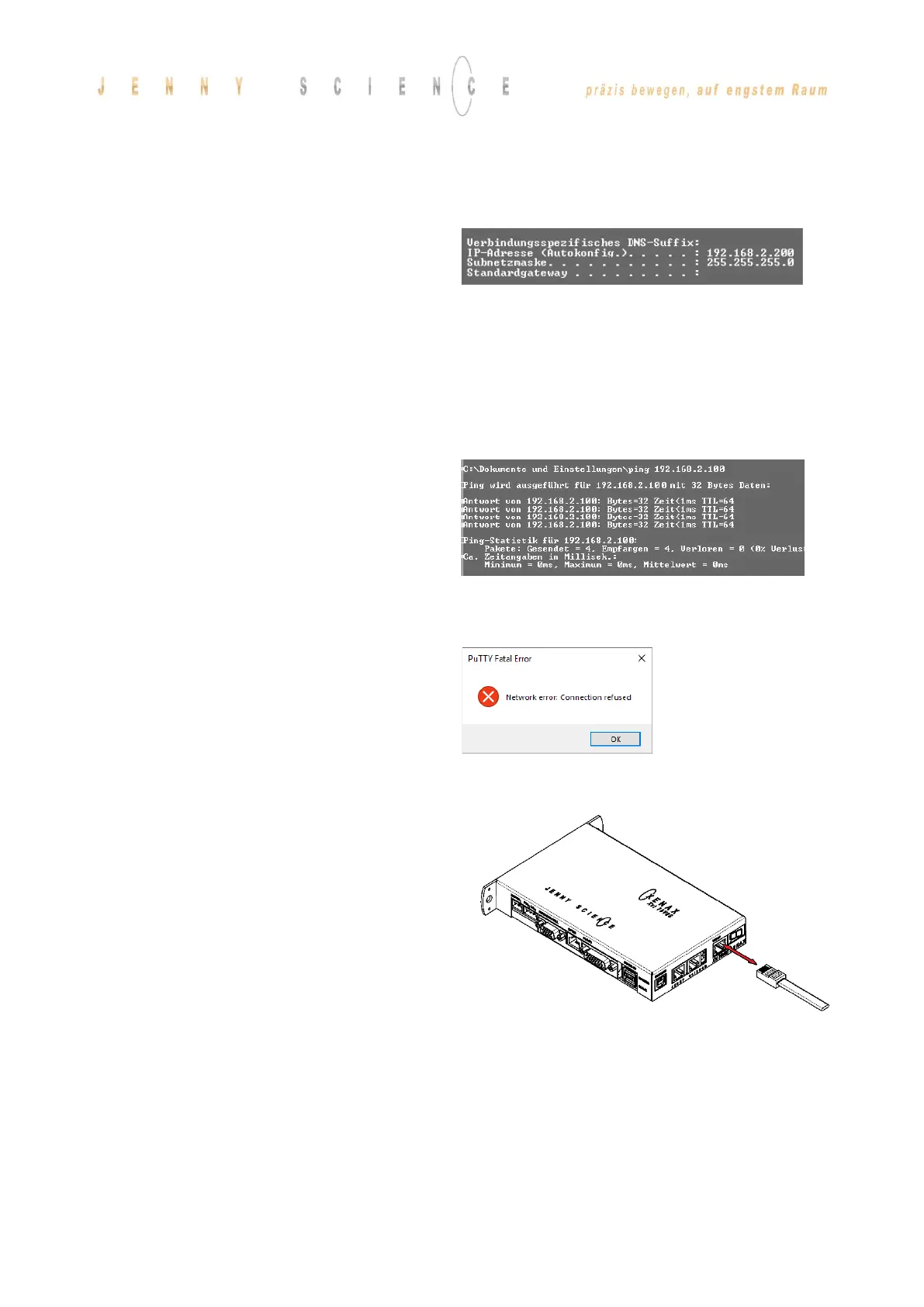30
8.1 Test IP Connection with >IPCONFIG
IPCONFIG command in DOS window
Test TCP/IP address range.
IP address has to be in range of 192.168.2.xxx
If necessary adjust IP address in computer „network
environment“ to e.g. IP 192.168.2.200.
xxx = 001 – 255
≠ IP Address XENAX®
8.2 Test Connection with >PING
PING command in DOS window
IP address is provided on the back side of XENAX®.
If no response, check direct connection with crossed
RJ45 cable.
8.3 Close Port 10001
If the port 10001 is not closed correctly it can stay
open. In this case, it is no longer possible to connect
to this port with a new TCP/IP connection
There are 3 options for closing the port again.
1. Disconnect the Ethernet cable directly on the
Xenax Xvi 48V8 and the port will be closed
automatically.
2. Open a second TCP/IP connection over the port
9999 and send a «ENPR» command. This will
close the port 10001.
3. Set a timeout with the command „WD“ and
specify the watch dog time in milliseconds. A
<CR> must now be sent over port 10001 with the
defined interval or the port will be closed
automatically.