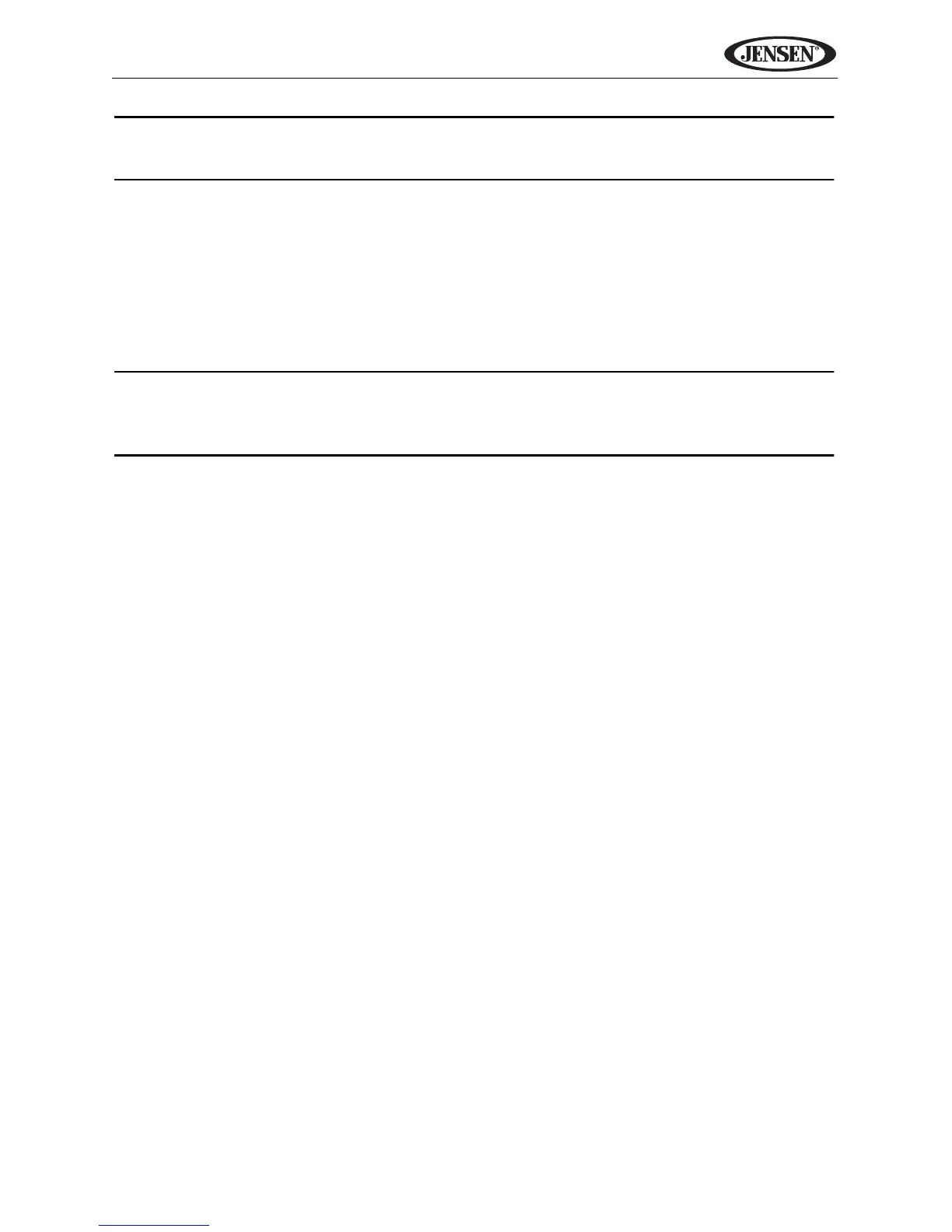35
VM9324
NOTE: During VCD playback, press the AUDIO button (5) on the remote
control to choose between Left Channel, Right Channel, and Stereo.
PBC - Play Back Control (VCD Only)
For VCDs with play back functionality, play back control (PBC) provides
additional controls for VCD playback.
Press the MENU button (1) on the remote control to toggle the PBC function
“On”/”Off”. Once PBC is on, playback starts from track one of the play list.
NOTE: When PBC is activated, fast forward, slow playback, and
previous/next track are available. Repeat and direct track selection are
not available.
When PBC is activated, selecting random, scan, or search playback
automatically deactivates PBC.
Playback Information
During DVD and VCD playback, press the DISP button (10) on the remote
control to display playback information on the screen, including the media
playing and current playback time.
DVD Playback Information
• DVD Video – Format of current disc.
• Time 00:01:30/00:36:10 – Indicates the playback time of the current track.
• Title 5/08 – Indicates the fifth of 8 titles on the DVD is currently playing.
• Chapter 2/16 – Indicates that the second of 16 titles on the DVD is
currently playing.
VCD Playback Information
• VCD2.0 – Format of current disc.
• Time 00:01:30/00:36:10 – Indicates the playback time of the current track.
• PBC On/Off – Indicates whether Play Back Control is On or Off.
