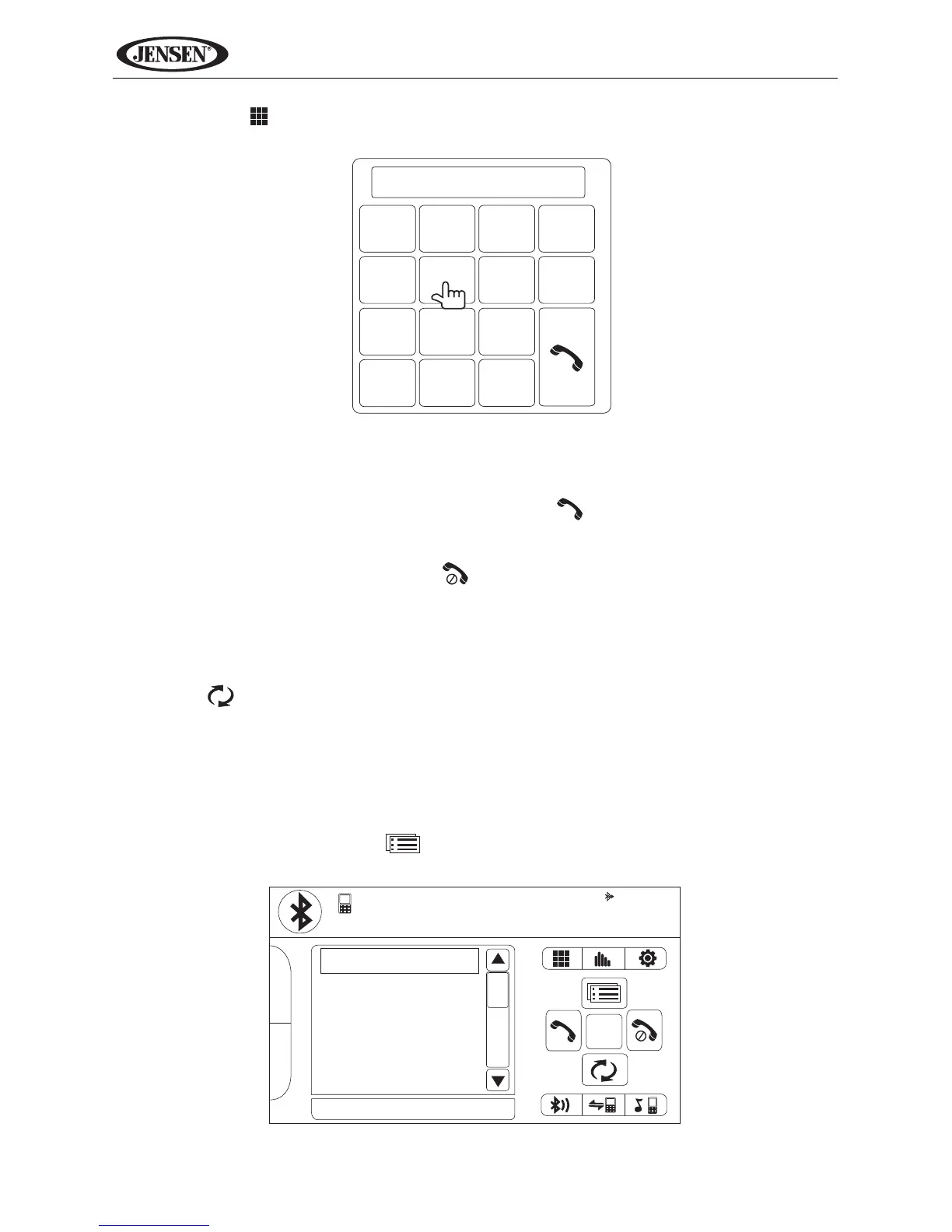64
VM9324
1. Touch the button to open the direct dial screen.
2. Use the 0-9, *, and # buttons to input the phone number. Touch the C
button to clear the last digit.
3. After entering the phone number, press the button to dial the call. The
direct dial screen will close once your call is connected.
To end the conversation, press the button.
Call Transfer
While talking, to transfer audio from the head unit back to the mobile phone,
touch the button (6). The TFT will display “Transfer”. You can only transfer
a call after it has been answered.
Menu List
The menu list appears on the left side of the screen and can be accessed from
other modes by touching the button on the right side of the screen.
