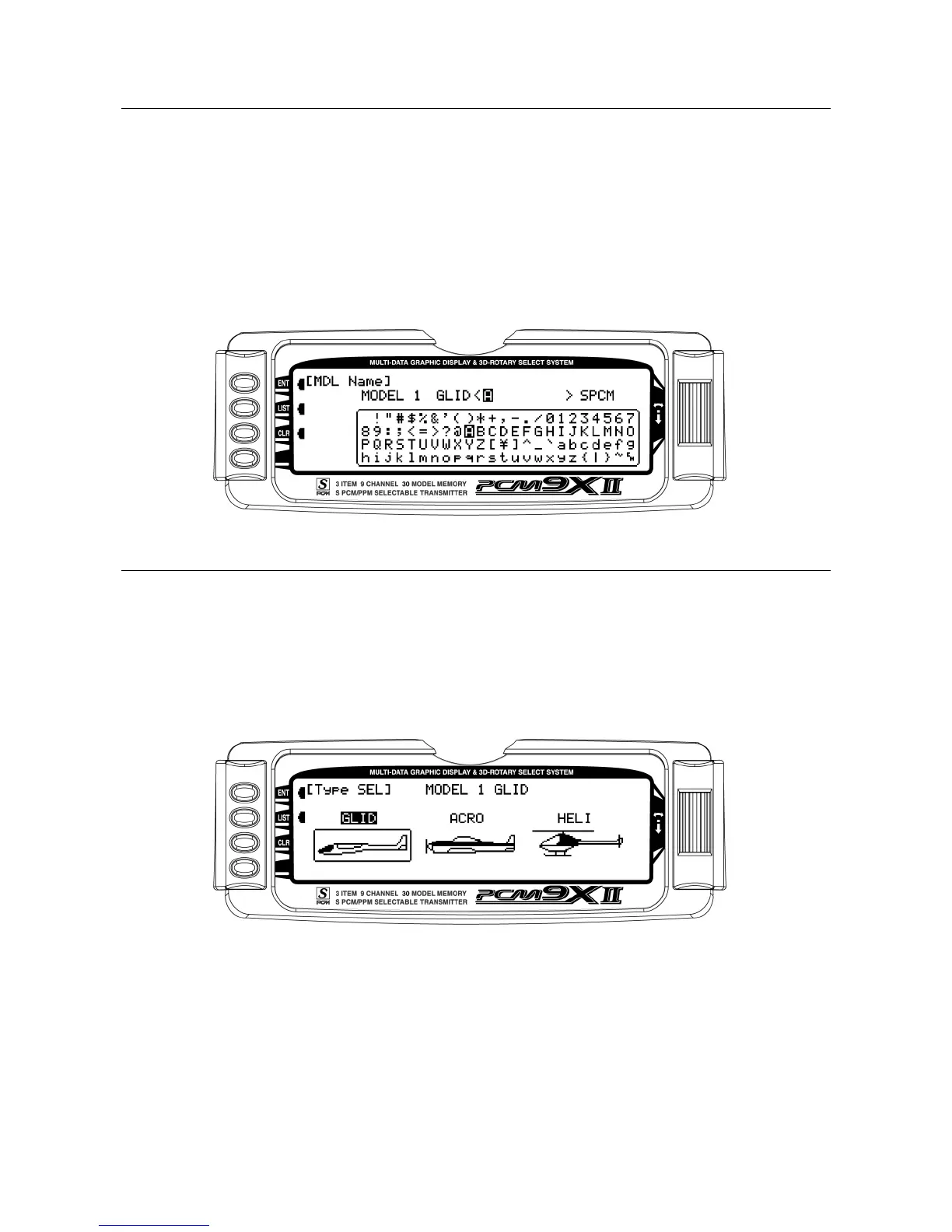General Section 18
Model Name
The model name screen allows each model to be given
an eight digit name or number. This is convenient for
identifying a model or the channel number the model is
on. The model’s name will appear in the upper right
corner of the main info screen.
1. In the SYSTEM Menu, highlight and select MDL
Name using the Selector.
2. The cursor (indicates where the next character will
be placed) is positioned at the beginning of the
model name. Press the Selector to obtain a list of
available characters.
3. Highlight and select the desired character to form the
model name. After the character is selected, rotate
the Selector to position the cursor where the next
character is to be placed and press the Selector to
obtain the character list again. Repeat until the model
name is completed.
4. Return to the SYSTEM Menu by pressing the LIST
button.
Type Select
Type select allows the model type to be selected.
Model types include glider, acro or heli. Note: When
changing model types the programming information will
be reset to the factory default setting loosing the
previous settings.
1. In the SYSTEM Menu, highlight and select Type
SEL using the Selector.
2. Highlight and select the desired model type using the
Selector.
3. Return to the SYSTEM Menu by pressing the LIST
button.