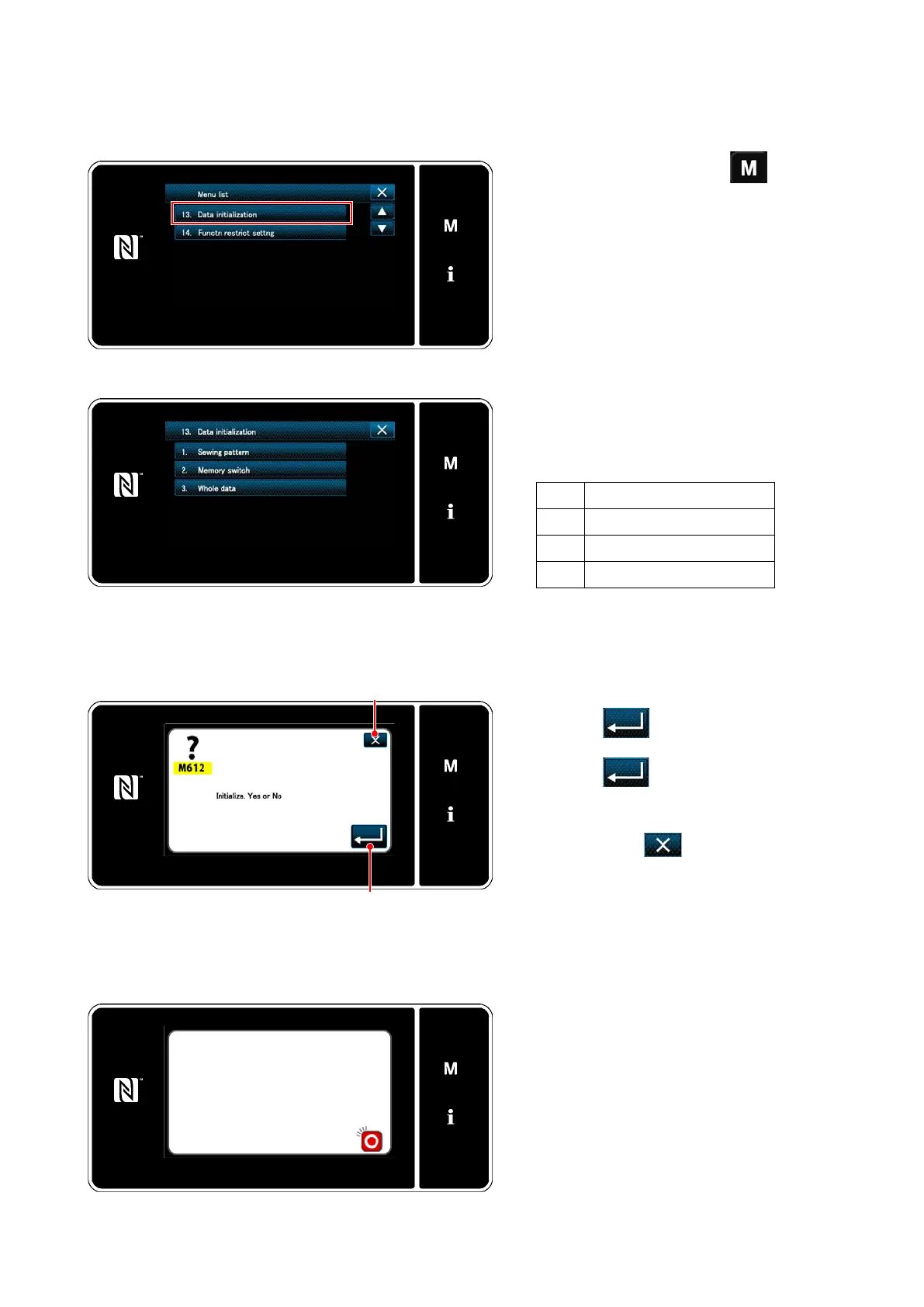2
)
DDL-9000C-F
1. When you hold down the ❶ for six
seconds on the sewing screen, a mode
screen of the designer level is displayed.
2. Press the "13 Data initialization" key to
display the data initialization selection
screen.
Select the data to initialize on the data ini-
tialization selection screen.
The data that can be selected is as follows.
Press the
❾ to display the data ini-
tialization conrmation screen.
Press the
❾ on the data initialization
conrmation screen to execute data initial-
ization.
By pressing the
❽, the current screen
returns to the data initialization selection
screen.
No. Data
1 Sewing pattern deta
2 Memory switch
3 Whole data
❾
❽
① Select the function of initializing data.
② Select data to initialize.
③Execute or cancel initialization.
④Turn on the sewing machine again.
1. The screen for giving you instructions to
turn off the sewing machine is displayed
after you execute initialization, so turn off
the sewing machine actually.
2. When you turn on the sewing machine
again, the sewing machine starts up in a
state where data has been initialized.
– 96 –