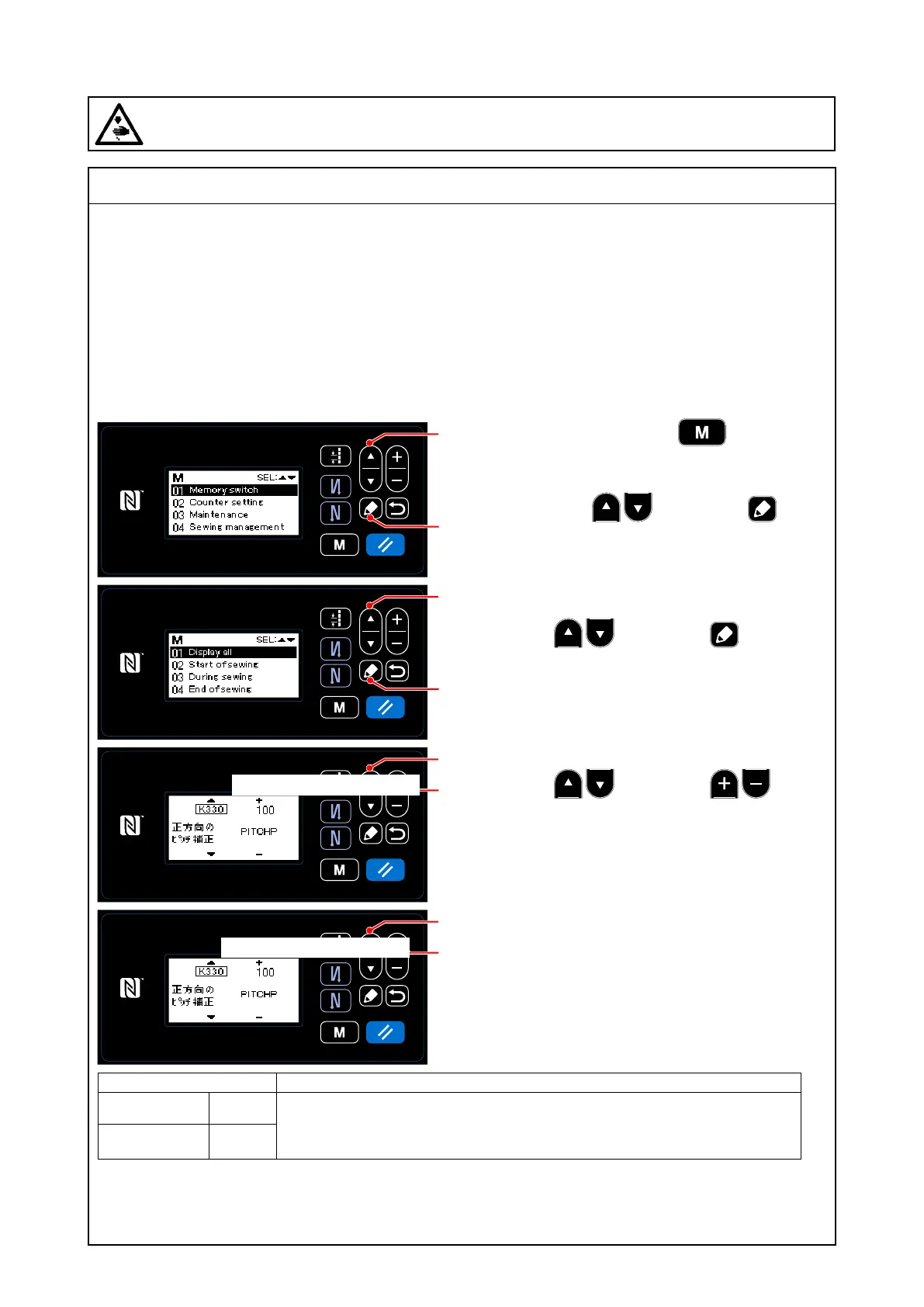(7) Various origin adjustments
WARNING :
Be sure to turn the power OFF before the following work in order to prevent personal injury due to
unintentional starting of the sewing machine.
Standard adjustment
6) Adjustment of forward reverse stitches (correction function)
After adjustments described from the above 1) through 5) are completed, check a numerical scale dis-
played on the operation panel and an actual needle-entry. When you set a numerical value to 3 on the
operation panel, put paper under the presser and check a needle-entry pitch with an inching motion (It is
driven at 200 rotations.) . When the needle-entry pitch is more or less than 3 of the numerical scale, make
an adjustment to correct the pitch.
* Even if you have made a pulse motor adjustment, variation in the sewing machines occurs because
of quality of a gauge and so on.
6)-1. DDL-9000C-S
❺
❶
❺
❶
❶
❷
❶
❷
1. When you hold down the ❾ for six sec-
onds, a mode screen is displayed.
2. After selection of the "01 Memory switch" by
pressing the ❶, press the ❺n to
display the memory switch classication selec-
tion screen.
3. After selection of the "01 Display All" by press-
ing the ❶, press the ❺ to display
the memory switch settings screen.
4. After selection of the K330 and K331 by press-
ing the ❶, press the ❷ to
perform a pitch correction.
Correction Remarks
Forward pitch K330
* The pitch is corrected considering the present value as 100%.
* Aim at 100% adjustment of the pitch against forward reverse 100% and a
numerical value displayed on the operation panel.
Reverse pitch K331
* After adjustment, there may be a gap in the display of a scale and in a needle-entry, depending on the
sewing products.
In this case, adjust it with the scale displayed on the panel.
画面をご支給ください
画面をご支給ください
– 34 –
