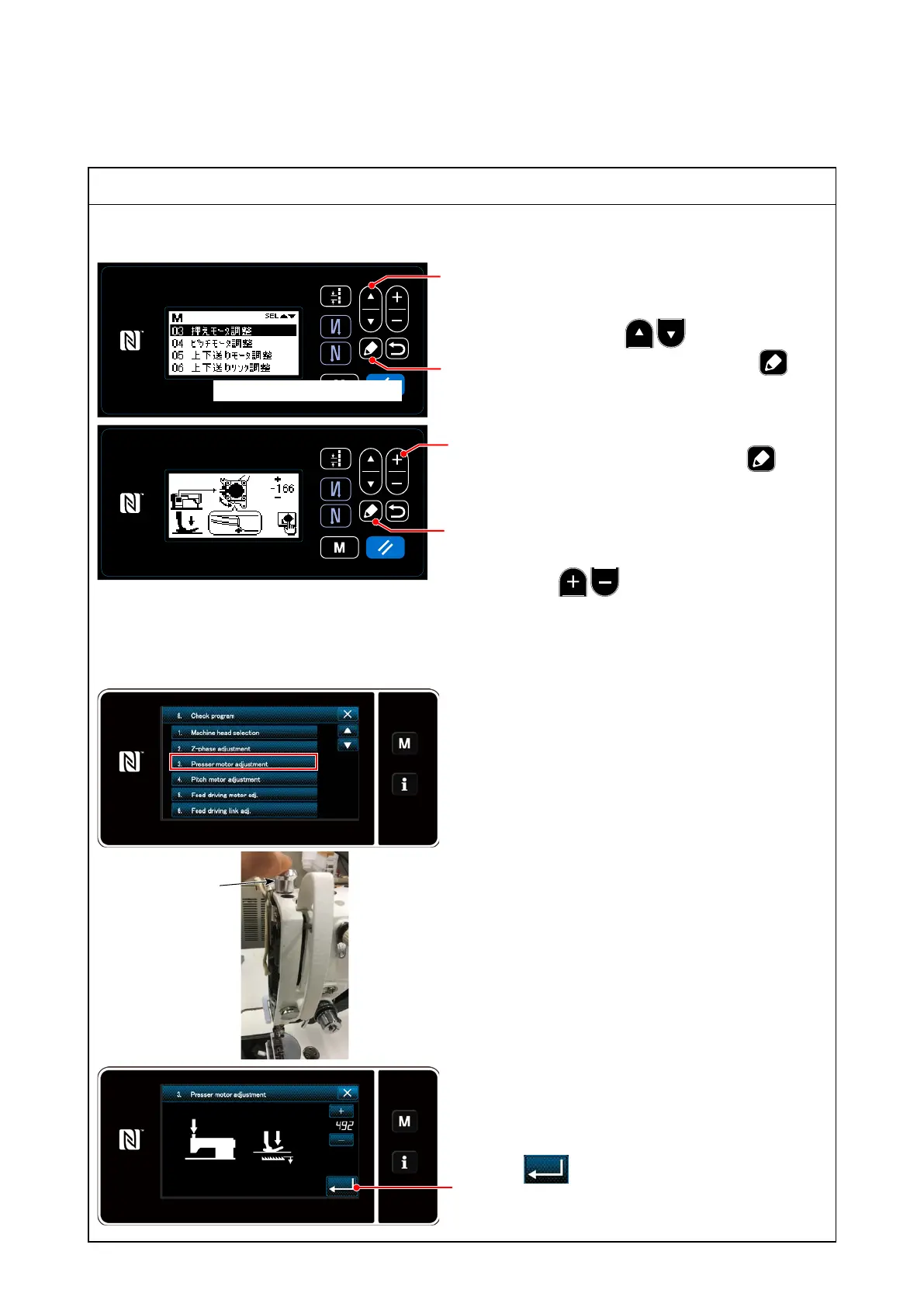Adjustment Procedure
2) Adjustment of the origin of a presser lifter motor
2)-1. DDL-9000C-S
❶
❺
❺
❷
2)-2. DDL-9000F-S
❶
❷
1. Just like the 1. of 1)-1, open the check program
list screen.
2. After pressing the ❶ to select the "03
Presser motor adjustment," press the ❺ to
display the Presser motor adjustment screen.
3.
Align one marker line on the cam with the other
marker line and keep the presser foot in contact
with the throat plate. By pressing the ❺, the
current screen returns to the check program elec-
tion screen after the adjusted contents are xed.
* When marker lines of a cam are not aligned
with each other, adjust a cam slightly by press-
ing the ❷.
* For detailed adjustment method and so on,
refer to the AK-154 Instruction Manual.
1. Just like the 1. of 1)-2, open the check program
list screen.
2. Make sure that the presser bar moves freely up
and down, and press the presser bar cap ❶ in
the upper part in a state where the presser foot
has been attached.
3. By pressing the presser motor adjustment key
in a state where the presser bar cap ❶ in the
upper part has been pressed, the presser lifter
motor origin adjustment screen is displayed.
4. In a state where one marker line on the cam
aligns with the other marker line and the cam is
in contact with the presser throat plate, press
the ❸ to x it.
画面をご支給ください
– 27 –
