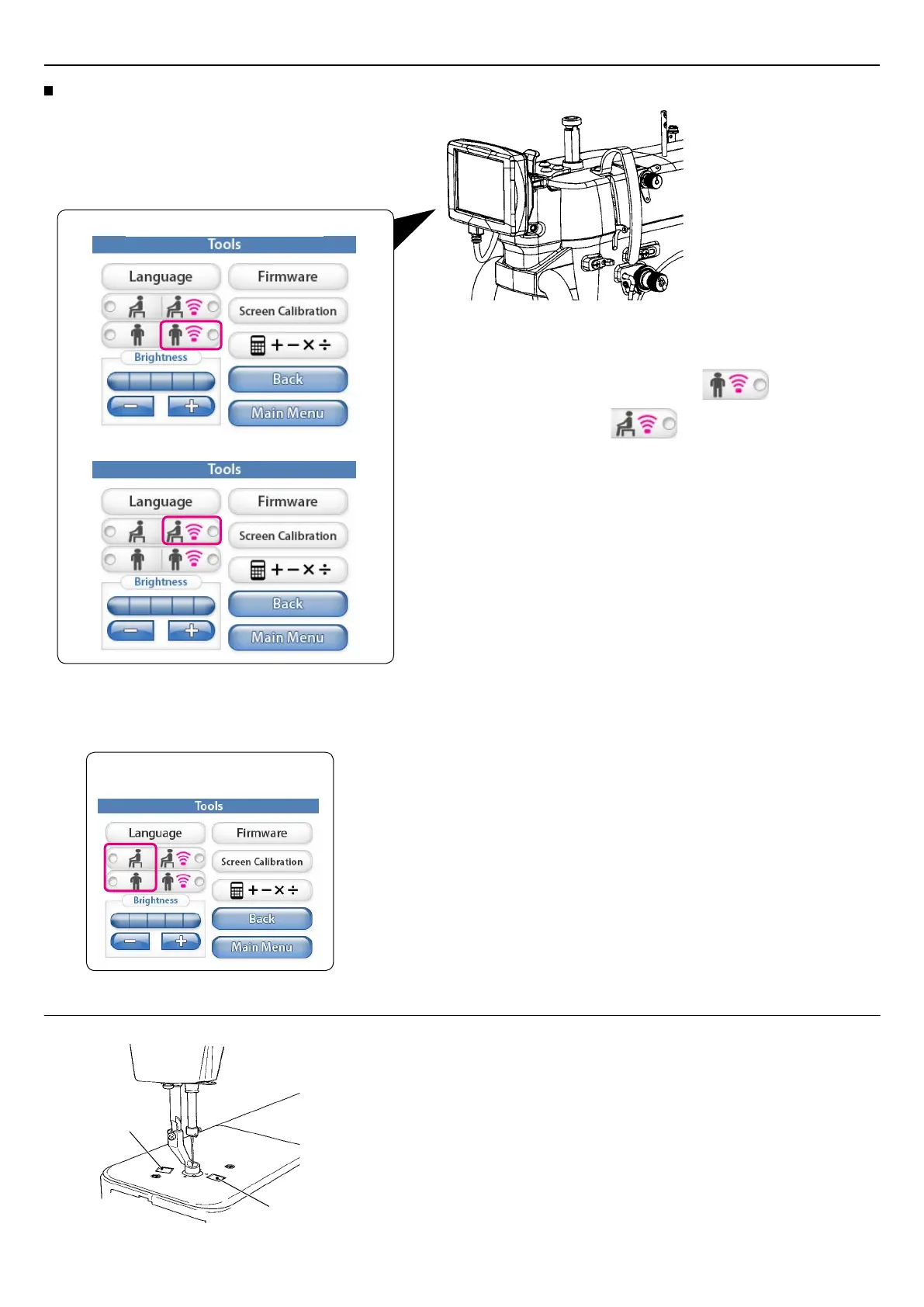– 20 –
Setup and operation
Basic Operating Procedures
Select the operation usage on the LCD screen operation panel
The J-350QVP is installed with JUKI SMART STITCH.
Select the standing-use type by pressing button, or the
sitting-use type by pressing button.
Furthermore, the maximum sewing speed and ON/OFF of the
automatic thread trimming at the end of sewing can be set on the
operation panel.
For details,
please refer to the "Stitch Regulator User Manual".
[ JUKI SMART STITCH ]
This is the function for remaining the stitch length at the preset value by means of the sensor which reads the movement of
the material. ( Hereinafter referred to as "JSS". )
* Refer to the following for
the TL-2200QVP.
Stand-up type
Sit-down type
Sensor
Sensor
* Quilt sandwiches should cover both sensors which are built in at throat
plate.
* Precision of sensors may be lowered, depending on the materials to be
quilted.
