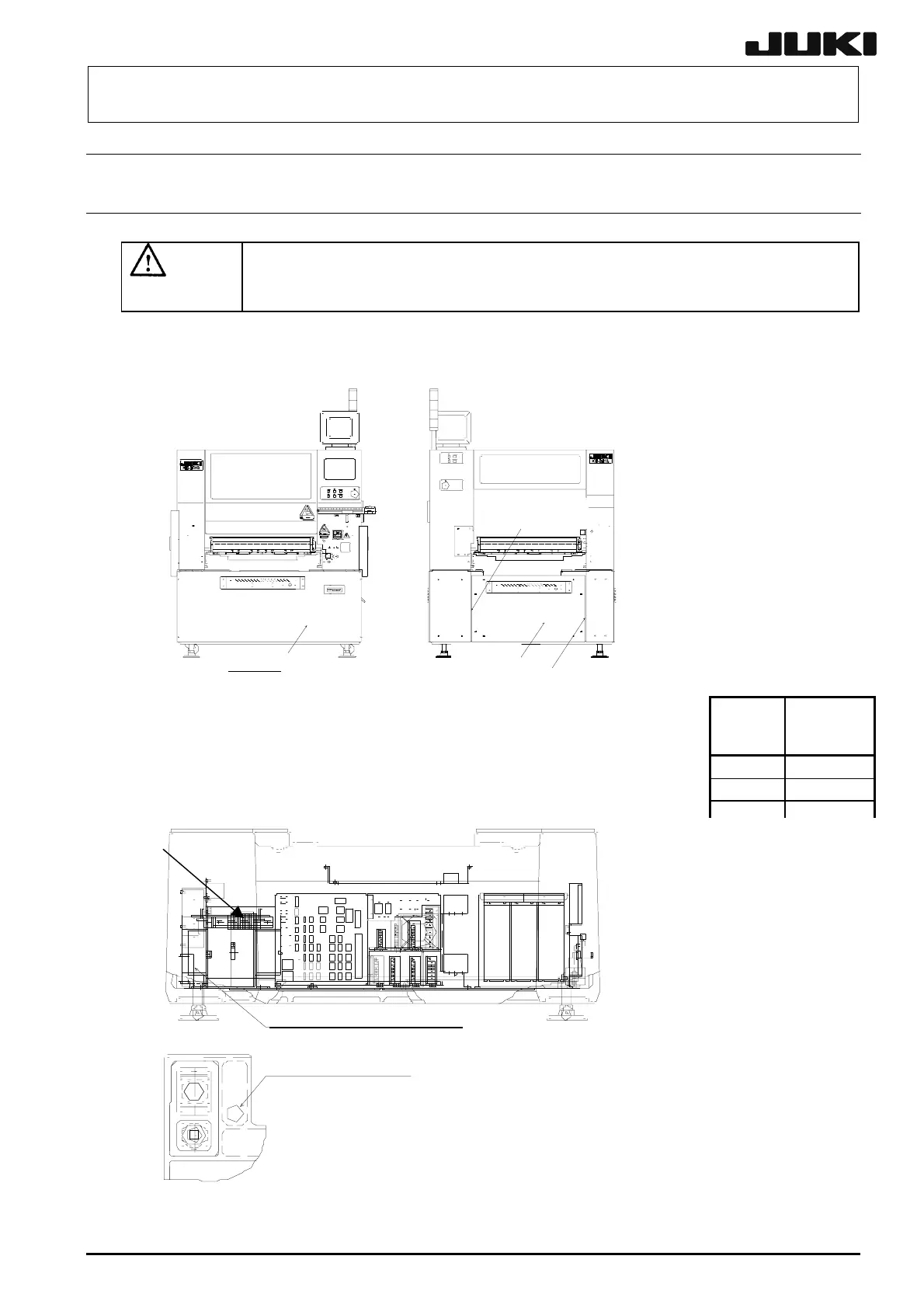KE2000 Installation Manual
26
11. Connecting the power cord
11-1. 2010/2020/2040
11-1-1. Standard Machine
DANGER
DANGERDANGER
DANGER
Prior to connecting the power cord, check to make sure that the power is
not applied to the power supply circuit to be connected (in the form that
the circuit breaker on the power distribution panel is open, etc.).
<
Procedure
>
1.
Detach the cover RBC and cover RBL.
2.
Connect each line of the power cord to the terminal block shown
in Figure 11-1-1-2 as shown in Table at right. Connect the FG
line to the FG line connection tap on the base frame.
※
※※
※Use the power cord and the FG line with the diameter of 6 mm
2
or more.
3.
After the power cord
has been connected to
the terminal block, attach
the insulation cover
firmly.
※When it is necessary to
change the set voltage at the
site, first remove the cover ①
shown in Figure 11-1-1-2, then
change the voltage by
switching the tab on the inside
transformer.
Fig 11-1-1-2
Power
supply
Terminal
block No.
U
1
V
2
3
①
Fig 11-1-1-1
Cover RBL
Cover FB
Terminal block(Standard type)
Power cord insertion
ort
Viewed from the rea
of the main unit
Viewed from the
bottom of the main unit
