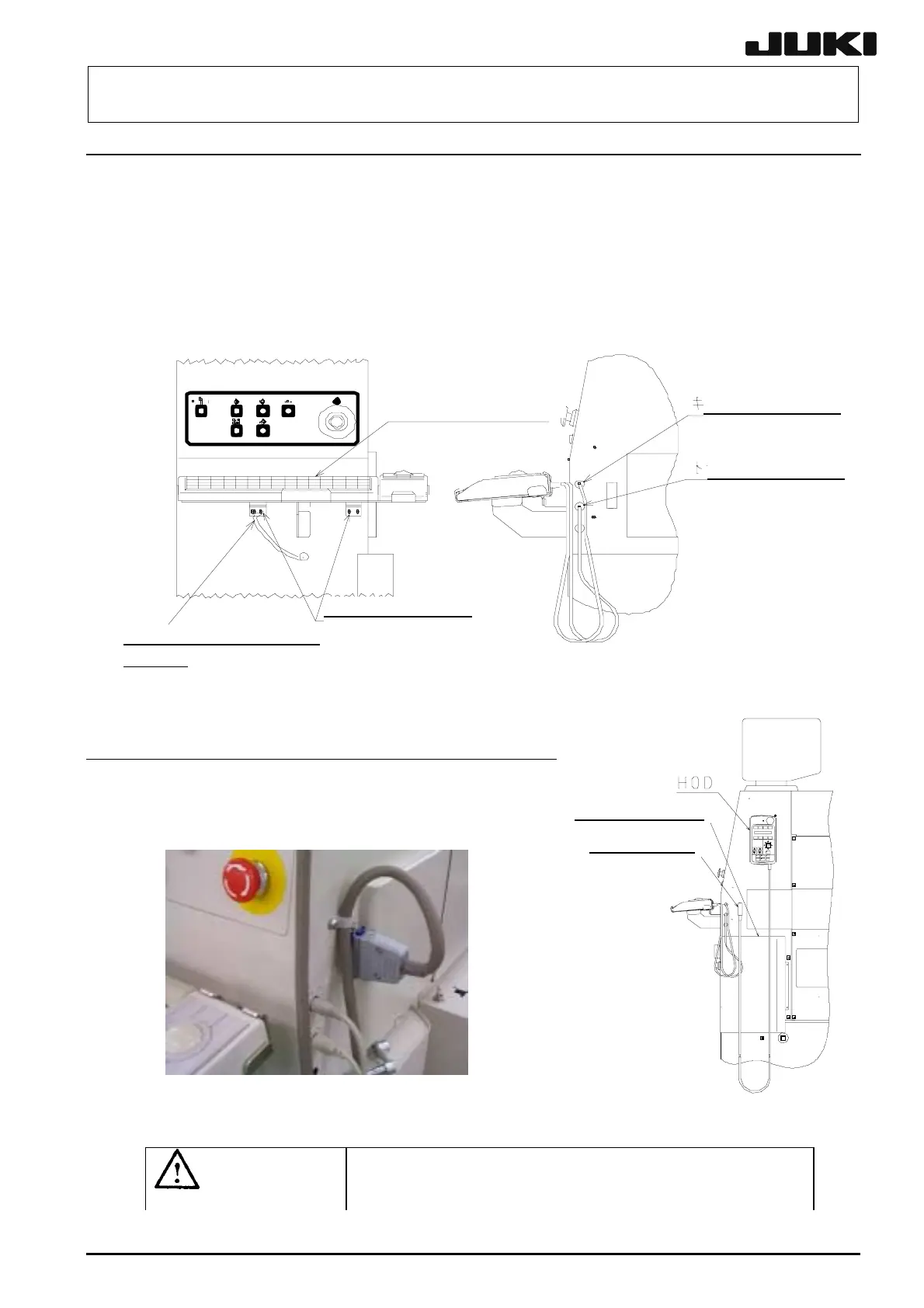KE2000 Installation Manual
31
12-3. Keyboard bracket
1) Secure the keyboard mounting plate of the keyboard bracket assembly to the main unit.
2) Connect the keyboard cable to the keyboard connector in the hole (upper) in the right
side of the cover FUR.
3) Connect the track ball cable to the track ball connector in the hole (middle) in the right
side of the cover FUR.
4) Connect the keyboard bracket and the main unit by the FG cable.
Fig 12-3-1
12-4. HOD (Handheld operating device)
Connect the HOD cable to the HOD connector
on the main unit, and then lock it.
Fig 12-4-1
Fig 12-4-2
Fixing screws (4 pcs.)
SM0040601SC
Keyboard bearer FG cable
assembly(E98757290A0)
Ke
board bracket assembl
Keyboard connector
Track ball connector
WARNING
WARNINGWARNING
WARNING
To prevent the body from injury which can be
caused by accidental activation of the machine , cut
off the
ower to the machine before startin
to work.
Top of pulley cover
HOD connector
