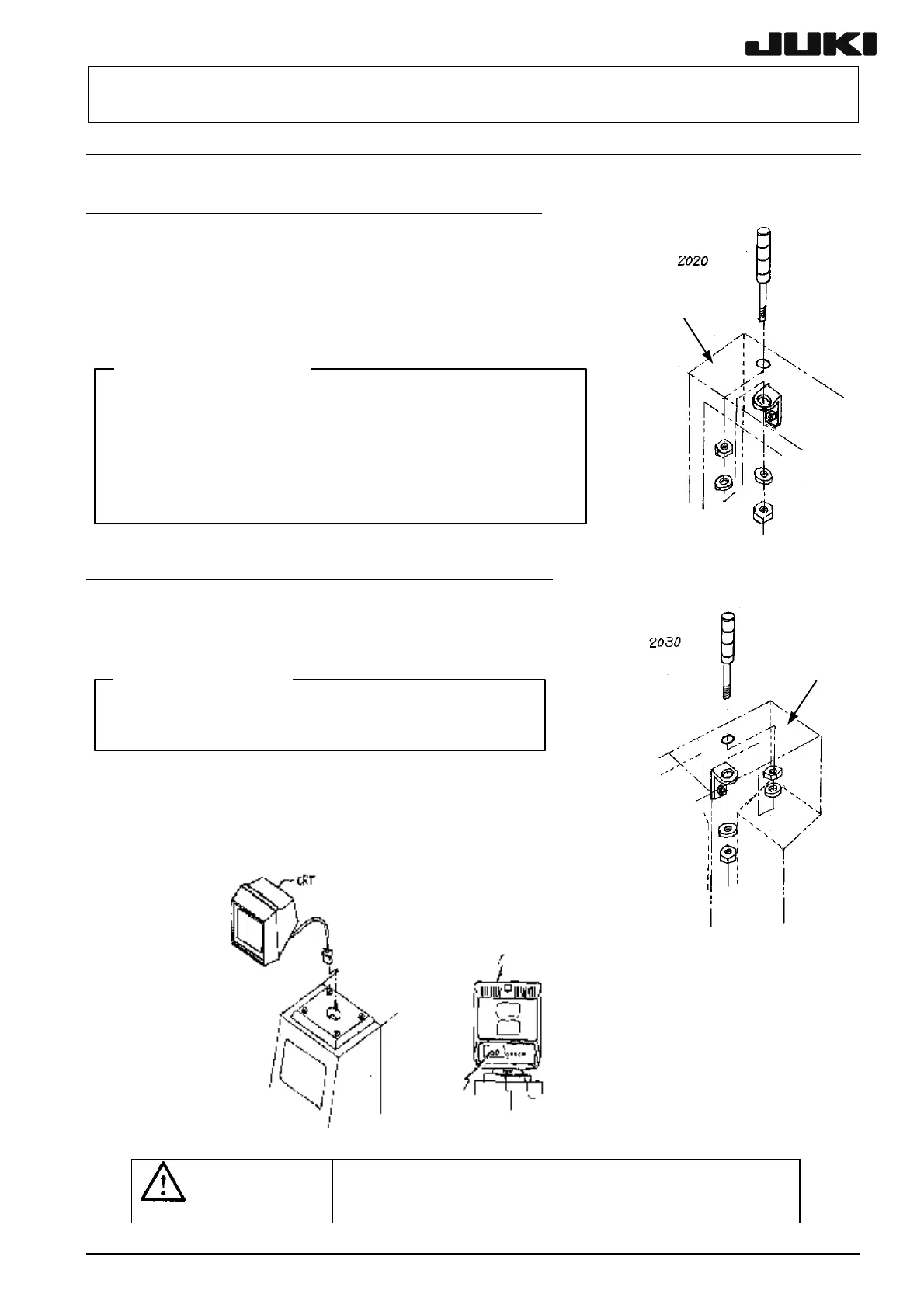KE2000 Installation Manual
30
12. Mounting the accessories
12-1. Signal light
1)Insert the signal light through the hole in the top of the
cover RUR.
2)Put the nuts and flat washers supplied with the machine
as illustrated in the Figure shown to the right and secure
the bracket. After that, connect the connector.
<CAUTION>
After the signal light has been mounted, adjust its height
so that the top of the signal light is 2000 mm high from
the floor level.
However, this height is adjusted to 2050mm for the
machine with a board transport height of 950mm.
12-2. Vision monitor
1)Insert the power cord of the vision monitor into the inside
of the main unit through the hole in the middle portion of the
base, and secure the top of the vision monitor to the base.
<CAUTION>
Make sure that the projection part on the top of the
vision monitor is engaged with the hook of the base.
2)Pull out the image monitor cable from the rear of the top
of the vision monitor and connect it to the VIDEO IN jack.
3)Connect the power cord connector to the power relay
cable on the rear of the LCD panel.
Fig 12-2-1
WARNING
WARNINGWARNING
WARNING
To prevent the body from injury which can be
caused by accidental activation of the machine , cut
off the
ower to the machine before startin
to work.
Fig 12-1-1
Cover RUR
Cover RUR
Image
monitor cable
Hook
Base
Top of the vision monitor
