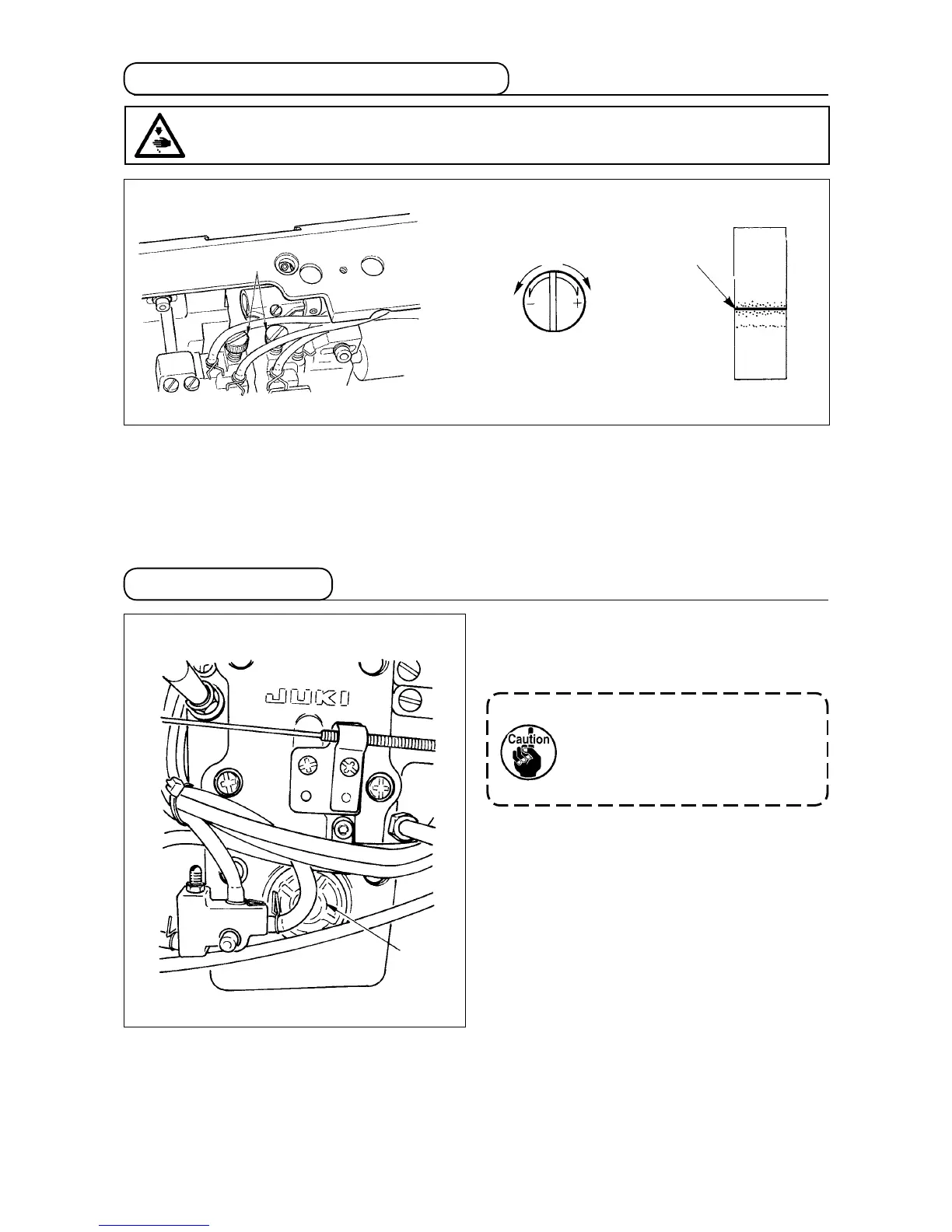– 9 –
Adjust the amount oil using adjusting screw
1
. Turn screw
1
clockwise to increase the amount of oil
in the hook or counterclockwise to decrease it. Measure the amount of oil in ve seconds. When the
amount of oil is excessively decreased, break-down will be caused. So, be careful.
Oil splashes
Oil amount
decreases
Oil amount
increases
1
4-4. Oil in the feed box
When using the sewing machine, make sure that
the oil is put in the feed box from oil confirming
window
1
.
Do not add oil to the feed box
since the adequate amount of oil
which is different from the hook
oil has been put in the feed box.
4-3. Adjusting the amount of oil in the hook
1
WARNING :
To protect against possible personal injury due to abrupt start of the machine, be sure to start the
following work after turning the power off and ascertaining that the motor is at rest.
