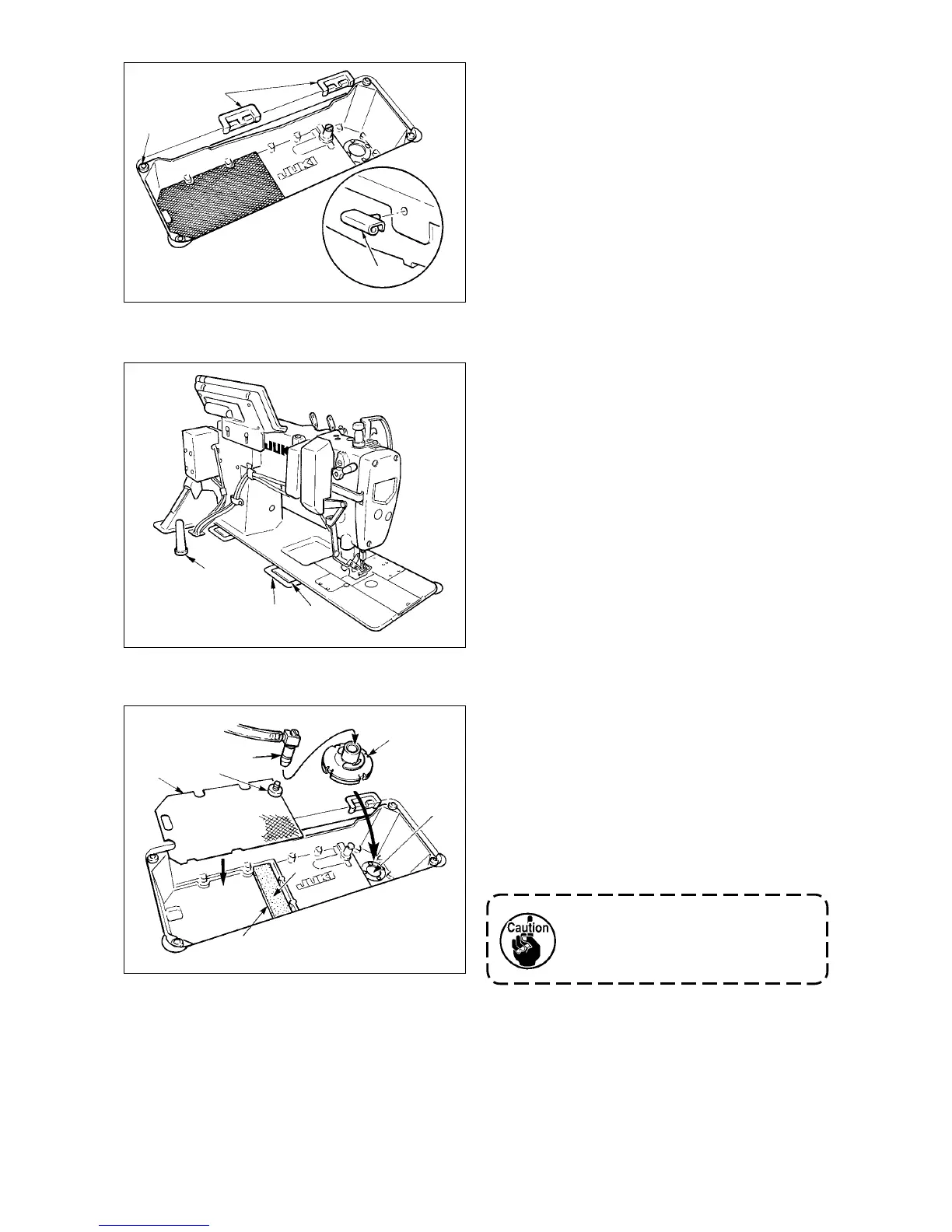– 5 –
4) Insert hinge
6
into the machine main body.
Fit the machine head to table rubber hinges
7
and place it on head cushions
8
on the
four corners.
5) Attach head support rod
9
to the table.
6) Remove inlet port
!0
for circulation which
is xed to the oil tank installing plate, and
securely insert it into lter
!1
until it goes
no further after removing cap
!4
which is
attached to the end of the inlet port. Then set
the inlet port to
D
.
Place urethan lter
!2
on
E
, and place lter
!3
of thin plate type (small mesh plate) on it.
6
6
7
9
8
7
D
E
!0
!1
!3
!2
!4
Circulation trouble may occur
unless inlet port
!0
for circulation
is securely inserted into filer
!1
until it goes no further.
