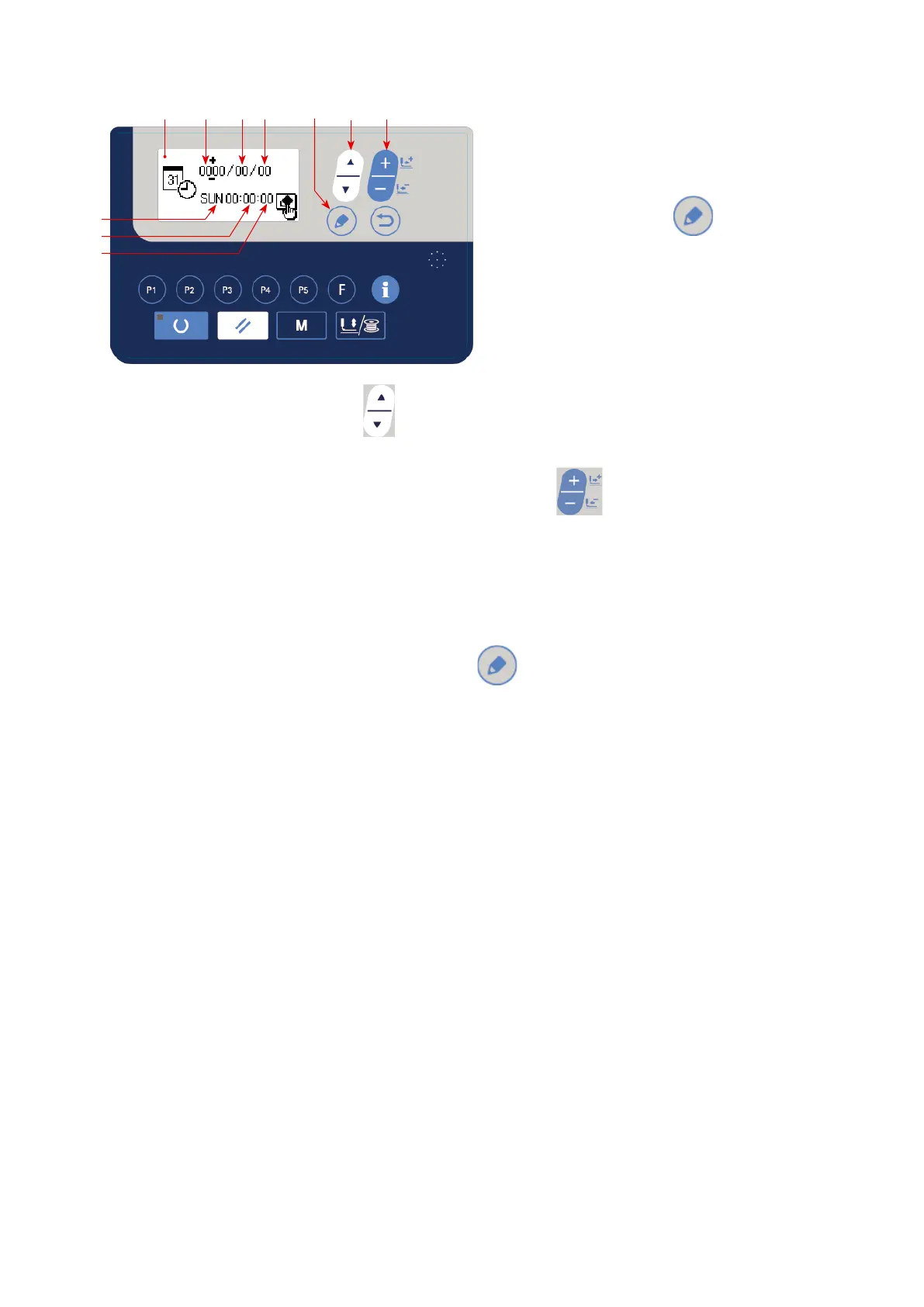46
1) Calling the date and time setting screen
Select the date and time setting on the
production parameter setting screen. In this
state, press EDIT key
.
The date and time setting screen is displayed
A
.
2) Setting the date and time
(1) Date and time setting
3) Determining the date and time set values
The set values are determined by pressing EDIT key
.
Then, the screen returns to the production parameter setting screen.
C DB
E
F
G
A
When you press ITEM SELECT key
, the dominical year
B
⇒
Month
C
⇒
Day
D
⇒
Hour
F
⇒
Minute
G
are displayed in the reverse video. Select the target item you want to change and display it in
the reverse video. Enter the set value using DATA CHANGE key
.
* Once the dominical year, month and day settings are changed, the display of the day of the week will
automatically be changed accordingly.
