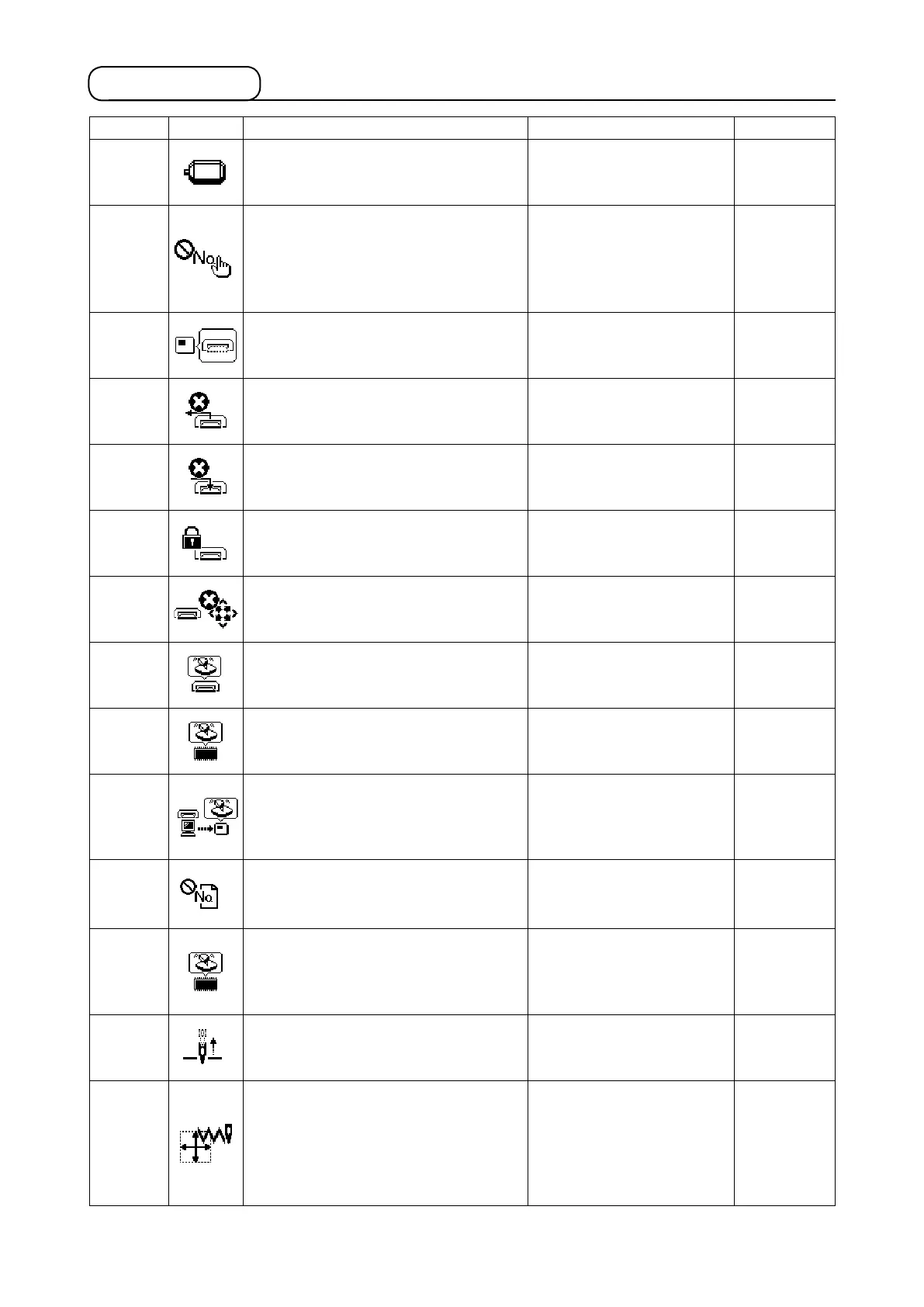68
9-5. Error list
Error code Indication Description of error Corrective measure Remarks
E007
Machine lock error
The main shaft of the sewing machine
does not rotate due to some troubles.
Turn OFF the power switch
and remove the cause of
troubles.
E010
Pattern No. error
Back-uped pattern No. has not been
registered in the data ROM, or it is set to
readout inoperative.
Pattern No. is set to “0”.
Press the reset key and
check the pattern No.
Check the contents of mem-
ory switch No. 201.
E011
External media not inserted
USB thumb drive is not inserted.
Re-operation is enabled after
resetting.
E012
Read error
Data cannot be read from the USB thumb
drive.
Re-operation is enabled after
resetting.
E013
Write error
Data cannot be written on the USB thumb
drive.
Re-operation is enabled after
resetting.
E014
Write-protect
USB thumb drive is write-protected.
Re-operation is enabled after
resetting.
E015
Format error
USB thumb drive cannot be formatted.
Re-operation is enabled after
resetting.
E016
External media capacity over
Memory capacity of the USB thumb drive
to write pattern data is not sufcient.
Re-operation is enabled after
resetting.
E017
Machine memory capacity over
Memory capacity of the sewing machine
to write pattern data is not sufcient.
Re-operation is enabled after
resetting.
E019
File size over
The pattern data to be read from the USB
thumb drive is too large. (Max.: Approxi-
mately 20000 stitches)
Re-operation is enabled after
resetting.
E022
File No. error
There is no designated le in the external
media.
Possible to recover by reset. Previous
screen
E024
Pattern data size over
The pattern data to be written on the sew-
ing machine memory is too large. (Max.:
Approximately 20000 stitches)
Re-operation is enabled after
resetting.
E030
Needle bar position error
Needle bar is not in the specied position.
Turn the hand pulley to re-
turn the needle bar to its
specied position.
E040
Travel limit error
The dimensions of the sewing pattern ex-
ceed the travel limit range
Press the RESET key. Then,
check the X/Y scale and di-
mensions of the pattern.
Press the
RESET key.
Then, check
the X/Y
scale and di-
mensions of
the pattern.
