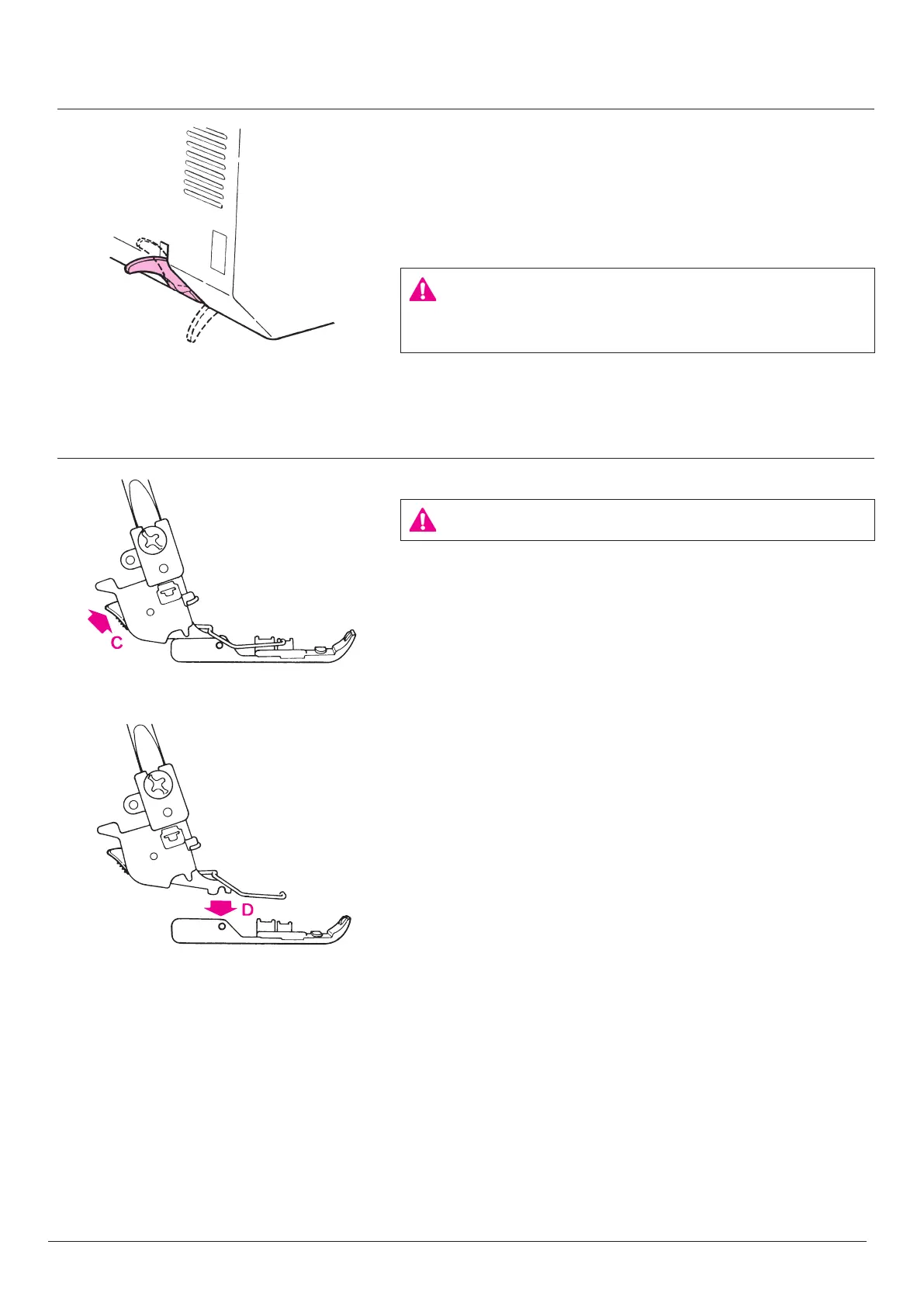Changing the presser foot
Be sure to turn the power switch OFF.
1. Raise the presser foot.
2. Turn the handwheel until the needles are fully raised.
3. Press point (C) illustrated in the figure, and the presser foot will
be released.
4. To release the presser foot, raise the presser foot lifting lever to
its highest position. Then you can release the presser foot easily.
5. To attach the presser foot, place it so that presser foot pin comes
exactly under the groove in the holder (D). Lower the presser
foot lifting lever and the presser foot will en gage automatically.
Operation and function
Presser foot lifter
(To raise the presser foot by the presser foot lifter)
A For regular sewing operation (sewing a medium-weight material),
raise the presser foot to position (A) illustrated in the figure.
B When you sew a heavy-weight material, raise the presser foot to
position (B) illustrated in the figure, to provide more space be-
tween presser foot and throat plate.
A
B
WARNING :
When using the extra lift (B), do not run the machine or turn
the handwheel.
11
