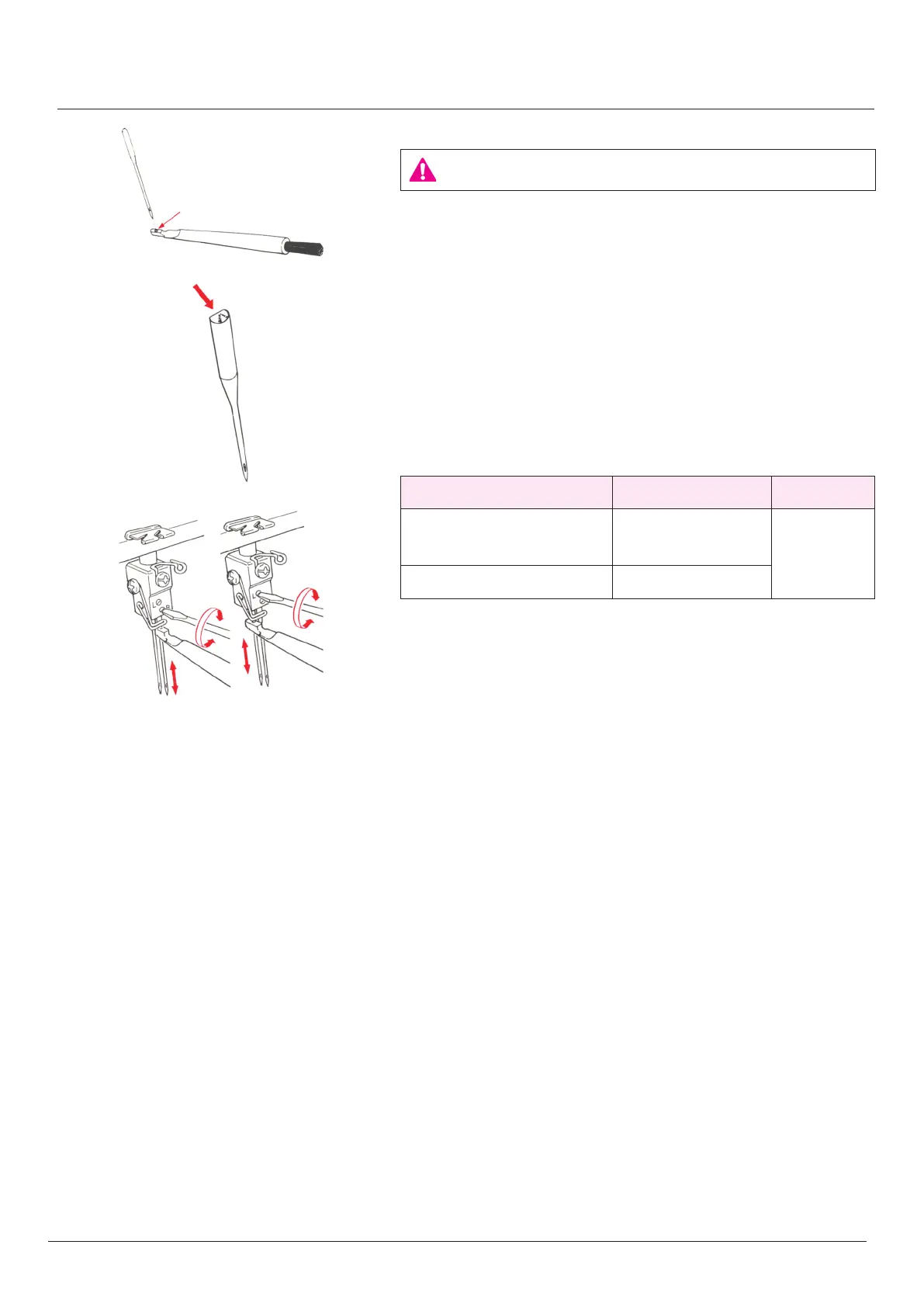Operation and function
A
Needles used Type of needles Thickness
Right-hand needle
Household type
130/705H
No.75/11
Left-hand needle 130/705H (JL × 2)
* When you buy the needles for the sewing machine, select the
above type of the needles.
* Apply a JL × 2 needle to the left-hand side needle when sewing
heavy-weight materials.
Changing the needles
Be sure to turn the power switch OFF.
• Applying the needle attaching hole (A) of the cleaning brush will
help replace the needle ease.
1. Turn the handwheel until the needle are fully raised.
2. Before Changing the needles, lower or remove the presser foot.
3. Using the small screwdriver, loosen the needle setscrews and re-
move the needles.
4. First insert the right-hand needle with the flat side away from you
into the needle clamp, making sure it is inserted as far up as pos-
sible. Tighten the needle clamp setscrews securely. Insert the left-
hand needle in the same way.
15