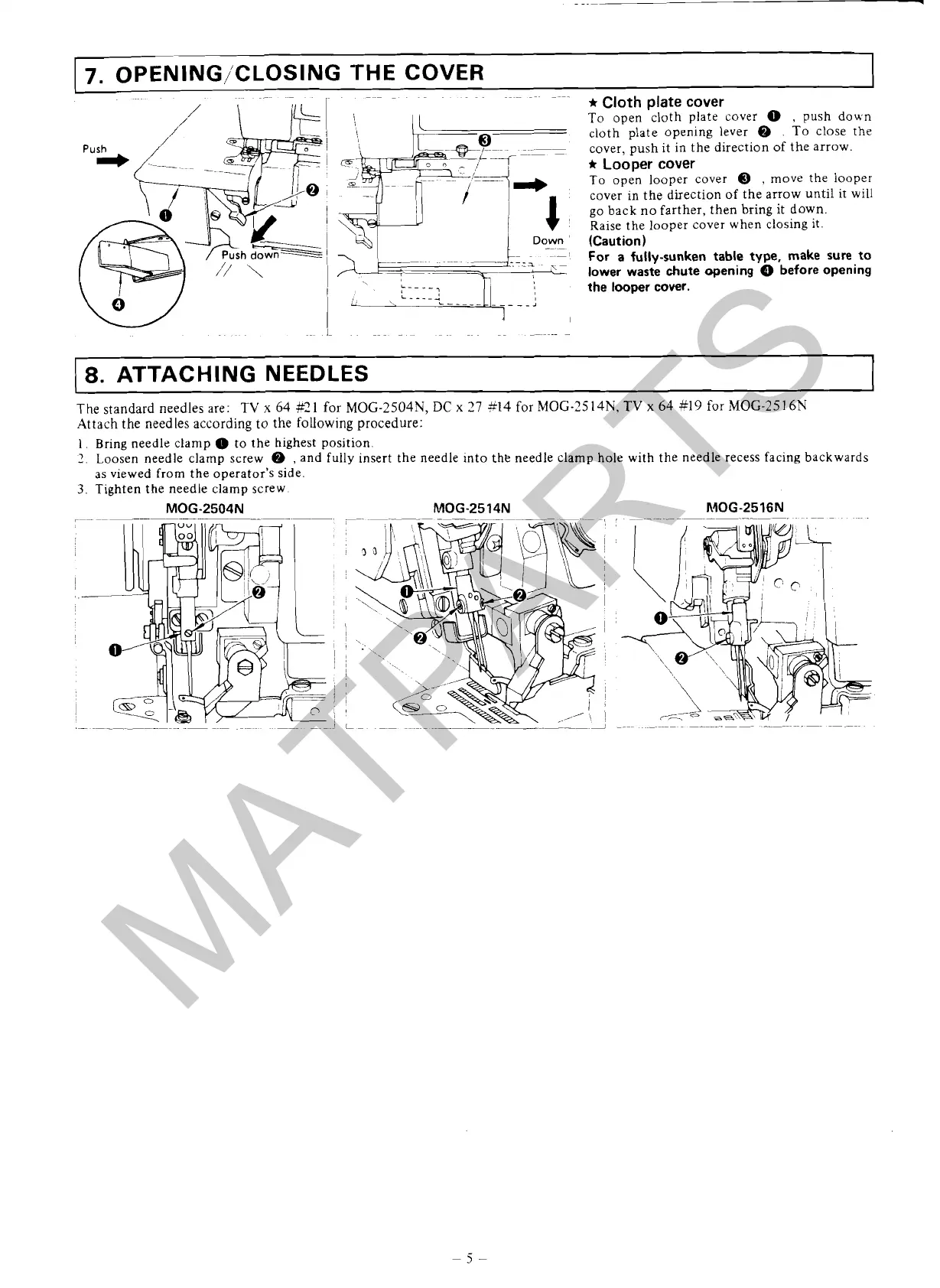7.
OPENING/CLOSING THE COVER
~~~
~~
~-
-
~-
~
--~
---~--~
---.
*
Cloth plate cover
(
To open cloth plate cover
0
.
push down
cloth plate opening lever
@
.
To close the
cover, push it in the direction of the arrow.
*
Looper cover
~
--
To open looper cover
@
,
move the looper
cover in the direction of the arrow until
it
will
I
go back no farther, then bring it down.
\-
Raise the looper cover when closing it.
Down
'
(Caution)
~~
For a fully-sunken table type, make sure
to
,\
-
lower waste chute opening
Q
before opening
the
looper
cover.
I
1-
---
~
-~
~
--
-
8.
ATTACHING NEEDLES
The standard needles are:
TV
x
64
#2
1
for
MOG-2504N,
DC
x
27 *I4
for
MOG-25 14N.
TV
x
64
#19 for
MOG-25
16N
Attach
the needles according to the following procedure:
1. Bring needle clamp
0
to the highest position.
2.
Loosen needle clamp screw
@
,
and fully insert the needle into
the
needle clamp hole with the needle recess facing backwards
as viewed from the operator's side.
3.
Tighten the needle clamp screw.
