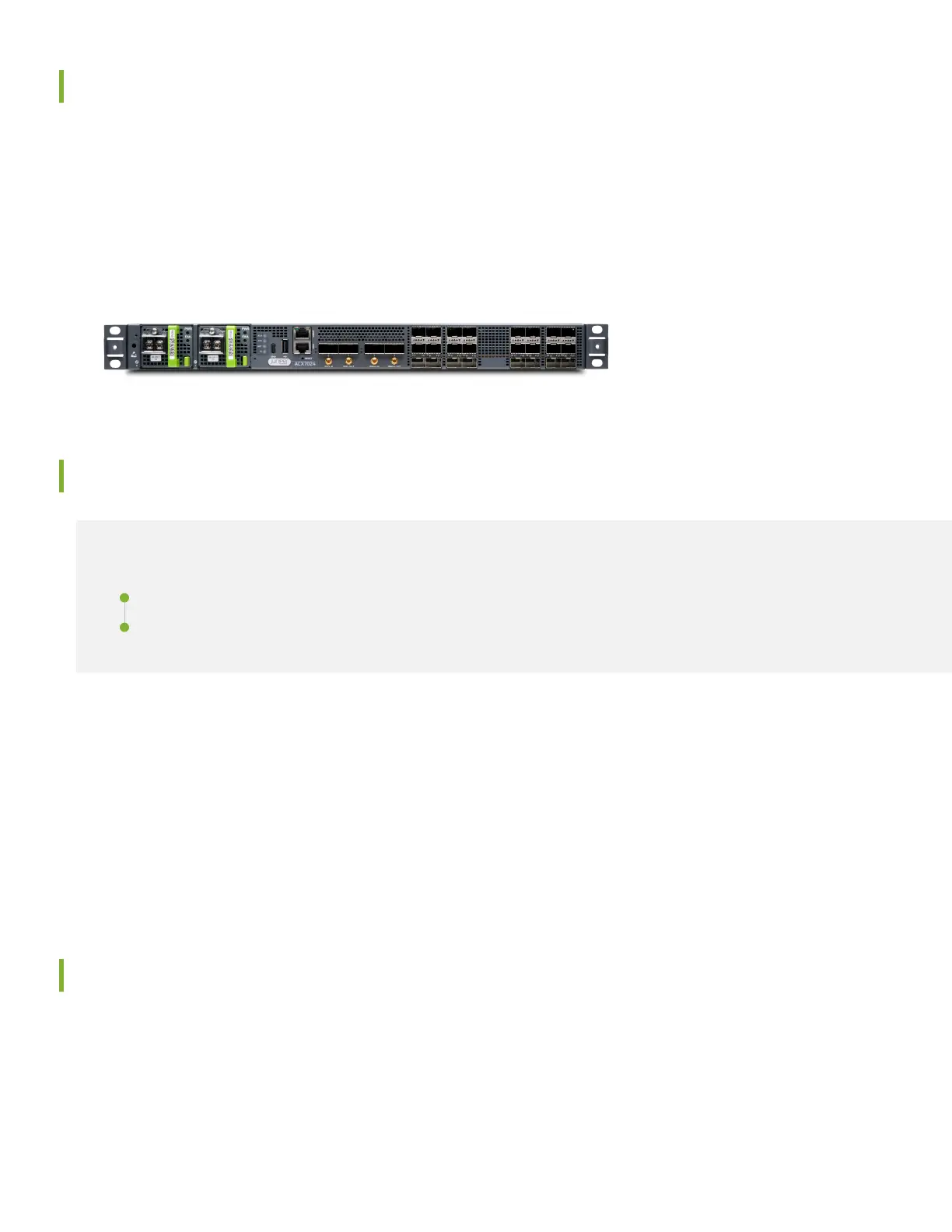Meet the ACX7024
The ACX7024 Cloud Metro Router is a high-performance access router that addresses the growing demands of metro
applicaons. With a compact 1-U form factor, temperature-hardened design, and advanced ming features, the
ACX7024 is well suited to support Ethernet business services, residenal access, and 5G mobile deployments.
The ACX7024 provides 1GbE to 100GbE port exibility and a switching capacity of 360 Gbps. It runs Junos OS Evolved
and provides several capabilies that include support for the latest protocol and trac engineering technologies,
enhanced security, and precision ming for mobile backhaul applicaons.
Install the ACX7024
IN THIS SECTION
What Else Do I Need? | 2
Rack It | 3
Along with your ACX7024 router, you’ll also nd:
• Documentaon roadmap card
• Two-post rack mounng brackets that are preinstalled on the router
• Two #10-32 grounding screws to secure the grounding lug
• An LCD6 2-hole grounding lug
What Else Do I Need?
• Someone to help you secure the router to the rack
• An electrostac discharge (ESD) grounding wrist strap
• Four rack mount screws appropriate for your rack to secure the router to the rack
• A #2 Phillips (+) screwdriver
2
