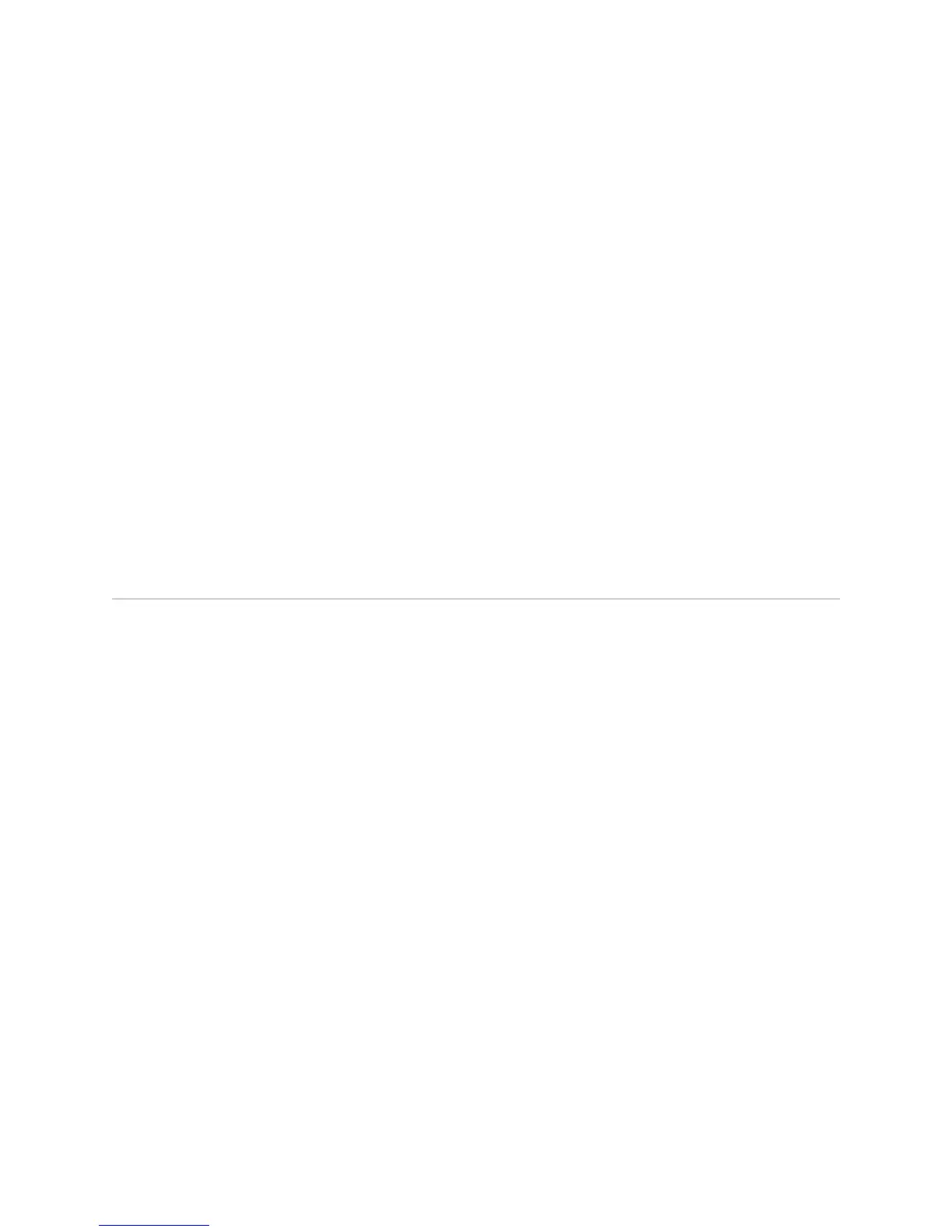8.
Press and release the power button to power on the router. Verify that the POWER
LED lights steadily.
9.
Verify that the Crypto Module is correctly installed by issuing the show chassis
hardware command, as shown in the following example:
user@host> show chassis hardware
user@host> show chassis hardware
Hardware inventory:
Item Version Part number Serial number Description
Chassis JN10B9C5AADD J2320
Midplane 003A 710-017558 TV1567
System IO 0004 710-017562 TV2095 J23X0 System IO
Crypto Module Crypto
Acceleration
Routing Engine 0003 710-017560 TV1962 RE-J2320-2000
FPC 0 FPC
PIC 0 4x GE Base PIC
If Crypto Module appears in the output, the Crypto Accelerator Module is installed
correctly.
Replacing Crypto Accelerator Modules on J4350 and J6350 Routers
The Crypto Accelerator Module is a processor card that enhances performance of
cryptographic algorithms used in IP security (IPSec) services. The Crypto Module is
a standard feature on J6350 Services Routers and an optional feature on the J4350
Services Routers.
Figure 96 on page 204 shows the location of the Crypto Accelerator Module.
Replacing Crypto Accelerator Modules on J4350 and J6350 Routers ■ 203
Chapter 10: Replacing Hardware Components
