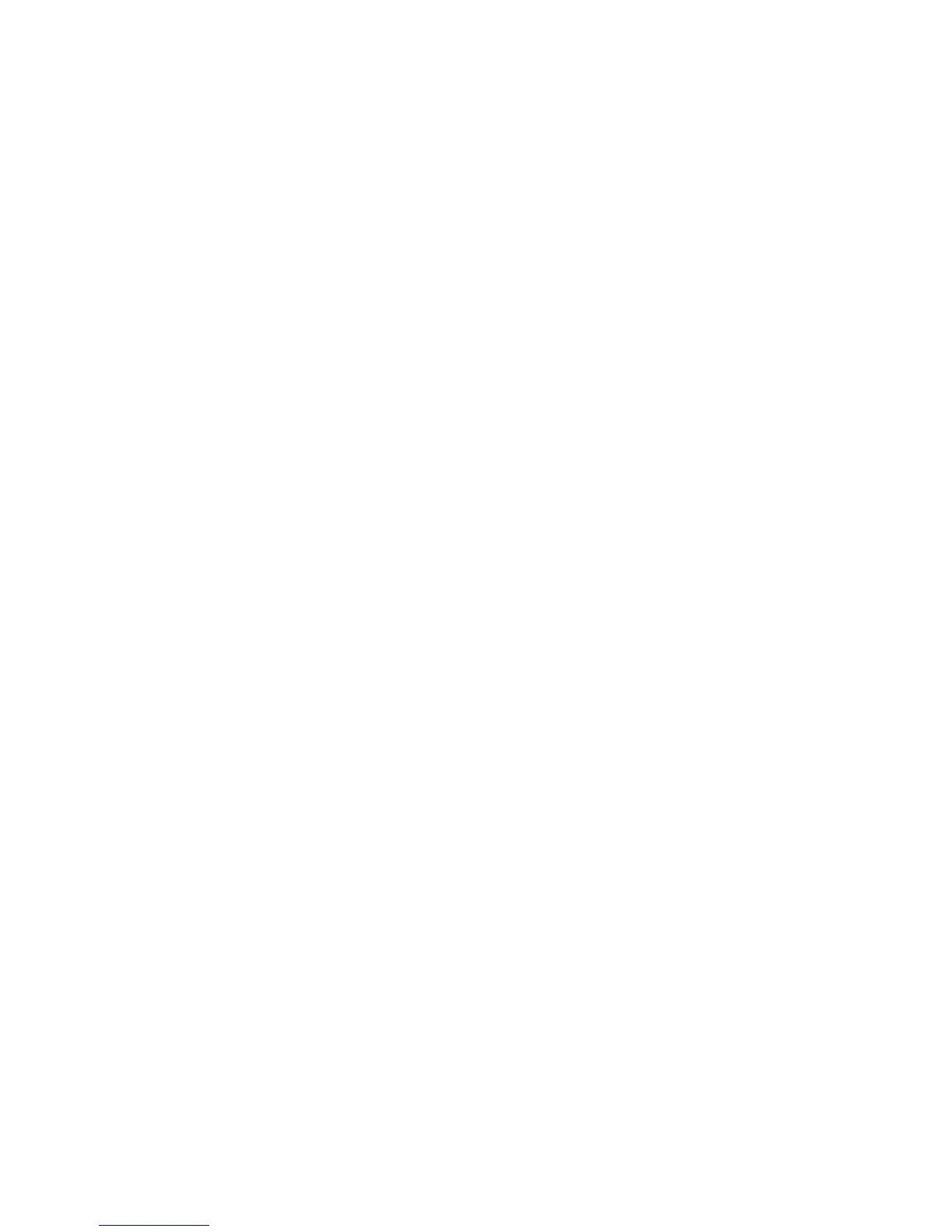Index
Symbols
#, comments in configuration statements.................xviii
#, configuration mode command prompt....................91
( ), in syntax descriptions..........................................xviii
* (red asterisk).............................................................84
4-Port Fast Ethernet ePIM............................................62
4-Port ISDN BRI S/T PIM
description............................................................63
PIM ONLINE LED..................................................64
4-Port ISDN BRI U PIM
description............................................................63
PIM ONLINE LED..................................................64
< >, in syntax descriptions......................................xviii
>, operational mode command prompt......................90
? command
for CLI online help................................................94
in configuration mode...........................................91
in operational mode..............................................90
? icon ..........................................................................84
[ ], in configuration statements..................................xviii
{ }, in configuration statements................................xviii
| (pipe), in syntax descriptions...................................xviii
A
AC plug types.............................................................108
AC power
connecting power...............................................122
cords See AC power cords
dedicated AC power feed requirement................196
electrical specifications.......................................107
grounding the router...........................................122
installing a J6350 power supply..........................195
J2320 system........................................................24
J2350 system........................................................24
J4350 system........................................................36
J6350 system........................................................37
removing a J6350 power supply.........................194
requirements......................................................106
safety guidelines.................................................251
AC power cords
electrical specifications.......................................108
physical requirements.........................................107
plug types...........................................................108
replacing.............................................................193
accident, steps to take................................................259
ACT LED......................................................................72
TIM510.................................................................74
TIM514.................................................................75
TIM521.................................................................76
ACTIVITY LED (Dual-Port Fast Ethernet PIM)...............61
adapter, console port
chassis........................................................137, 140
TGM550................................................................70
addresses
ge-0/0/0 for autoinstallation................................133
loopback.............................................................132
management interface........................................133
ADSL PIM
description............................................................64
PIM ONLINE LED..................................................65
ADSL ports
description............................................................64
LED states.............................................................65
RJ-11 connector pinouts......................................240
agency approvals.......................................................279
air filter
description......................................................25, 38
location...............................................................209
replacing.............................................................208
airflow
description............................................................39
space requirement..............................................101
ALARM LED
description......................................................21, 34
indications..........................................................211
alarms
conditions, in chassis components......................211
LED.................................................................21, 34
ALM LED......................................................................72
TIM510.................................................................74
TIM514.................................................................75
TIM521.................................................................76
alternative boot media See boot devices; USB
altitude requirement..................................................104
analog media module See TIM514
Index ■ 289
