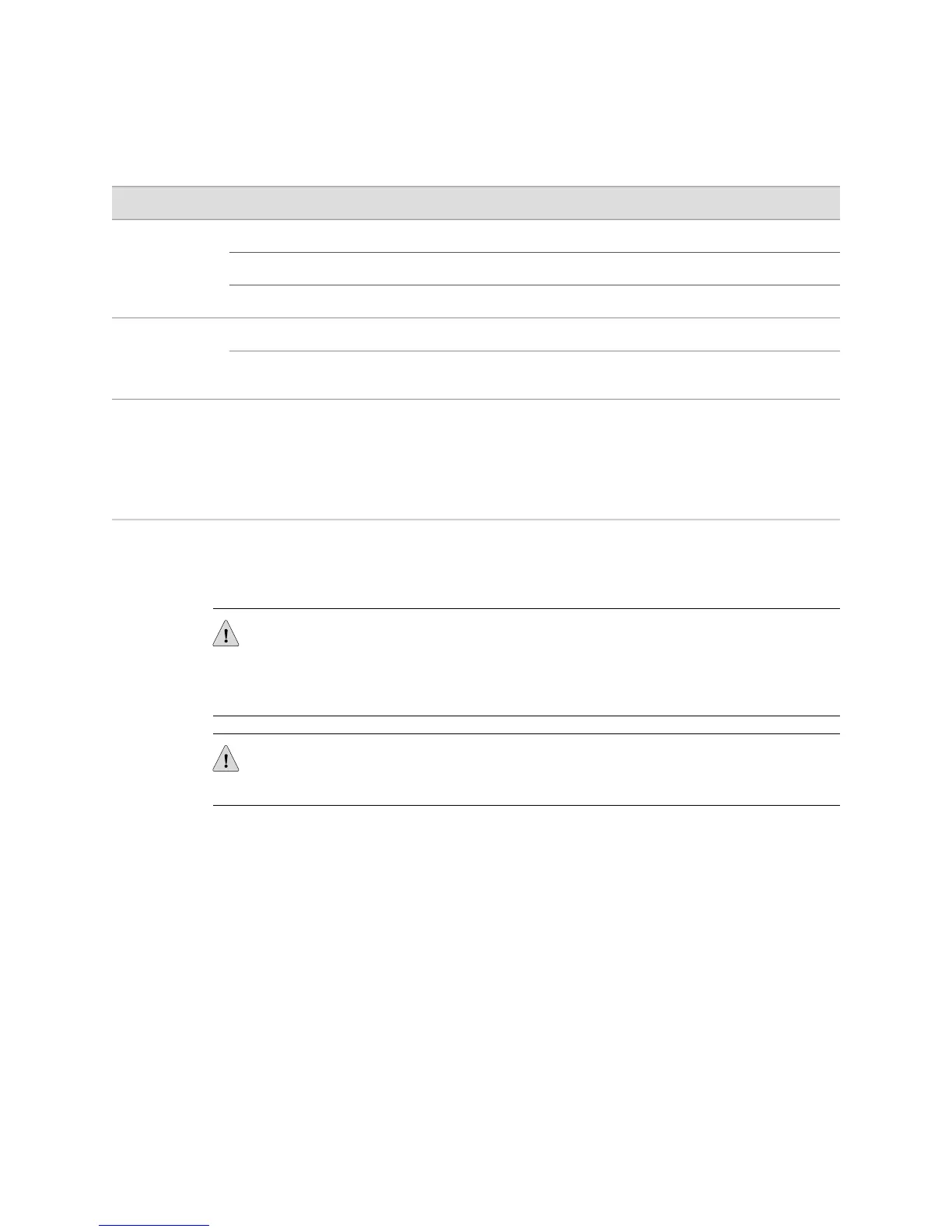Table 33: LEDs for G.SHDSL PIMs
DescriptionStateColorLabel
Online with no alarms or failures.On steadilyGreen
ONLINE
Initialization of the PIM has failed.DisconnectedRed
PIM is booting.OffUnlit
Online with no alarms or failures.On steadilyGreen
STATUS
Active with a local alarm. The router has detected a
failure.
On steadilyRed
For alarms, see the configuring and monitoring alarms information in the J-series
Services Router Administration Guide.
Avaya VoIP Modules
The Avaya VoIP modules are installed in a J-series chassis like Physical Interface
Modules (PIMs), but they are controlled by the Avaya Communication Manager
software rather than the JUNOS Internet software.
CAUTION: PIMs and VoIP modules are not hot-swappable. You must power off the
Services Router before removing or inserting a PIM or VoIP module. Ensure that the
PIMs and VoIP modules are installed in the router chassis before booting up the
system.
CAUTION: The grounding cable for J-series routers must be, at minimum, 14 AWG
cable. For more information, see “Chassis Grounding” on page 121.
Avaya VoIP modules are described in the following sections:
■ Avaya VoIP Module Summary on page 67
■ TGM550 Telephony Gateway Module on page 69
■ TIM510 E1/T1 Telephony Interface Module on page 73
■ TIM514 Analog Telephony Interface Module on page 74
■ TIM521 BRI Telephony Interface Module on page 75
Avaya VoIP Module Summary
Table 34 on page 68 and Table 35 on page 69 provide the module names, software
release information, slot and port numbers, maximum number allowed on a chassis,
and sample interface names (where applicable) for the Avaya VoIP modules.
Avaya VoIP Modules ■ 67
Chapter 3: PIM and VoIP Module Overview
