
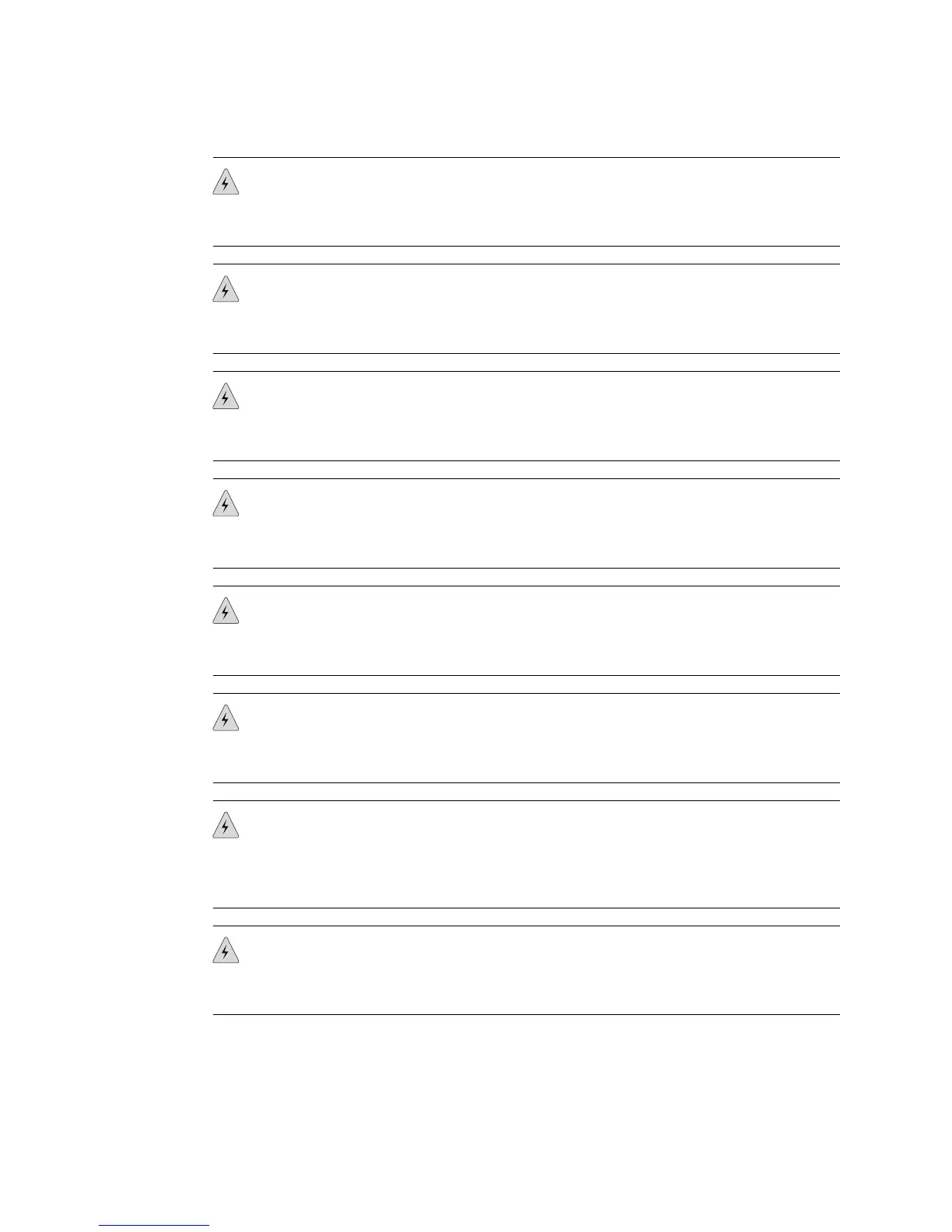 Loading...
Loading...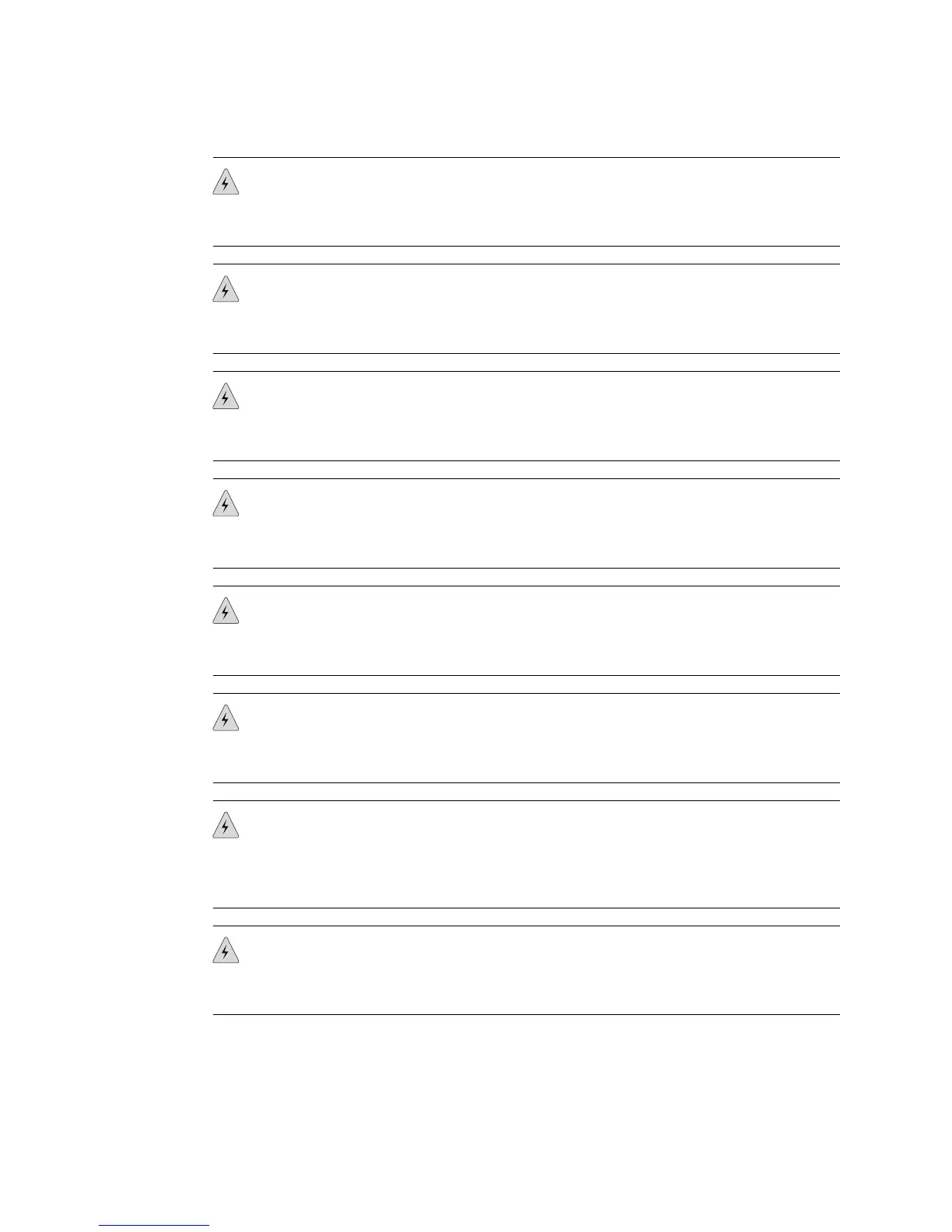
Do you have a question about the Juniper J-series Services Router J2320 and is the answer not in the manual?
| Device Type | Router |
|---|---|
| Model | J2320 |
| Product Series | J-series |
| Category | Network Router |
| Form Factor | Desktop |
| Weight | 15 lbs |
| Operating System | JUNOS |
| Memory | 512 MB |
| Port Type | RJ-45 |
| Routing Protocols | BGP, OSPF, RIP, IS-IS, MPLS |
| Processor | MIPS |
| Power Supply | AC |
| Power Consumption | 60W |
Overview of the guide's purpose and goals for the reader.
Identifies the intended readers for this guide.
Provides guidance on navigating and utilizing the documentation effectively.
Explains typographical and icon conventions used throughout the manual.
Lists other relevant Juniper Networks publications for further information.
Provides information on how to submit feedback for improving the documentation.
Details how to obtain technical assistance from Juniper Networks.
Provides an overview of the J2320 Services Router's design and features.
Details the overview and capabilities of the J2350 Services Router.
Presents an overview of the J4350 Services Router, including its specifications.
Provides an overview of the J6350 Services Router and its features.
Summarizes J-series software features and their corresponding license requirements.
Details the hardware components and specifications for J2320 and J2350 routers.
Describes the hardware components and specifications for J4350 and J6350 routers.
Explains the JUNOS Internet software architecture and its components.
Defines key terms related to Physical Interface Modules (PIMs) and VoIP modules.
Details the types of PIMs that can be installed and removed from the router.
Describes Avaya VoIP modules supported by the Services Router.
Provides an overview of the available user interfaces for managing the router.
Details the features and functionality of the J-Web graphical interface.
Provides instructions on how to navigate and use the J-Web interface.
Explains how to use the JUNOS Command-Line Interface (CLI) for router management.
Provides precautions for planning an acceptable operating environment.
Details acceptable rack types and dimensions for router installation.
Specifies the required environmental conditions for normal router operation.
Outlines procedures for fire safety and equipment protection.
Details electrical specifications and guidelines for router power systems.
Provides information on types of network cables used by router interfaces.
Explains requirements for connecting to ISDN service.
Summarizes tasks required for preparing a site for router installation.
Lists tasks and equipment needed before starting router installation.
Provides a step-by-step procedure for unpacking the router.
Details the process for installing J2320 and J2350 routers into a rack.
Provides instructions for installing J4350 and J6350 routers into a rack.
Explains how to connect interface cables to the router.
Describes procedures for grounding the router chassis for safety and EMI.
Details how to connect AC and DC power to the router.
Explains how to power the router on and off, including shutdown procedures.
Defines essential terms used when configuring basic network connectivity.
Provides an overview of the steps to establish basic network connectivity.
Lists information and equipment needed before initial router configuration.
Explains how to connect to the router using J-Web or CLI interfaces.
Guides users through configuring basic settings using the J-Web interface.
Details how to configure basic settings using a configuration editor.
Explains how to verify that basic connectivity settings are correctly configured.
Defines terms related to secure web access and SSL/TLS.
Explains how Services Router uses SSL for secure web management.
Lists prerequisites for configuring secure web access.
Provides instructions for generating a digital SSL certificate.
Guides on enabling HTTP/HTTPS access and installing certificates.
Details secure web access configuration using a configuration editor.
Explains how to verify secure web access settings configuration.
Explains license validity and components of a license key.
Lists tasks required before managing J-series licenses.
Describes how to add, delete, and display licenses via J-Web.
Details managing licenses using Command-Line Interface (CLI) commands.
Explains how to verify the status of installed and used licenses.
Lists the necessary tools and parts for replacing hardware components.
Provides instructions for replacing the console port cable.
Details the procedures for removing and installing Physical Interface Modules (PIMs).
Explains how to remove and install PIM cables.
Guides on removing and reinstalling the chassis cover for J2320/J2350.
Provides instructions for replacing internal compact flash on J2320/J2350.
Details replacing internal compact flash on J4350/J6350 routers.
Explains how to replace external compact flash on J2320/J2350 routers.
Provides instructions for removing and installing USB storage devices.
Details the procedure for replacing DRAM modules on the system board.
Covers replacing power supply cords and components for J6350 routers.
Guides on removing and installing Crypto Accelerator Modules on J2320/J2350.
Details removing and installing Crypto Accelerator Modules on J4350/J6350.
Provides instructions for replacing the air filter on J2350 routers.
Guides on replacing the air filter on J4350 and J6350 routers.
Describes chassis alarm conditions and provides corrective actions.
Addresses issues related to PIMs remaining offline due to power management.
Provides contact information for technical support and assistance.
Explains how to find serial numbers for router components for RMA requests.
Provides methods for contacting Juniper Networks Technical Assistance Center (JTAC).
Details the process for returning components for repair or replacement.
Provides guidelines for packing routers and components for shipment.
Details cable and connector specifications for 2-port serial PIMs.
Explains the different levels of safety warnings used in the manual.
Lists general safety guidelines for installing, operating, and maintaining the router.
Lists the standards and approvals the Services Router complies with.
Provides compliance statements regarding environmental requirements, including batteries.
Details compliance statements for Electromagnetic Compatibility (EMC) requirements.











