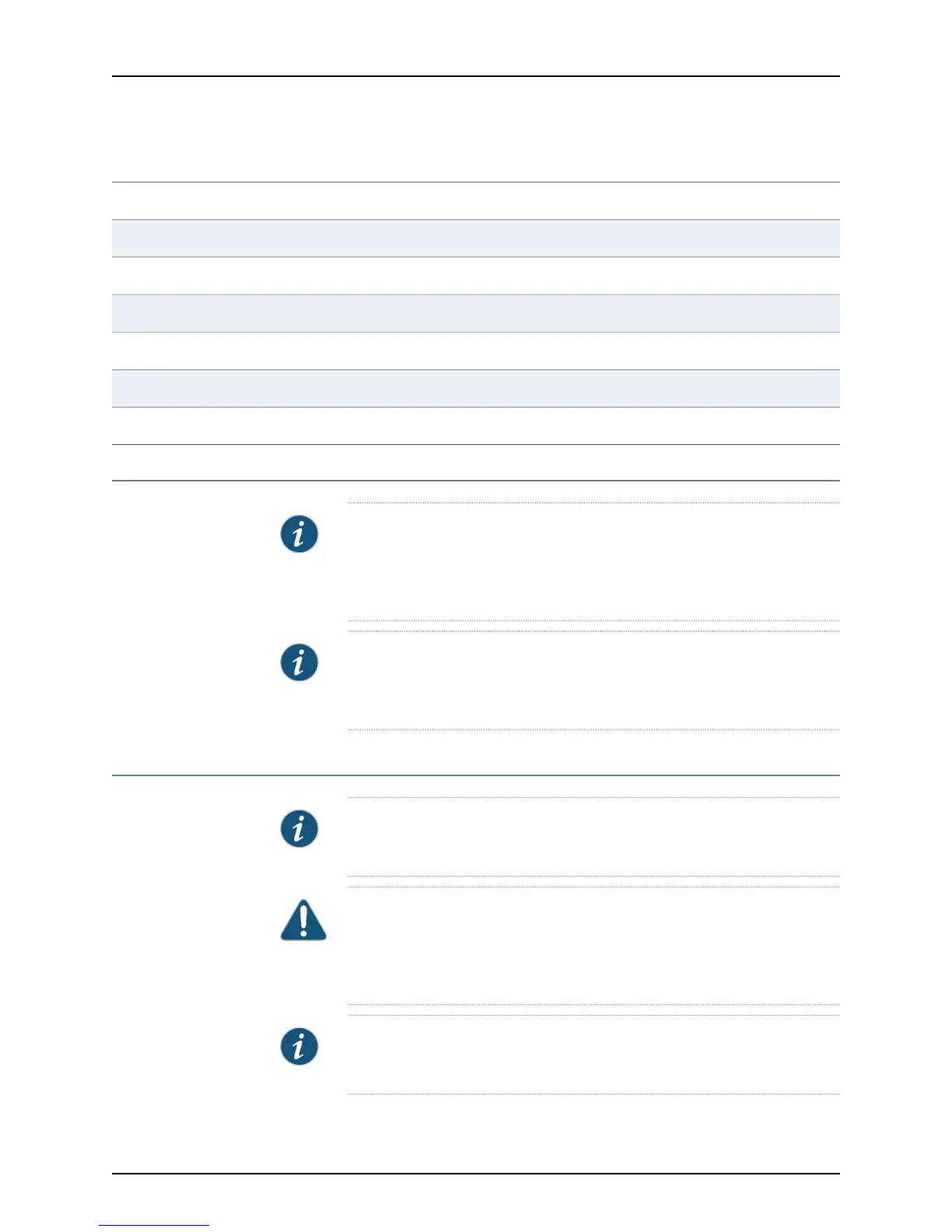Table 2: Minimum Required Number of Power Supplies (continued)
2AC – low lineMX240
1 (only 1 zone)DCMX240
2AC – high lineMX480
3AC – low lineMX480
1 minimum per zoneDCMX480
1 minimum per zoneACMX960
1 minimum per zoneDCMX960
Upgrading the MX240 and MX480 AC Power Supplies
NOTE: Junos OS Release 10.0 R2 is required to support the MX240 and
MX480 AC and DC high capacity power supplies, and the MX960 AC
high-capacity power supplies. Junos OS Release 10.2 R1 is required to support
the MX960 DC high-capacity power supplies.
NOTE: During the upgrade process, the MX Series router can simultaneously
run existing and high-capacity power supplies. However, it is recommended
to upgrade all power supplies to high-capacity power supplies.
Removing the MX240 and MX480 AC Power Supplies
NOTE: The minimum number of power supplies must be present in the router
at all times.
CAUTION: To maintain proper cooling and prevent thermal shutdown of the
operating power supply unit, each power supply slot must contain either a
power supply or a blank panel. If you remove a power supply, you must install
a replacement power supply or a blank panel shortly after the removal.
NOTE: After powering off a power supply, wait at least 60 seconds before
turning it back on.
Copyright © 2010, Juniper Networks, Inc.14
Upgrading MX240, MX480, and MX960 3D Universal Edge Router Power Supplies and Fan Trays
