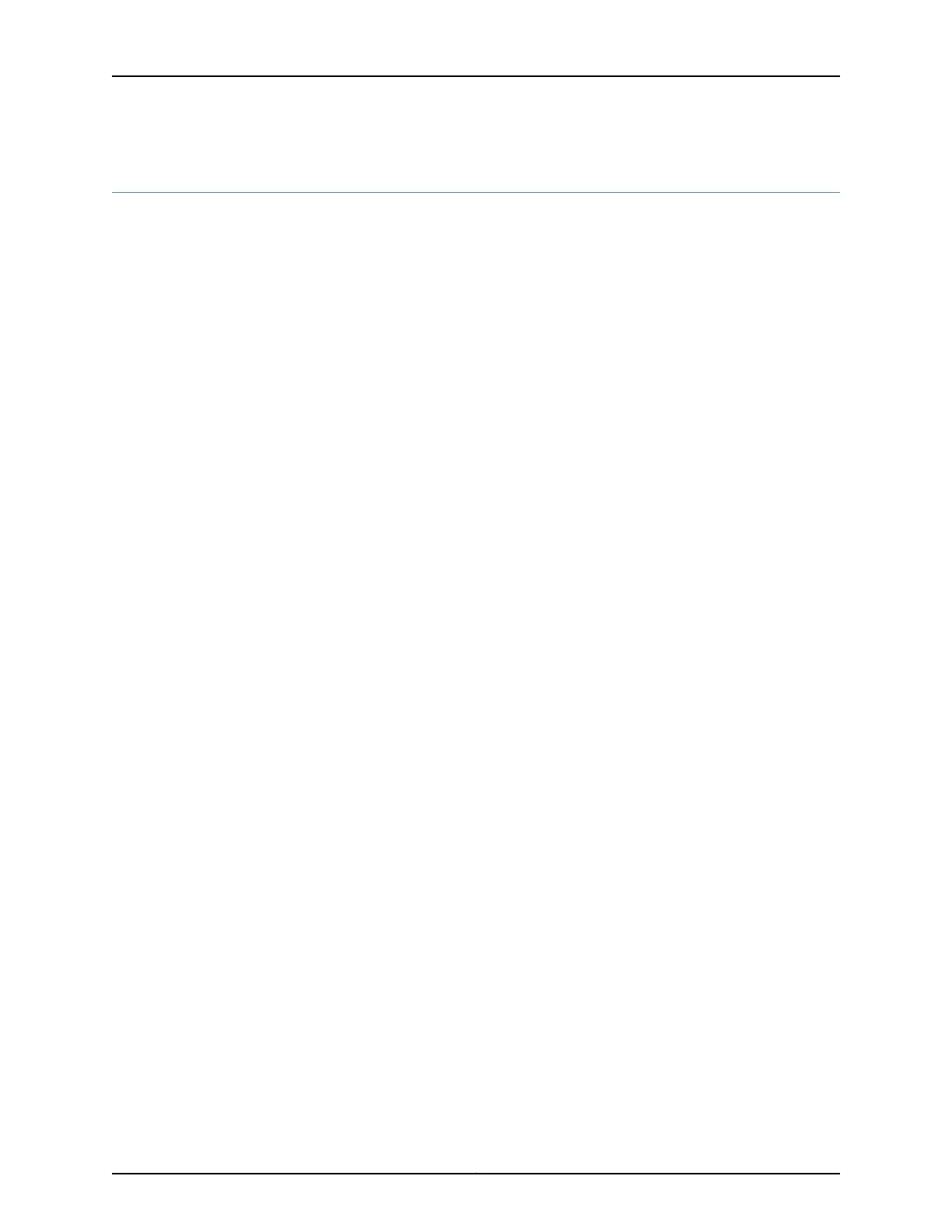Step 2: Install the Router
•
Tools Required to Install the MX5, MX10, MX40, or MX80 Router on page 7
•
Install the MX5, MX10, MX40, or MX80 Chassis in the Rack on page 7
•
Install the MX5, MX10, MX40, or MX80 Cable Management Bracket on page 8
Tools Required to Install the MX5, MX10, MX40, or MX80 Router
To install the router in a rack, you need the following tools:
•
Phillips (+) screwdriver, number 2
•
ESD grounding wrist strap
•
Four mounting screws, supplied with the chassis
•
Cable management bracket, supplied with the router
•
Two screws for securing the cable management bracket, supplied with the router
Install the MX5, MX10, MX40, or MX80 Chassis in the Rack
Lifting the chassis and mounting it in a rack requires two people. The chassis weighs
approximately 30 lb (13.6 kg).
1. Ensure that the rack is in its permanent location and is secured to the building. Ensure
that the installation site allows adequate clearance for both airflow and maintenance.
2. Position the router in front of the rack or cabinet.
3. With one person on each side, hold onto the bottom of the chassis and carefully lift
it so that the mounting brackets contact the rack rails.
4. Align the mounting brackets with the holes in the rack rails.
5. Install a mounting screw into each of the open mounting holes aligned with the rack,
starting from the bottom.
6. Visually inspect the alignment of the router. If the router is installed properly in the
rack, all the mounting screws on one side of the rack should be aligned with the
mounting screws on the opposite side and the router should be level.
7Copyright © 2015, Juniper Networks, Inc.
Step 2: Install the Router
