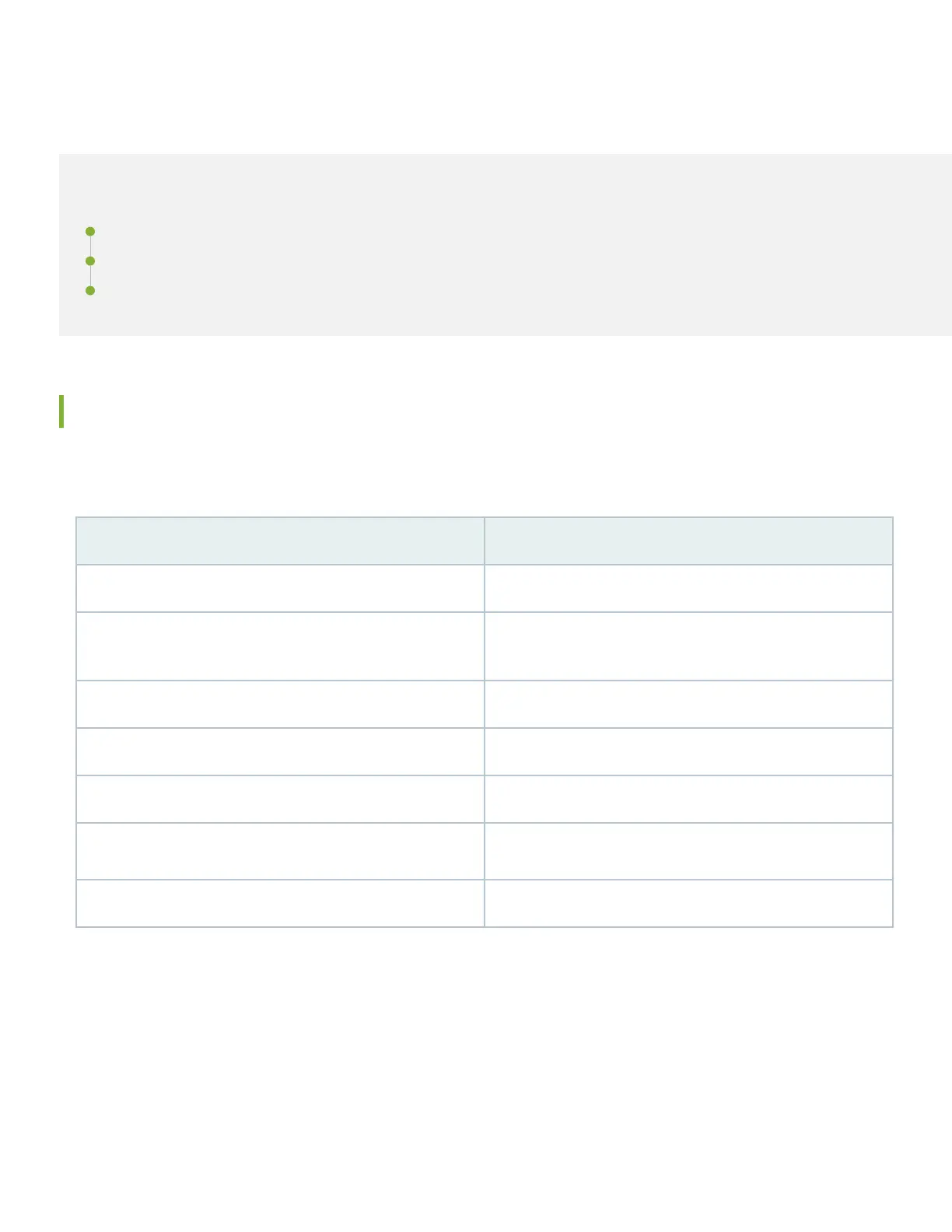Step 3: Keep Going
IN THIS SECTION
What's Next? | 6
General Informaon | 7
Learn with Videos | 7
What's Next?
Use the Mist portal to congure and monitor your SRX rewall for your network. These tables provide links to
addional informaon to help you get started.
If you want to Then
Add a network See Congure Networks for SRX Series Firewalls
Dene applicaons and congure applicaon policies See Congure Applicaons for SRX Series Firewalls and
Congure Applicaon Policies on SRX Series Firewalls
Create a template See Congure WAN Edge Templates for SRX Series Firewalls
Congure Sites See Congure Sites and Variables for SRX Series Firewalls
View and manage your Mist subscripons See Subscripons
Learn about adopng (browneld onboarding) an SRX rewall See Adopt a WAN Edge from Your Juniper Installed Base
Learn how to deploy WAN Assurance See WAN Assurance Conguraon Overview
6