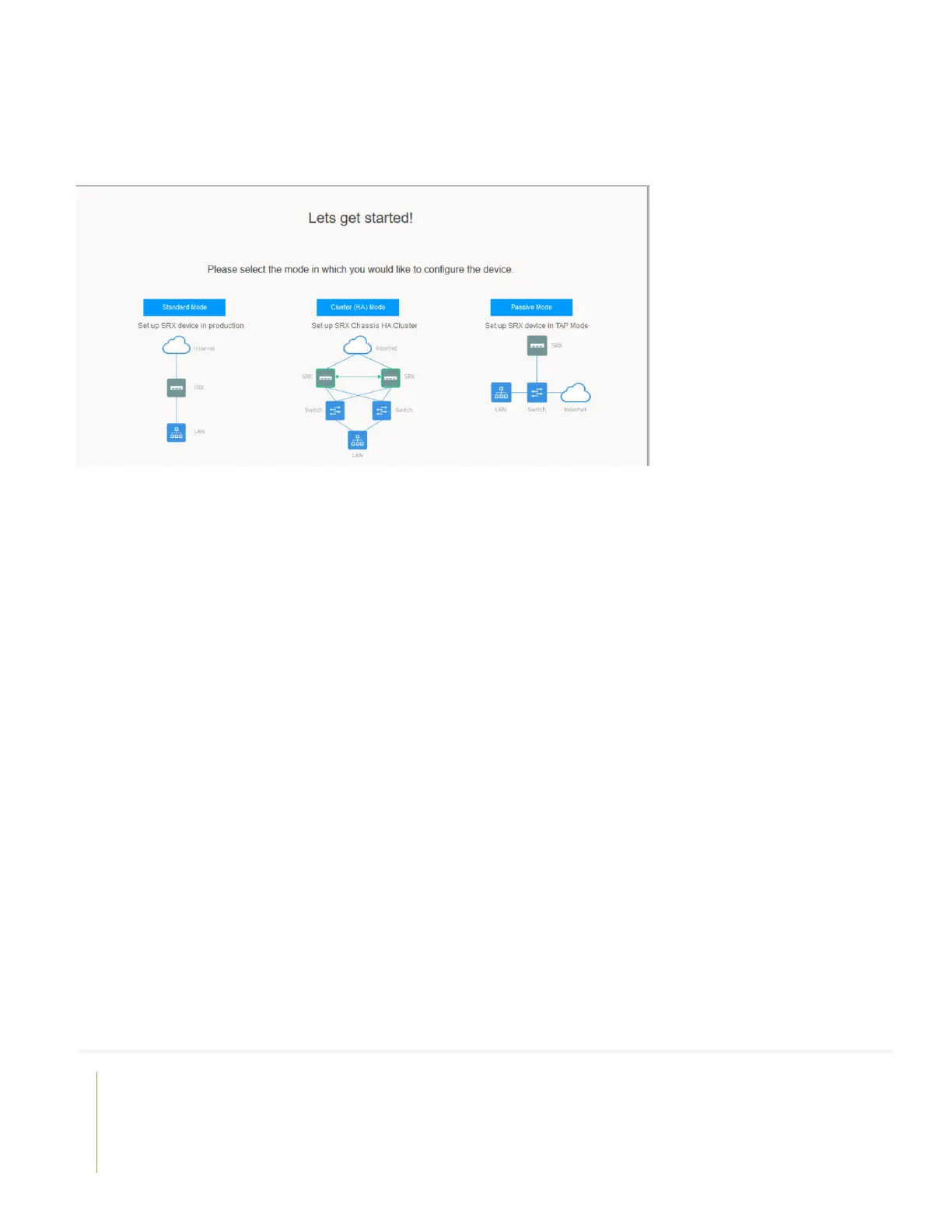•
Cluster (HA)—Set up the SRX320 in chassis cluster mode.
•
Passive—Set up the SRX320 in Tap mode. Tap mode enables the SRX320 to passively monitor traffic flows across a
network.
Next Steps
For information on configuring features on your services gateway, refer to the following:
•
Junos OS User Guides
•
Getting Started Knowledge Base Article
Reference
•
Technical Support
•
SRX320 Services Gateway Hardware Guide
•
Supported Transceivers
Juniper Networks, the Juniper Networks logo, Juniper, and Junos are registered trademarks of Juniper Networks, Inc. in the
United States and other countries. All other trademarks, service marks, registered marks, or registered service marks are the
property of their respective owners. Juniper Networks assumes no responsibility for any inaccuracies in this document. Juniper
Networks reserves the right to change, modify, transfer, or otherwise revise this publication without notice. Copyright © 2020
Juniper Networks, Inc. All rights reserved. Rev. 02, September 2020.
12