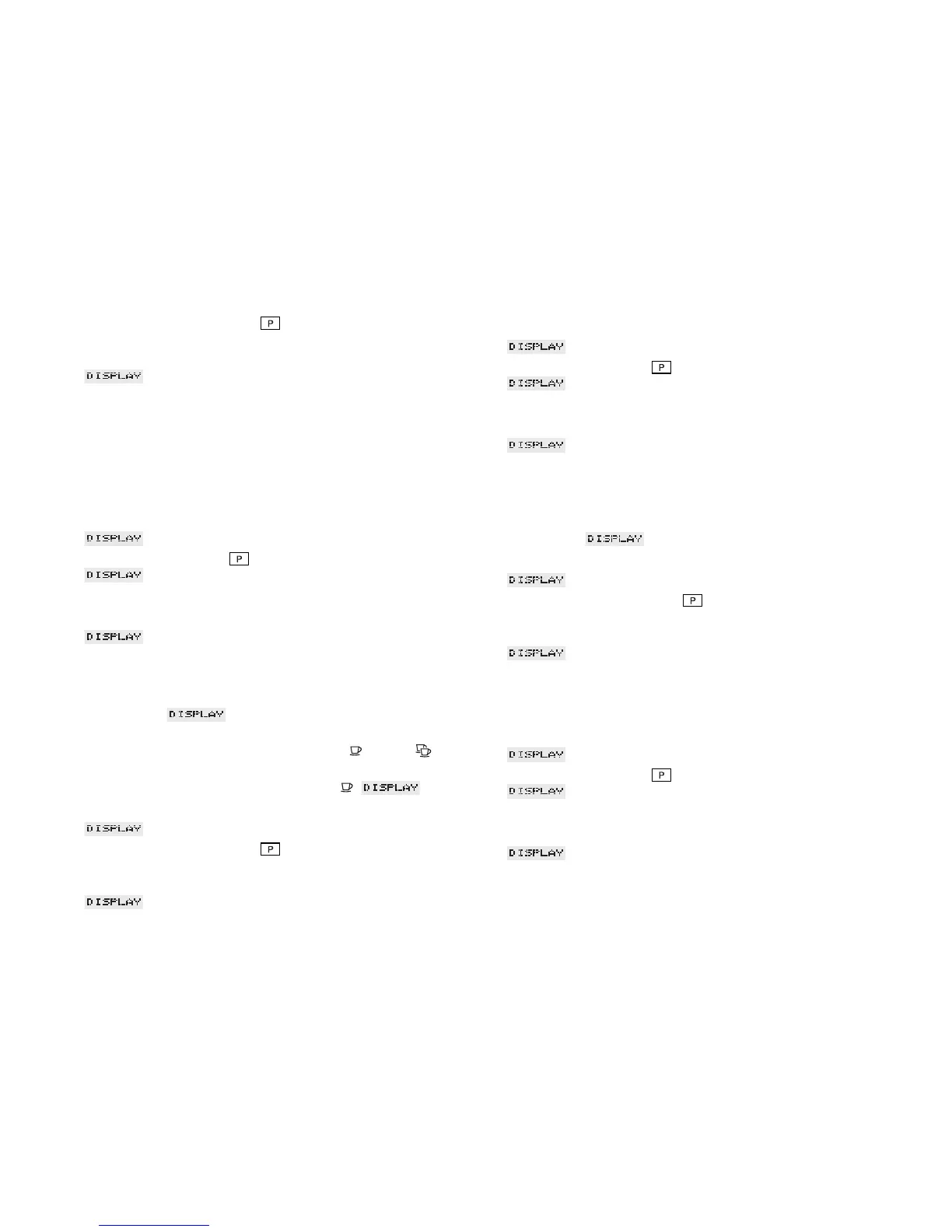16
Press the programming key (3) to quit the programming
mode or select the next programming item using the Rotary
Switch (1).
READY
15.5 Cup counter
You can check how many cups of the following coffee products
were drawn off:
a) 1 cup
b) 2 cups
c) Powder coffee
READY
Press programming key (3) until
FILTER – is displayed.
The illuminated ring (2) is active.
Turn the Rotary Switch (1) until STATS is displayed.
STATS
Now press the Rotary Switch (1) to start programming the item
STATS
The total number of drawn off products is displayed.
For example: 100
Press one of the draw-off keys to learn the number of draw-off
operations for the individual products (1 cup , 2 cups , PO-
WDER)
For example, press draw-off key for 1 cup 20
To quit, press the Rotary Switch (1).
STATS
Press the programming key (3) to quit the programming
mode or select the next programming item using the Rotary
Switch (1).
READY
15.6 Programming the language
READY
Press programming key (3) until
FILTER is displayed.
The illuminated ring (2) is active.
Turn the Rotary Switch (1) until LANGUAGE is displayed.
LANGUAGE
Now press the Rotary Switch (1) to start programming the
switch-off time. LANGUAGE
Turn the Rotary Switch (1) until the required language is dis-
played.
For example ENGLISH
Press the Rotary Switch (1) to save the selected language
LANGUAGE
Press the programming key (3) to quit the programming
mode or select the next programming item using the Rotary
Switch (1).
READY
15.7 Milliliters/Ounces
When your IMPRESSA E80/85 leaves the factory, it is set to ML.
You can change this setting to OZ.
READY
Press programming key (3) until
FILTER is displayed.
The illuminated ring (2) is active.
Turn the Rotary Switch until “ML / OZ” is displayed.
ML / OZ
Press the Rotary Switch (1)
