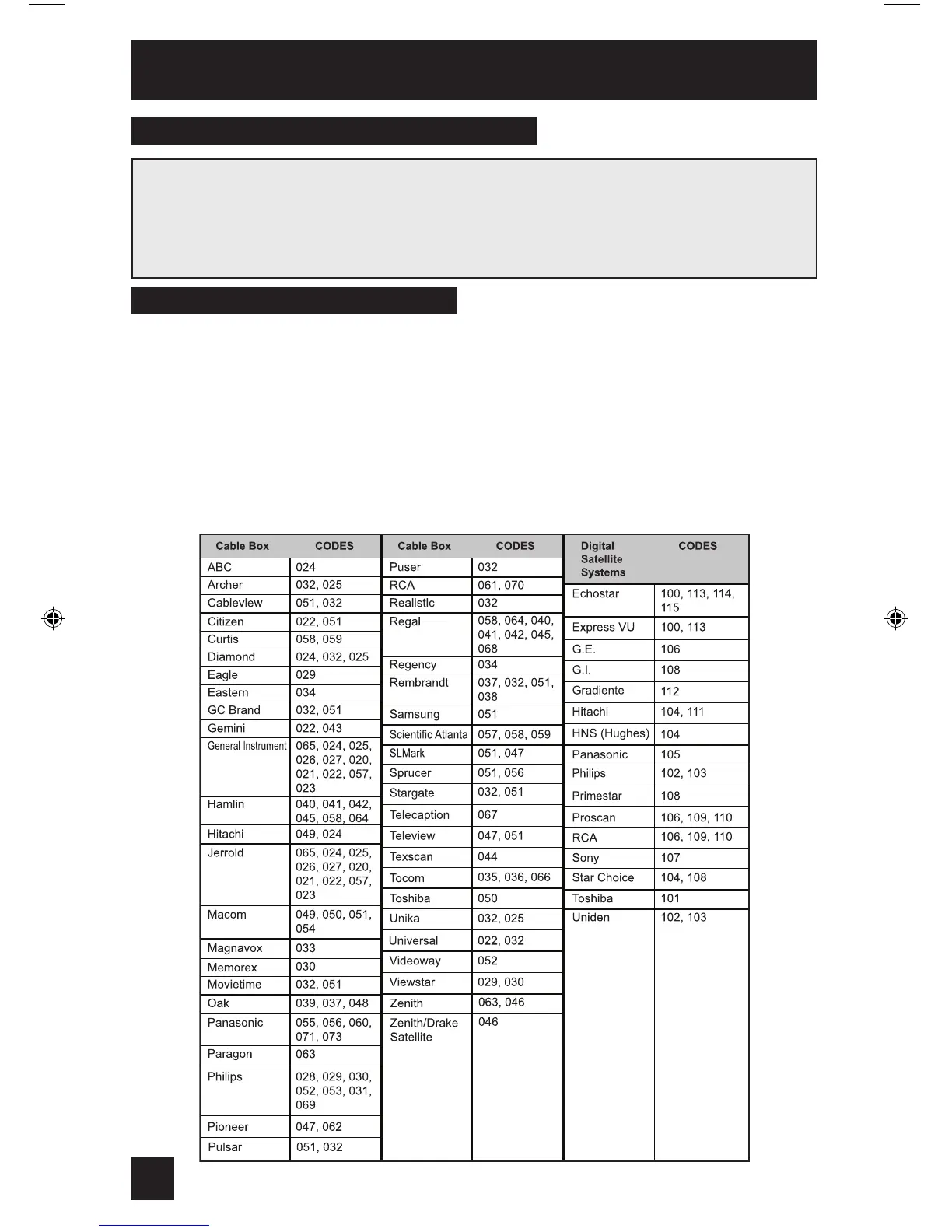You can program your remote to operate your cable box, satellite receiver, VCR or DVD
player by using the instructions and codes listed below. If the equipment does not respond
to any of the codes listed below or to the code search function, use the remote control
supplied by the manufacturer.
Note: The RM-C203 remote can only operate JVC-brand devices.
The remote control is programmed with cable box and satellite codes for power on/off,
channel up/down, and 10 key operation.
1) Find the cable box or satellite brand from the list of codes shown below.
2) Slide the 2-way selector switch to “CATV”.
3) Press and hold down the DISPLAY button, then enter the first code number listed with the 10
key pad.
4) Release the DISPLAY button, and confirm the operation of the cable box/satellite receiver.
• If your cable or satellite box does not respond to the first code, try the others listed. If it
does not respond to any code, try the search codes function, on page 23.
Remote Programming
20
Setting the CATV, VCR and DVD Codes
Cable Box or Satellite Codes