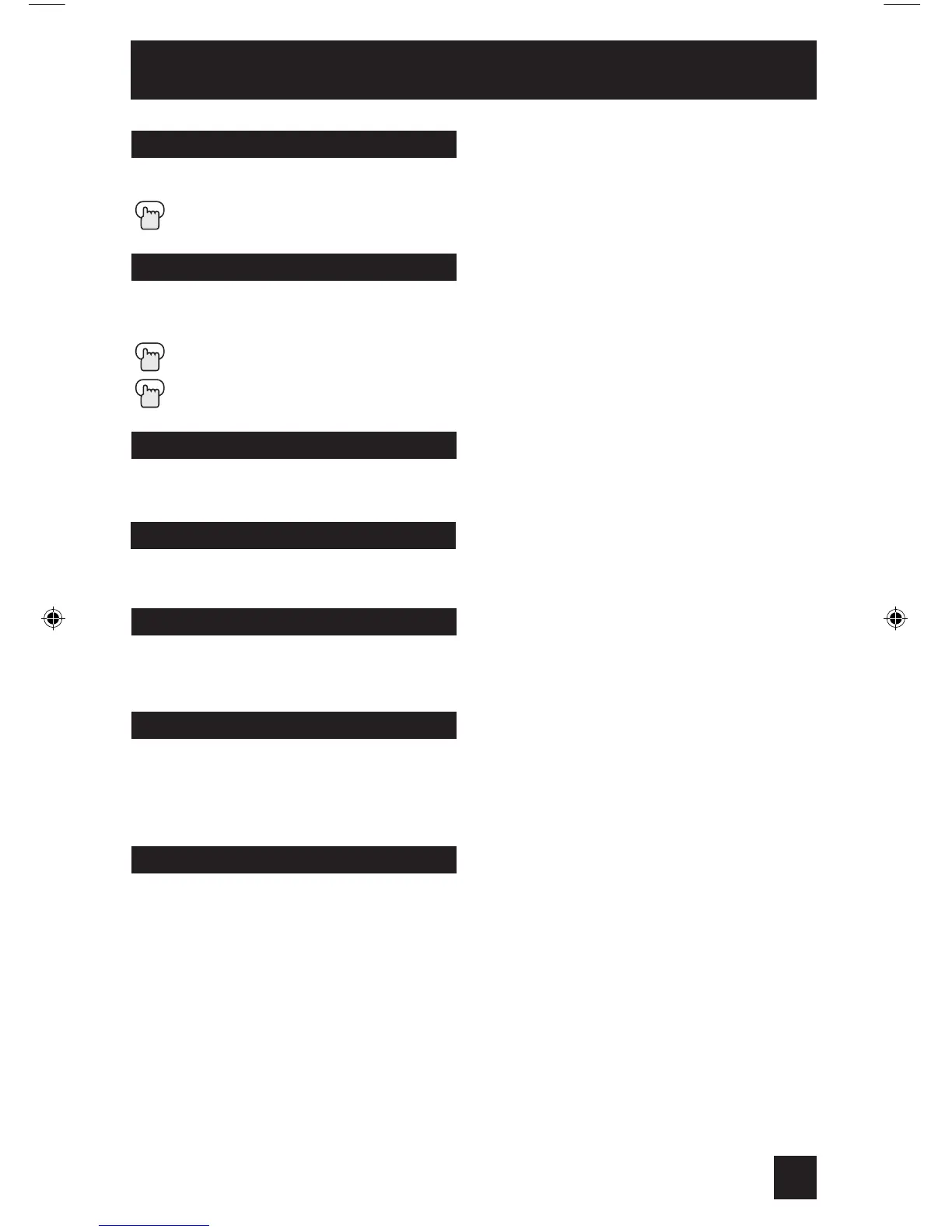Turns the TV on or off.
Press the POWER button
Power
Use the number buttons on the remote control to move directly to a specific channel. For
example, to move to channel 7:
0 (Zero)
7 (Seven)
Number Buttons - 10Key Pad
Use the 100+ button to directly access channels above channel 99. For example, to move to
channel 124, press 100+, 2 (Two), 4 (Four).
100+ Button
The MENU button allows you to access JVC’s onscreen menu system. Press MENU to activate
the onscreen menu system.
• See individual topics like “Sound Adjust” for specific information on using menus.
Menu
Button Functions
41
Use these buttons to move up or down all the available channels your TV is able to recieve.
Channel +/–
Use these buttons to raise or lower the TV’s volume level.
Volume +/–
Use this button to enter or exit the TV’s onscreen menus.
Exit