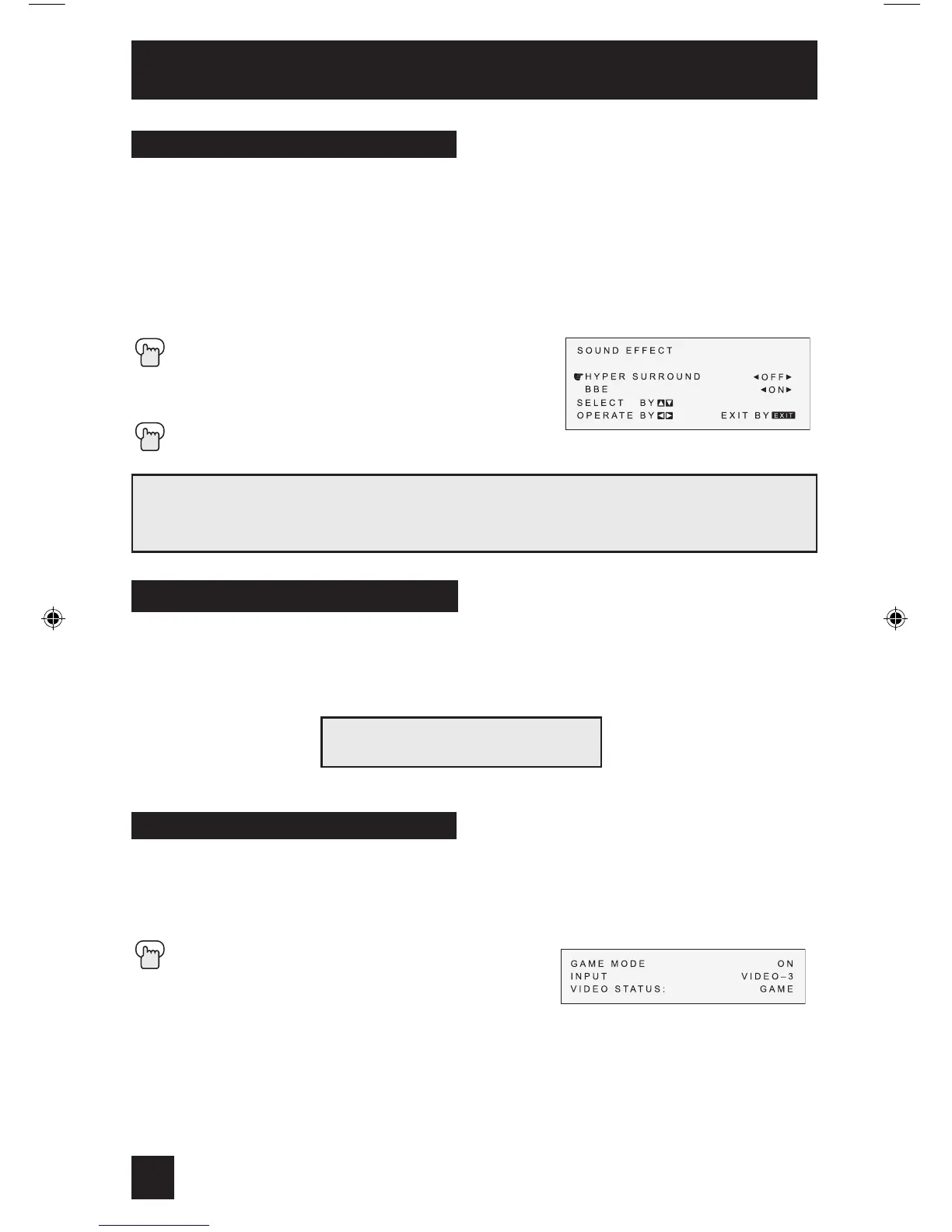Button Functions
44
The SOUND button give you a choice of two sound effects.
Hyper Surround - Creates a deep, three-dimensional sound effect by channeling the audio
through the TV’s front-firing speakers.
BBE - BBE high definition audio adds natural, clear and extraordinary sound quality to any
program.
Press the SOUND button
π†
To select HYPER SURROUND or BBE
è
To choose the setting
Press the EXIT when finished
Note: BBE is a registered trademark of BBE Sound, Inc. For U.S., licensed from
BBE Sound, Inc. under USP 4638258, 4482866 and 5510572. For Canada, licensed from
BBE Sound, Inc. BBE is a registered trademark of BBE Sound, Inc.
Sound
Creates a deep, three-dimensional sound effect by channeling the audio through the TV’s
front-firing speakers. Press the HYPER SURR. (Hyper Surround) button to turn the effect on or
off.
HYPER SURROUND ON OFF
Hyper Surround
Game
RM-C1253G only
RM-C1255G and RM-C1254G only
Sets automatically the proper conditions for playing video game (previously connected in the
front input).
RM-C1255G and RM-C203 only
Press the GAME button