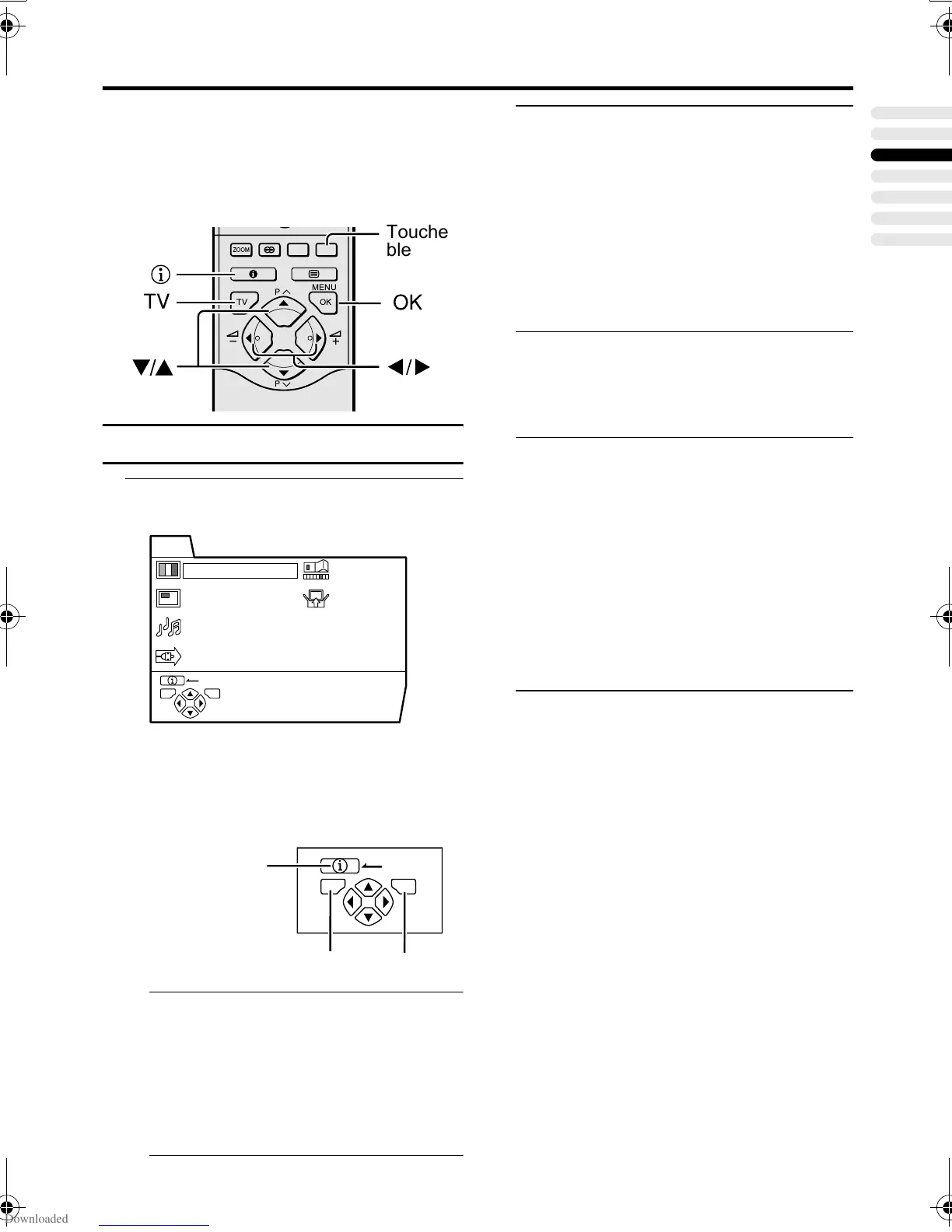17
FRANÇAIS
AV32/28X25EU / AV32/28H20EU / AV28CH1EU / LCT1142-001A-U / Français
Utilisation du menu du téléviseur
Ce téléviseur est équipé d’un certain nombre
de fonctions que vous pouvez activer ou
désactiver à l’aide de menus. Pour tirer le
meilleur parti de toutes ses fonctions, il vous
faut comprendre complètement le
fonctionnement de base des menus.
Fonctionnement de base
1 Appuyer sur la touche a
aa
a pour
afficher le MENU (menu principal)
• L’affichage qui apparaît dans le bas
d’un menu signale des touches de la
télécommande qui peuvent être
utilisées pour effectuer la fonction
choisie.
Lorsqu’un menu s’affiche à l’écran, il se
peut que le mode ZOOM passe
automatiquement au mode PLEIN
ECRAN. Il ne s’agit pas d’une anomalie.
Lorsque le menu disparaît, le mode
ZOOM revient au mode ZOOM
sélectionné précédemment.
2 Appuyer sur les touches 6
66
6 pour
sélectionner le titre d’un menu puis
appuyer sur la touche a
aa
a
Le menu apparaît.
Pour revenir au menu précédent:
Appuyer sur la touche h (Information).
Pour quitter un menu
immédiatement:
Appuyer sur la touche b.
3 Appuyer sur les touches 6
66
6 pour
sélectionner une fonction.
• Pour plus de détails sur les fonctions
des menus, voir les pages suivantes.
4 Appuyer sur les touches 5
55
5 pour
sélectionner le réglage de cette
fonction.
• Pour activer une fonction qui
n’apparaît que par son nom, suivre les
descriptions de cette fonction sur les
pages suivantes.
• L’affichage qui apparaît dans le bas
d’un menu signale une touche de la
télécommande qui peut être utilisée
pour effectuer la fonction choisie.
5 Appuyer sur la touche a
aa
a pour
valider le réglage
Le menu disparaît.
• Lorsque vous regardez des émissions
de télévision au système NTSC, les
menus s’affichent à environ la moitié
de leur taille verticale normale.
P
TV OK
MENU
P
Touche
bleue
REGLAGE IMAGE
OPTIONS IMAGE
REGLAGE AUDIO
EXT REGLAGES
OPTIONS
INSTALLATION
RETOUR
MENU
TV OK
D0013-FR
TV OK
RETOUR
Touche a
Touche b
Touche
h
(information)
AV32&28H20EU_Fre.fm Page 17 Wednesday, February 20, 2002 2:05 PM
