
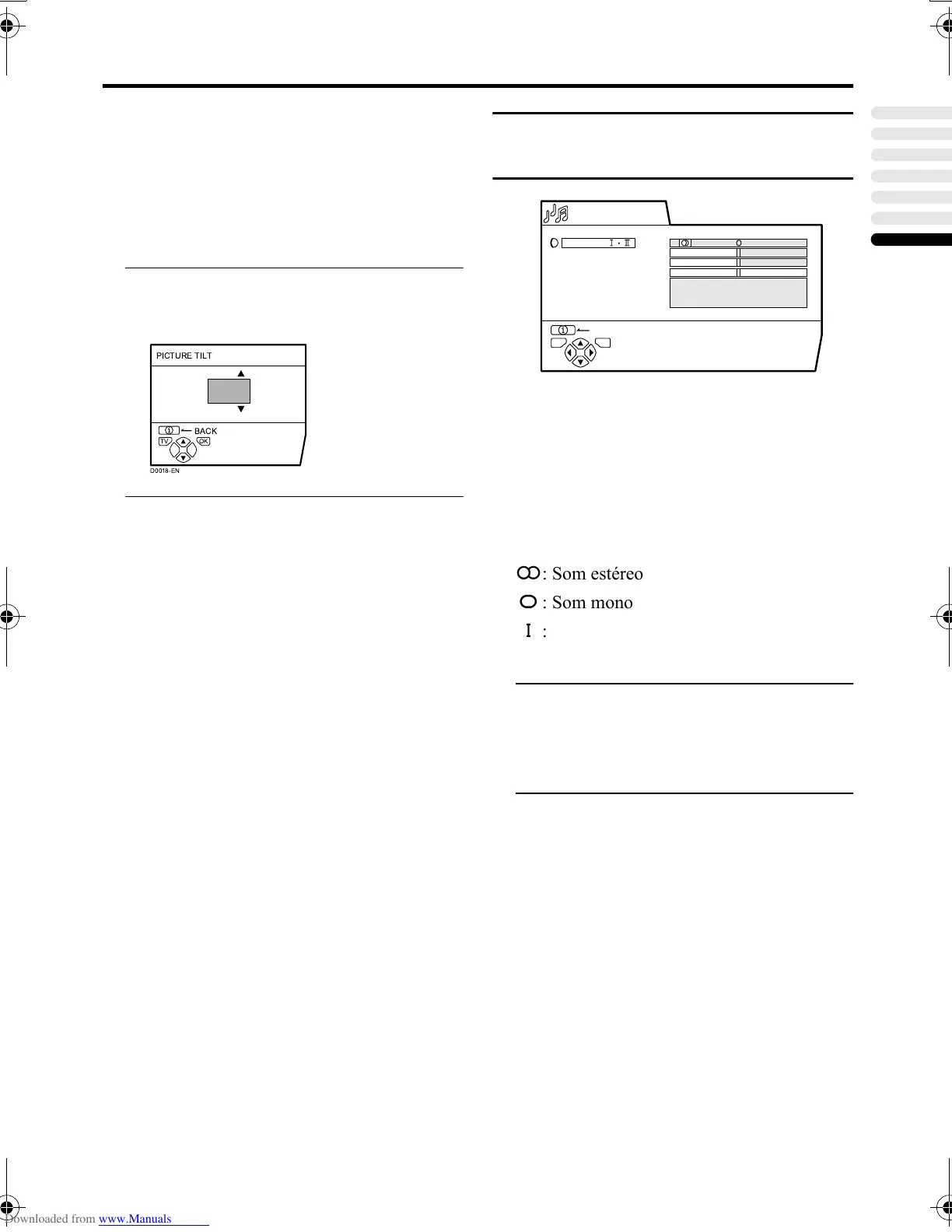 Loading...
Loading...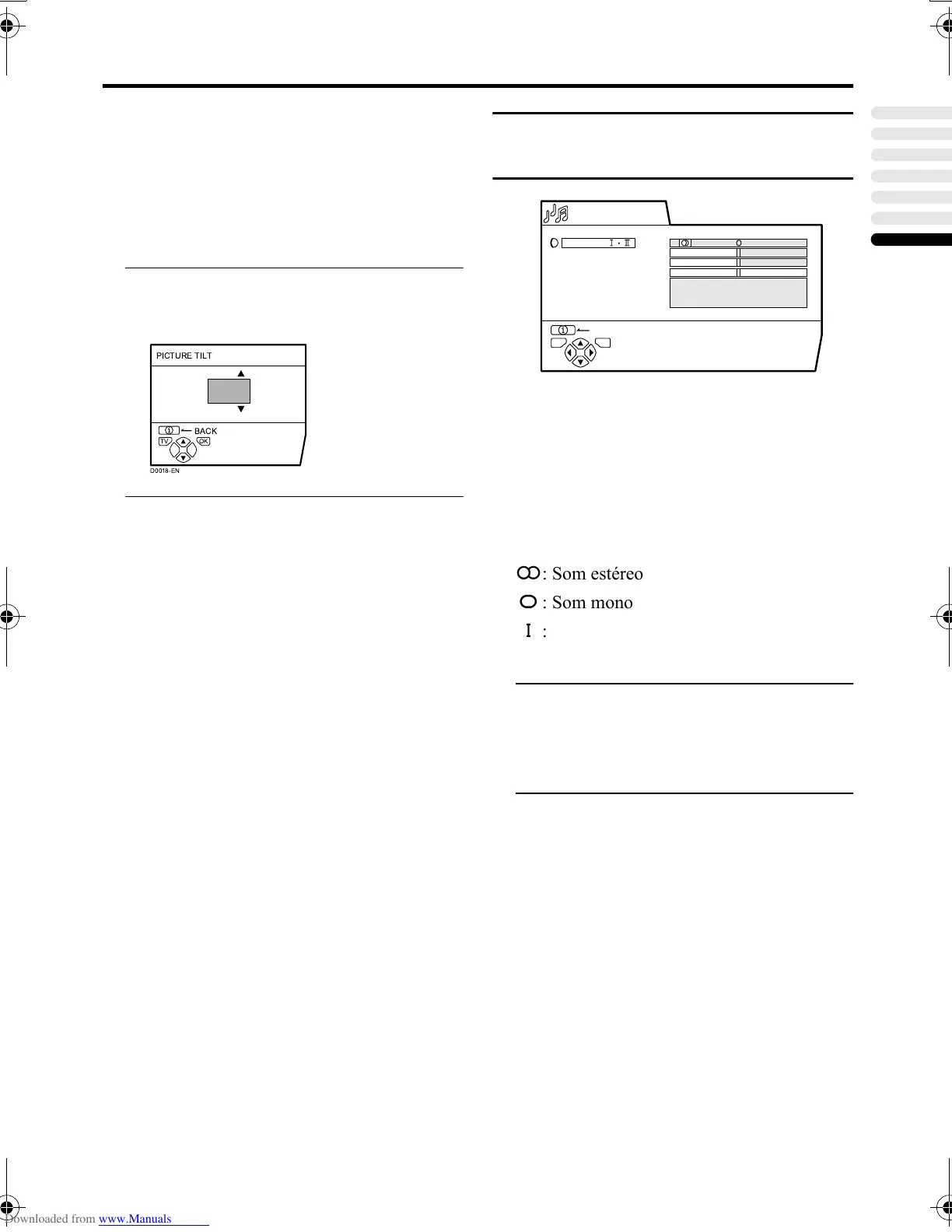
Do you have a question about the JVC AV28H20EU and is the answer not in the manual?
| Screen Size | 28 inches |
|---|---|
| Display Type | CRT |
| Aspect Ratio | 4:3 |
| TV Standard | PAL/SECAM |
| SCART Ports | 2 |
| Tuner | Analogue |
| Audio Output | 2 x 5W |
| Input Ports | Composite |
Instructions for connecting the TV antenna and VCR.
Steps for connecting the power cord and initial TV configuration.
Details on using the T-V LINK feature with compatible VCRs.
Instructions for powering on, changing channels, and adjusting volume.
Identification of remote buttons for power, channel, and volume.
General steps for navigating and using the TV's menu.
Adjusting picture parameters like tint, contrast, and brightness.
Using the decoder function to unscramble scrambled TV channels.
Diagrams for connecting devices like VCRs, DVD players, and games.
Solutions for TV not turning on or issues with picture/sound.
Troubleshooting for snow, interference, and unclear images.