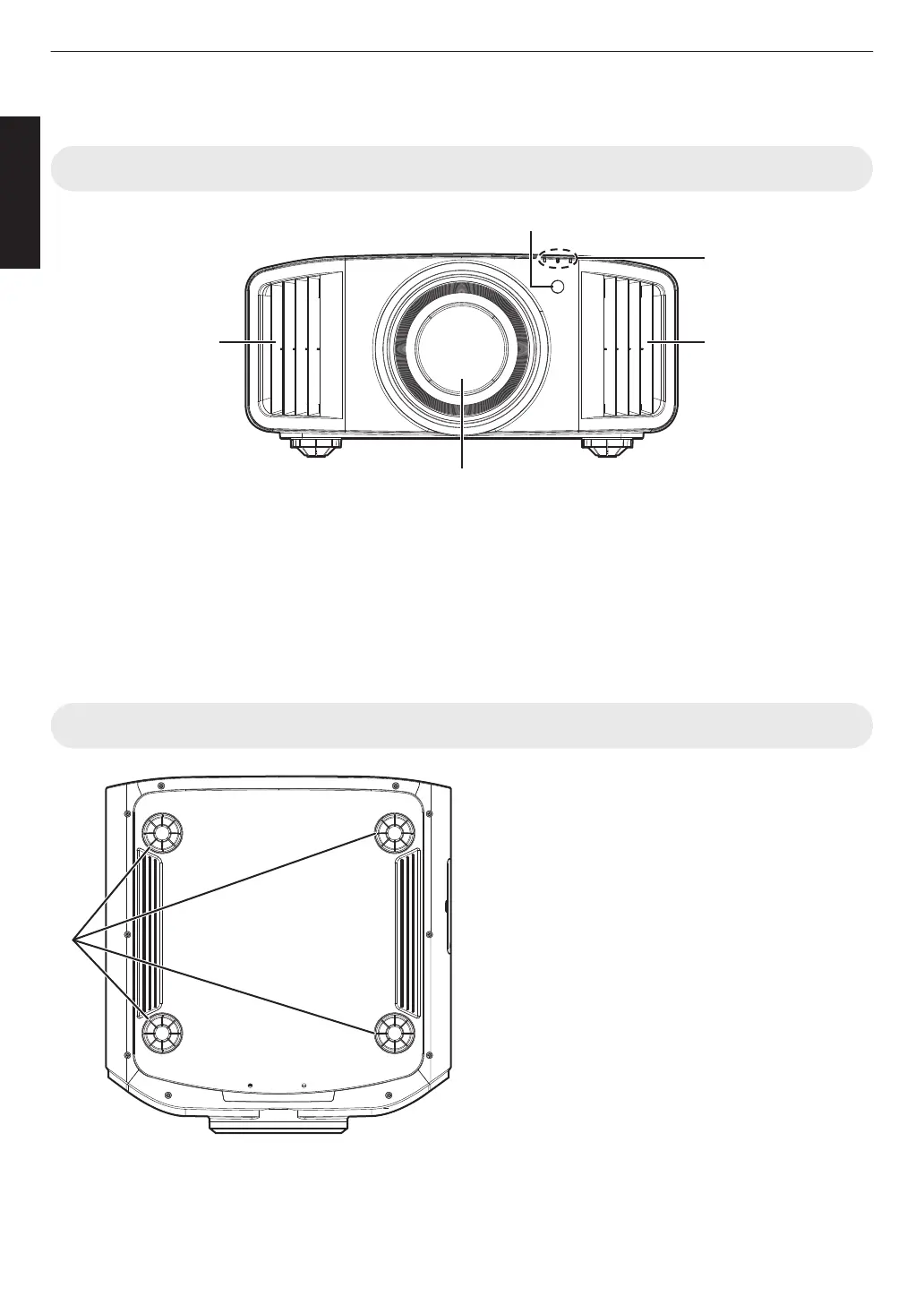Controls and Features
Main Unit - Front
A
Lens
This is a projection lens. Do not look through the lens
while an image is projected.
B
Remote Sensor (front)
Please
aim
the remote control at this area when using
it.
* There is also a remote sensor at the rear.
C
Indicator
Refer to “Indicator Display on the Main Unit”P. 101.
D
Exhaust vent
Warm air is discharged to cool down the internal
temperature.
Do not block the vents.
Main Unit - Bottom
E
Feet
The
height
and angle of the projector can be adjusted by
turning the foot. (0 to 5 mm (0 to 0.2 in)) (P. 22)
When the foot is removed, it can be used as the mounting
hole for the ceiling mount bracket.
14
Getting Started