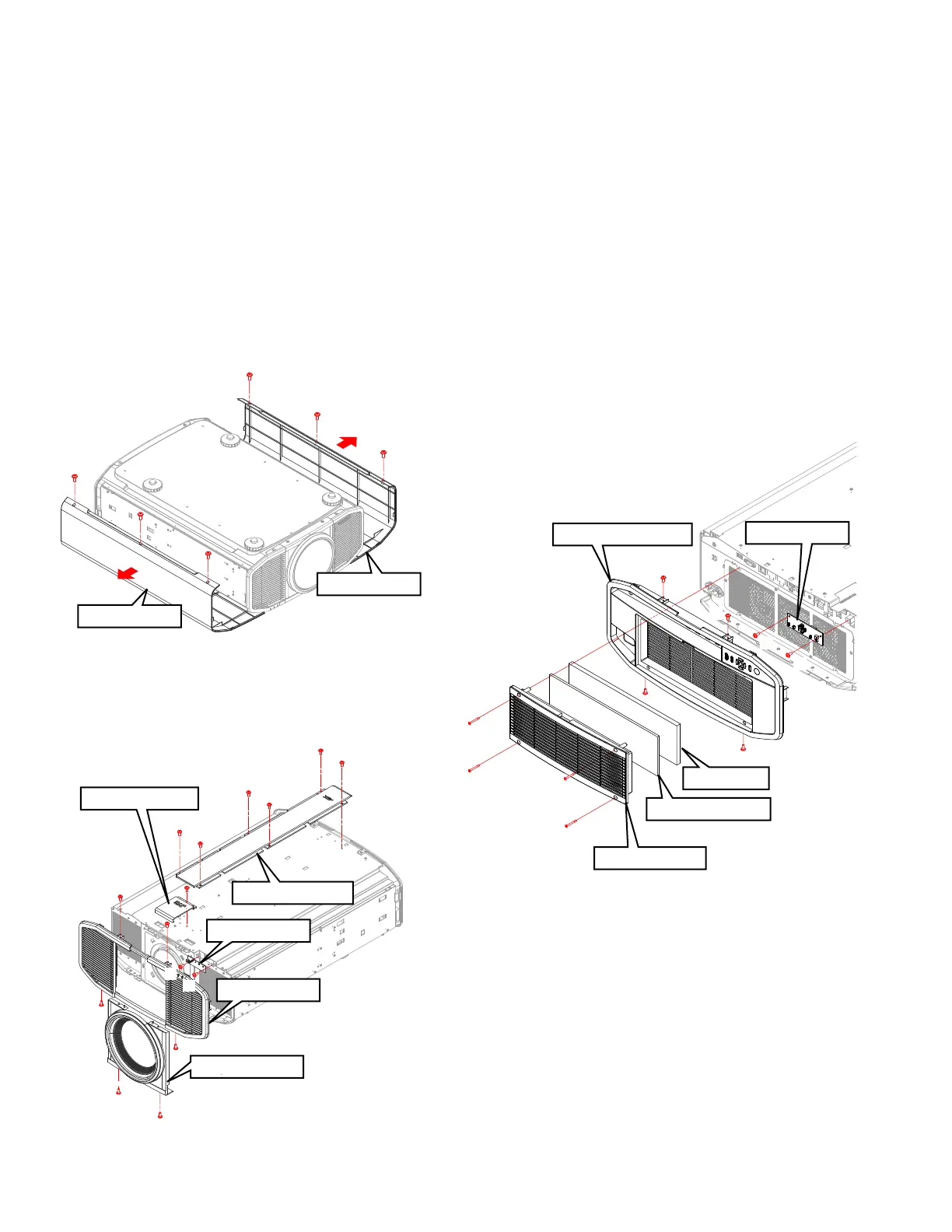12 (No.PA056<Rev.002>)
SECTION 3
DISASSEMBLY
3.1 CAUTION AT DISASSEMBLY
• Make sure that the power cord is disconnected from the outlet.
• Pay special attention not to break or damage the parts. Also, please pay attention to lens dirt and fingerprints.
• Make sure that there is no bent or stain on the connectors before inserting, and firmly insert the connectors.
• Be sure to reattach the wire clamps removed during the procedure to the original positions. (Attaching the wire clamps in wrong
positions may affect the performance.)
REFERENCE:
When removing each board, remove the connector if necessary. The operation is easier if you write down the connection points (con-
nector numbers) of the connector. For connection of each board, refer to the "WIRING DIAGRAM" of the Standard Circuit Diagram.
3.2 DISASSEMBLY PROCEDURE
3.2.1 REMOVING THE FRONT PWB (Fig.3-1 and Fig.3-2)
(1) Remove the 6 screws, and remove the SIDE COVER.
Fig.3-1
(2) Remove the 2 screws (a), and remove the FRONT COVER.
(3) Remove the 6 screws (b), and remove the CENTER FRAME.
(4) Remove 1 screw (c), and remove the FRONT FRAME.
(5) Remove 4 screws (d), and remove PANEL ASS'Y.
(6) Remove 2 screws (e), and remove the FRONT PWB.
Fig.3-2
3.2.2 REMOVING THE KEY PAD PWB (Fig.3-3)
(1) Remove the 4 screws (a), and remove the FILTER COV-
ER.
(2) Remove the 4 screws (b), and remove the REAR PANEL
ASS'Y.
(3) Remove the 2 screws (c), and remove the KEYPAD PWB.
Fig.3-3
SIDE COVER
SIDE COVER
d
d
a
a
c
b
b
b
b
b
b
FRONT FRAME
FRONT PWB
CENTER FRAME
d
d
FRONT COVER
PANEL ASS'Y
e
e
FILTER COVER
SPONGE FILTER
REAR PANEL ASS'Y
KEYPAD PWB
b
b
a
a
a
a
b
b
c
c
AIR FILTER