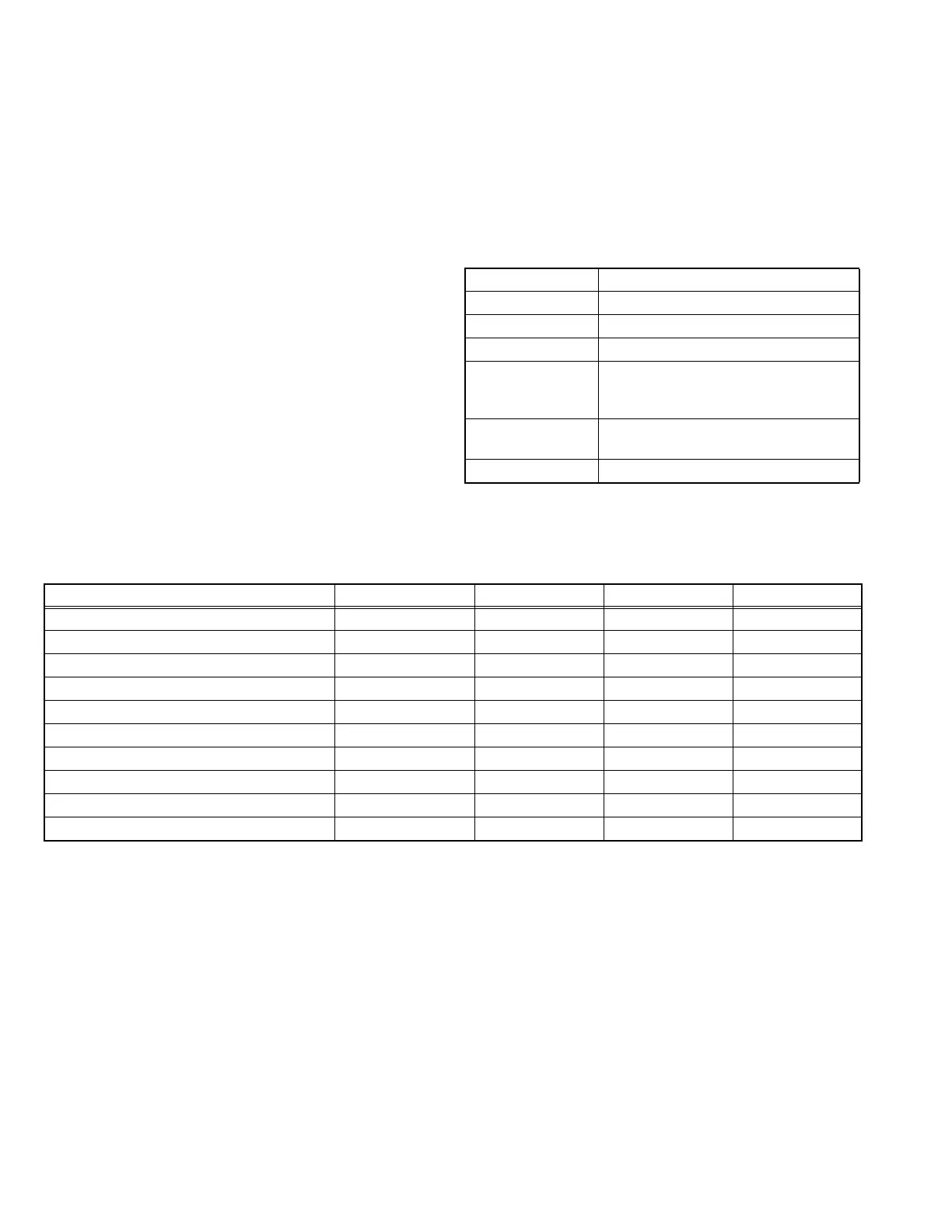16 (No.PA056<Rev.002>)
SECTION 4
ADJUSTMENT
4.1 BEFORE STARTING ADJUSTMENT
(1) Adjustment items utilize a personal computer. Be sure to
use the latest adjustment software.
(2) Data back up is required before adjustments.
(3) Allow the equipment and test instruments adequate time
(at least 10 minutes) to warm-up.
(4) Confirm the set is properly connected to the specified AC
power source.
(5) Use care not to disturb internal controls and parts not spe-
cifically mentioned.
(6) Unless specifically mentioned in the "ADJUSTMENT"
steps, do not change any data.
4.2 INSTRUMENTS AND TOOLS
• Oscilloscope
• Adjustment software
• RS-232C Reverse (Cross) cable
• USB cable
• LAN cable
• PC (WINDOWS machine, with NET Framework 4.0 installed)
4.3 REQUIRED ADJUSTMENTS BY REPLACING COMPONENTS
The following adjustment procedure is required after replacing PWB ASS'Ys and OPTICAL BLOCK.
4.3.1 COMPONENT REQUIRED ADJUSTMENT AT REPLACING
*1: When the main EEPROM can not be backup.
OS Windows8, 7, XP
Memory More than 16 Mbytes
Hard disk free space More than 5 Mbytes
RS-232C interface At least 1 port
Display resolution Minimum: 800 600 pixels
Recommended: 1024 768 pixels or
more
Display colors Minimum: 8 bits/pixel
Recommended: 16 bits/pixel or more
Input devices Keyboard and mouse
Adjustment items PROCESSOR PWB OPTICAL UNIT DD PWB MOTOR PWB
Main EEPROM backup
Model code writing
Destination writing
Transferring CMS Data from DD PWB
Adjustment data backup of DD PWB
Pixel shift adjustment
Lenz position reset
MAC address writing *1
Setting of mechanical EEPROM initial value
Mecha EEPROM (lens set value etc.) backup