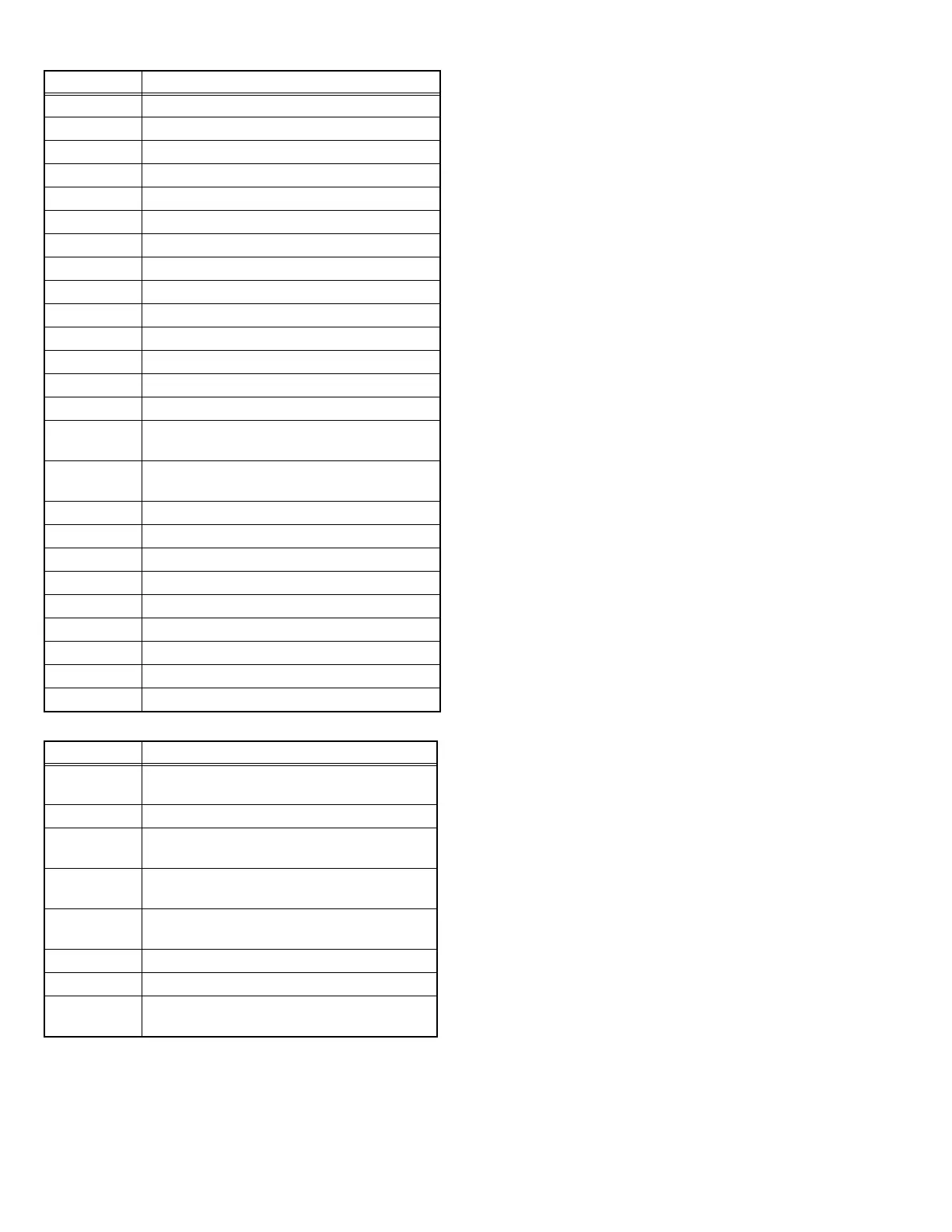22 (No.PA056<Rev.002>)
EVENT LOG
5.4 USB update
Update files are distributed in a compressed format (ZIP) through
CuSIS.
USB memory for updating
TYPE2
Format: "FAT32"
1 GB or more free space
Note:
During update, keys on the unit, remote control, and external
control commands cannot be used.
5.4.1 Updating Method
(1) Unzip the ZIP file and copy the "UD_(*)" folder ((*) is
"A0A1" or "A0B1" depending on the model) and its con-
tents into the root directory of the USB memory.
(2) Unzip the ZIP file and copy the "UD_(*)" folder ((*) is
"A0A1" or "A0B1" depending on the model) and its con-
tents into the root directory of the USB memory.
(3) Perform software update using functions in the user menu.
If the predetermined folder or file cannot be detected in the
USB memory, a message "the predetermined folder or file
does not exist" will appear. Insert the USB properly or use
"Back" to exit the Update Mode.
If the predetermined file is detected, the unit will calculate
the estimated required time for update (minimum unit), and
display the required time, current version to new version,
and a message "Do you wish to update?"
Press "Yes" on user menu to start writing.
After a short while, the LED will light up repeatedly in the
order of WARNING LIGHT STANDBY/ON. The inter-
val of lighting up will become shorter as it progresses.
Reference: Folder and file configuration saved in the USB
memory
Folder name "UD_A0A1" (DLA-Z1C, Z1E, RS4500K)
------UPINFO.UDI
------UPDATE0.UDP (1) MAIN CPU
------UPDATE1.UDP (2) VP FPGA
------UPDATE2.UDP (3) DD MASTER FPGA
------UPDATE3.UDP (4) DD SLAVE FPGA
------UPDATE4.UDP (5) MECHA CPU
------UPDATE5.UDP (6) HDMI DRIVER
------UPDATE6.UDP (7) CMS DATA
Folder name "UD_A0B1" (DLA-VS4500)
------UPINFO.UDI
------UPDATE0.UDP (1) MAIN CPU
------UPDATE1.UDP (2) VP FPGA
------UPDATE2.UDP (3) DD MASTER FPGA
------UPDATE3.UDP (4) DD SLAVE FPGA
------UPDATE4.UDP (5) MECHA CPU
------UPDATE6.UDP (7) CMS DATA
UPINFO.UDI: Update information management files
UPDATE*.UDP: Update files for each device (rename the file
names as follows)
Note:
Perform only this when update is not available using the user
menu.
Simultaneously press the "MENU" key and "Back" key on the
projector for 5 seconds. The projector will shift to Overwrite
mode. The 3 LEDs, STANDBY/ON, LIGHT, and WARNING
will blink at the same time.
If the USB memory is inserted, mount and check whether the
predetermined folder and files exist.
98 Power supply error of D-ILA device
9A Rch D-ILA device is not connected
9B Rch D-ILA device is not connected
9C Gch D-ILA device is not connected
9D Gch D-ILA device is not connected
9E Bch D-ILA device is not connected
9F Bch D-ILA device is not connected
A1 Power PWB 1 is abnormal
A2 Power PWB 2 is abnormal
A3 Power on sequence error
A5 Communication error with C.SENS PWB
A6 Light quantity balance is abnormal
AA Mecha CPU does not start.
AB Communication error with Mecha CPU
B0 USB memory was disconnected during FW up
by USB
B1 LAN line disconnected during FW up via LAN
line
B2 Main FW up failed
B3 VP FW up failed
B4 DDM FW up failed
B5 DDS FW up failed
B6 Mecha FW up failed
B7 HDMI_DRV FW up failed
B8 CMS_DATA FW up failed
B9 USB file format system is different
BA UP data file (number of files) is insufficient
Event code Content
F0
Recorded after power is turned on
(After D-ILA logo is displayed)
F1 Record after 1 hour after power is turned on
F2
Recorded after power OFF operation (receiv-
ing)
FA
Power OFF is executed by the Off Timer func-
tion
FB
Power OFF is executed by the ECO Mode func-
tion
E0 VP: Confirm "TMDS LOCK"
E1 MEMC: Confirm "Status Check"
E2 MEMC: Confirm for Reset during various
switching processes
Error code Content