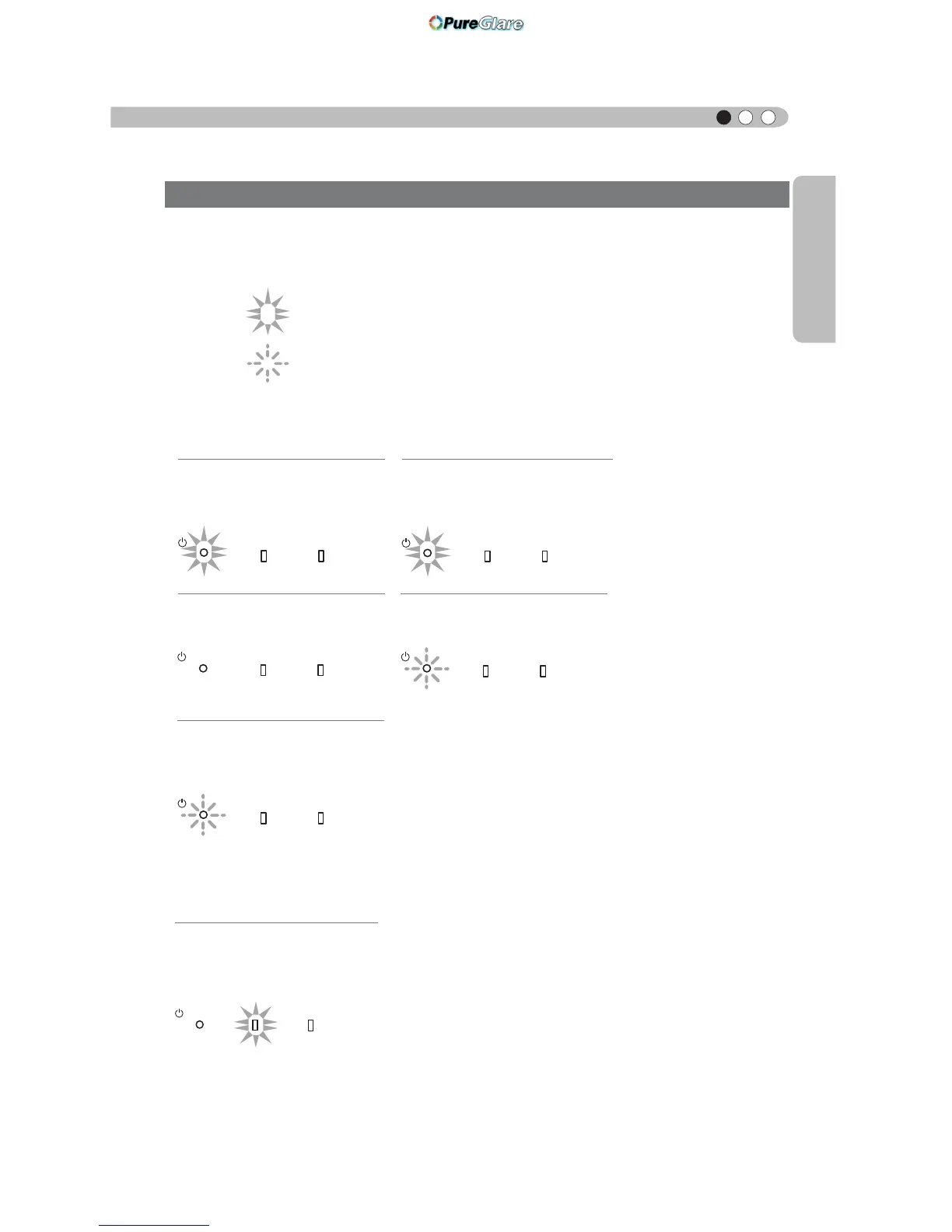ENGLISH
Controls and features (continued)
Warnings and indications used during normal operation mode of this unit are displayed with the indicators
for [STAND BY / ON], [LAMP], [WARNING] at the front of this unit.
Meaning of the lighting ¿gures:
Operation mode display
Displays the color and lighting/Àashing of the [ST
AND BY / ON] indicator.
Criterion indication of the lamp replacement
Displays lighting/Àashing of the [LAMP] indicator
. Moreover, the [STAND BY / ON] indicator, which shows
the operation mode of this unit, is displayed as described above. (Reference page: 92
The display the indicator lights.
They display Àashing of the indicator.
STAND BY
Light on(Red)
Duringstandby
LAMP WARNING
STANDBY/ON
STAND BY
Light on(Green)
LAMP WARNING
STANDBY/ON
STAND BY
Blinking(Red)
Duringcooldown
Whileactivatingthelamp
(about1minute)
STAND BY
Blinking(Green)
Duringimageprojection
LAMP WARNING
STANDBY/ON
All Off
When"Hide"issettoON
LAMP WARNING
STANDBY/ON
LAMP WARNING
STANDBY/ON
LAMP Light on(orange)
Lamp replacement is
near(When accumulated lamp
time has exceeded 2900 hours)
56#0&$;10
.#/2 9#40+0)
Main body - About the indicator display