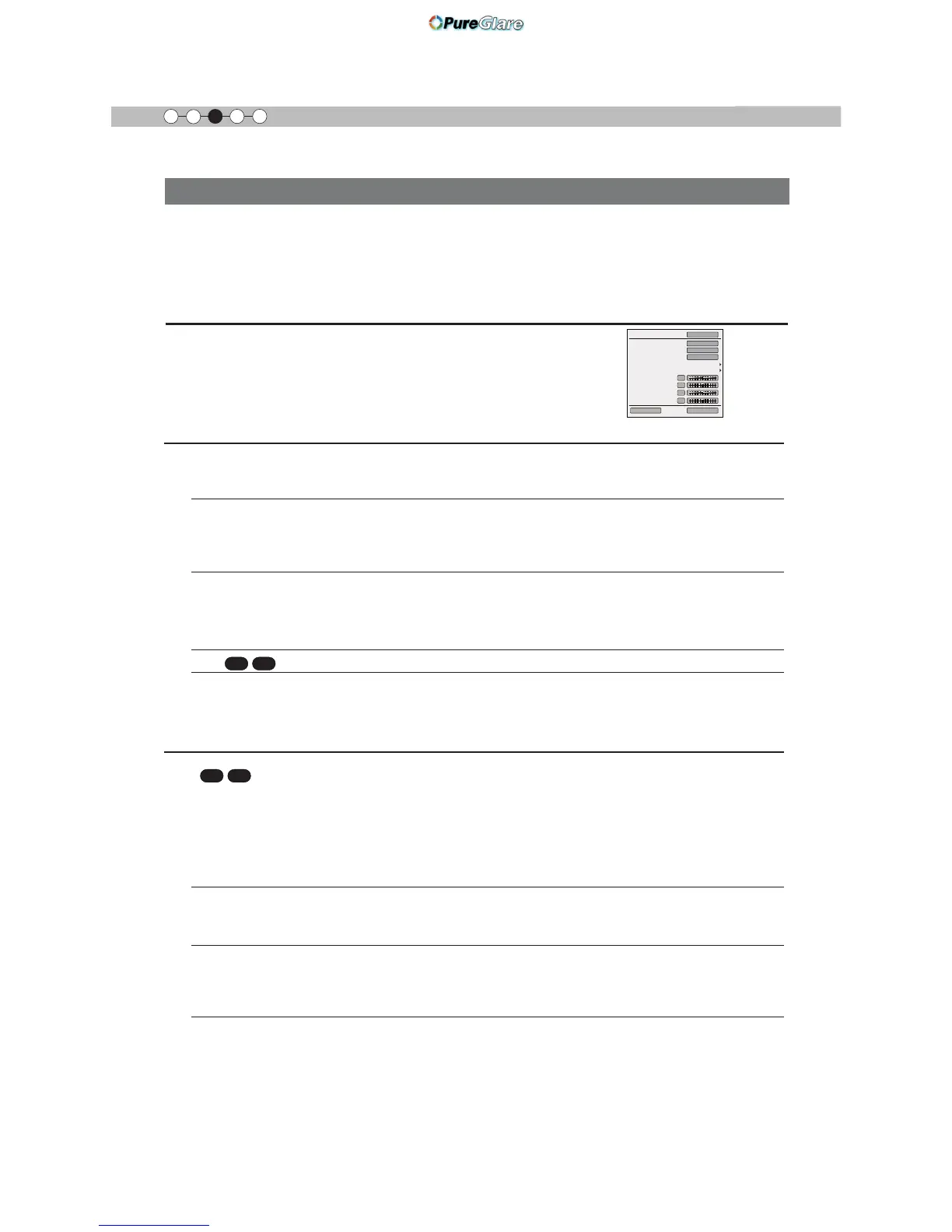52
Operation
㪊
Adjustments and settings in the menu (continued)
Menu item description
All numbers for the items within [ ]are default settings.
● It is possible to operate all items displayed in the menu display by pressing OK/BACK or the cursor (up,
down, left, right arrows).
● Displayed items vary depending on the selected item in the menu and type of input signal or absence of
any signal.
[1] Picture Adjust
Adjust the video image contents and projector projection environment picture to
your preferred color, gamma, brightness and other settings.
Use the UP and DOWN keys to select items. Press the [BACK] key to return to
Items Explanation, operation, precautions, settings
Picture Mode
Please refer to the description of each mode, and then use the mode to best suited for
you. Moreover, it is possible to adjust the image quality by using a User 1-5.
Settings: Film, Cinema, Animation, Natural, Stage, 3D, THX, User 1-5.
[Natural]
Film 7KLVTXDOLW\VHWWLQJLVVLPLODUWRWKHWH[WXUHRIWKH¿OPVHWWLQJ,WLVVXLWDEOHIRUZDWFKLQJ
movies in general.
Cinema
This image setting is based on the DCI standard and brings to life brightly colored
pictures. Suitable for viewing action movies and brightly colored images.
DCI: Shorthand for Digital Cinema Initiatives.
Animation
An image quality setting for watching animation movies and the like.
Natural
It is an image quality setting with natural color/tone. Suitable for viewing video material,
such as dramas/serials.
Stage
This image quality setting is suitable for watching of live events, e.g. on a stage.
3D
This is an image quality setting for watching 3D movies.
THX
90
70
,WLVDQLPDJHVHWWLQJFHUWL¿HGE\WKHFRPSDQ\7+;
User 1
User 2
User 3
User 4
User 5
The User 1-5 should adjust the image quality as desired in each case. Data of the last
adjustment is saved. Edit to set your preferred your username using the "[1-2] Advanced"
"User Name Edit" function.
Color Pro¿le
,WVHOHFWVDFRORUSUR¿OHWRVXLWWKHLQSXWVRXUFH'HSHQGLQJRQWKHVHWWLQJVWKHLWHPVWKDW
can be set in the "Picture Mode" vary. (See Table 1)
7KHFRORUSUR¿OHLVVHOHFWHGEDVHGRQWKHYLGHRSURGXFWLRQ:HUHFRPPHQGWRPDWFKWKH
FRORUSUR¿OHRIWKHYLGHR\RXZDQWWRZDWFK
(*) If you select "Off", it is impossible to perform any picture adjust for other color temp.
other than "Lamp power" and "Lens aperture" under "Advance", and also not gamma or
sharpness.
Setting: Film 1, Film 2, Cinema 1, Cinema 2, Standard, Anime 1, Anime 2, Video, Vivid,
Adobe, Stage, 3D, Off, Custom 1-5.
[Depending on the picture mode, the default values will change. (See Table 1)]
Film 1 7KLVLVDSUR¿OHWKDWFRPHVFORVHWRDFRORUVSDFHWKDWUHVHPEOHVXVLQJD;HQRQODPSWR
WUDQVPLWD¿OPXVHGIRUPRYLHVE\WKH(DVWPDQ.RGDN&RPSDQ\
Film 2 7KLVLVDSUR¿OHWKDWFRPHVFORVHWRDFRORUVSDFHWKDWUHVHPEOHVXVLQJD;HQRQODPSWR
WUDQVPLWD¿OPXVHGIRUPRYLHVE\WKH)8-,),/0&RUSRUDWLRQ
Cinema 1
7KLVLVDSUR¿OHWKDWUHVHPEOHVWKHFRORUVSDFHRIWKH'&,VWDQGDUG
Cinema 2
7KLVLVDSUR¿OHWKDWUHVHPEOHVWKHFRORUVSDFHRI+'79
Standard
,WLVDSUR¿OHZLWKDQHVSHFLDOO\ULFKUHSUHVHQWDWLRQRIWKH¿OPVSHFL¿FFRORUV
+'796KRUWKDQGIRU+LJK'H¿QLWLRQ7HOHYLVLRQ
Reset
Advanced
Color Temp.
Gamma
Dark/Bright Level
Picture Tone
Contrast
Brightness
Color
Tint
0
0
0
0
Color Profile
Picture Mode
Natural
Video
-
Normal
the previous screen.
90
70