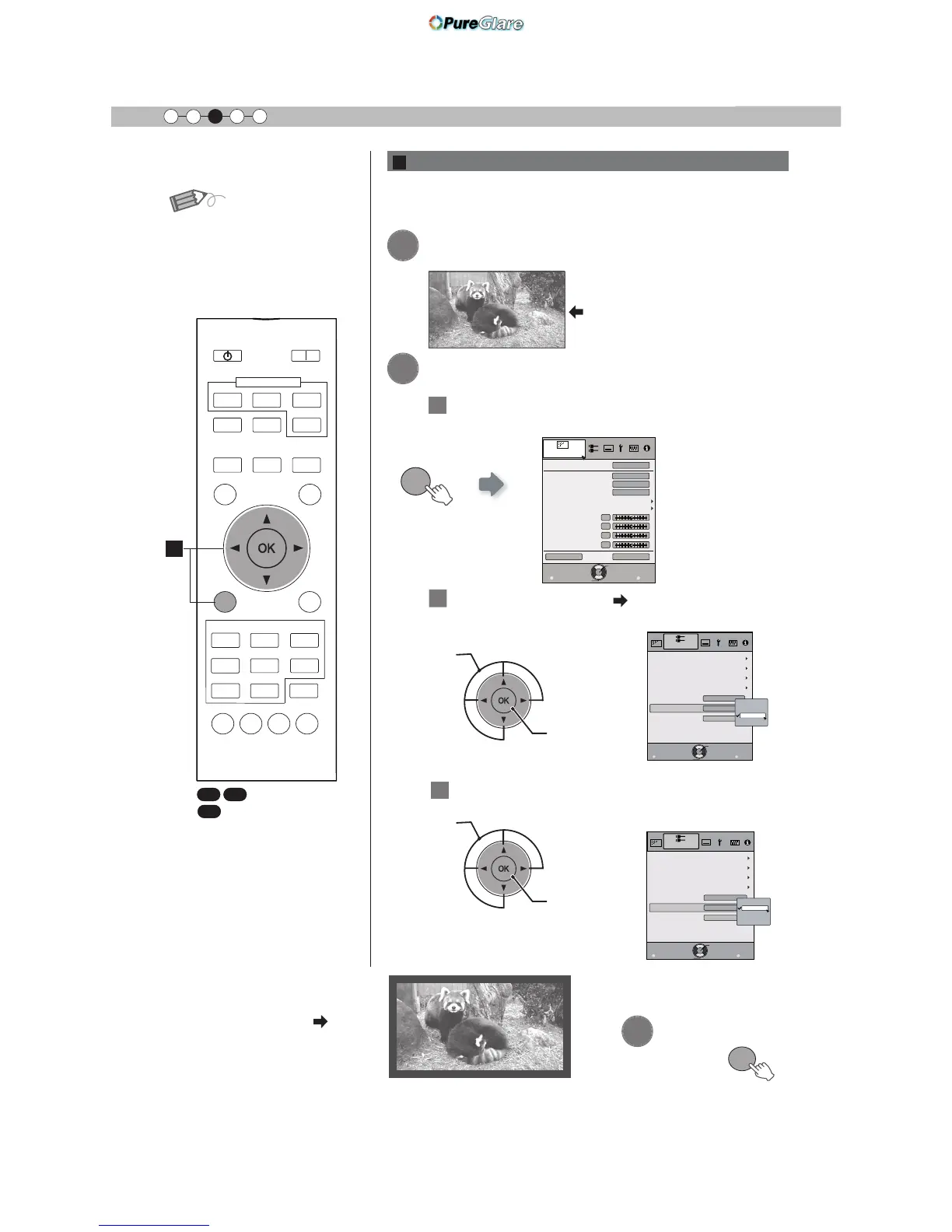Operation
㪊
MEMO
●
Ma s king is avail able only
when high definition images
are input.
2
Mask the image
㽳 Confirm
MENU
Picture Adjust
Reset
Advanced
Exit
MENU
BACK
Back
Select
Operate
Color Temp.
Gamma
Dark/Bright Level
Picture Tone
Contrast
Brightness
Color
Tint
0
0
0
0
Color Profile
Picture Mode
Natural
Video
-
Normal
㩷
1
㩷
Display the setting menu
㩷
2
㩷
Select
“
Input Signal
”
“
Mask
”
㽲 Select
㽳 Confirm
Exit
MENU
BACK
Back
Select
Operate
Aspect (Video)
Progressive
3D Setting
HDMI
COMP.
Auto
PCޓ
Picture Position
㪈㪍㪑㪐
Off
Mask
㪉㪅㪌㩼
㪌㩼
Off
Custom
Input Signal
3
㩷Set a mask value
㽲 Select
Exit
MENU
BACK
Back
Select
Operate
Aspect (Video)
Progressive
3D Setting
HDMI
COMP.
Auto
PCޓ
Picture Position
㪈㪍㪑㪐
㪌㩼
Mask
㪉㪅㪌㩼
㪌㩼
Off
Custom
Input Signal
Example:
When the
“
M
ask
”
value is
changed from
“
O
ff
”
“
5%
”
3
To end
MENU
Images for which quality at the outer area has deteriorated
can be projected by masking (hiding) the surrounding area of
the projected image.
1
Image for which quality at the
outer area has deteriorated.
Project the image
B
Masking the Surrounding Area of an Image
BACK
HIDE
LIGHT
LENS
MEMORY
PC
HDMI 1
STAND BY
3D
FORMAT
HDMI 2
COMP
.
LENS.
CONTROL
MENU
ON
INPUT
ANAMO.
GAMMA
P.FILE
COLOR
ADJ.
PIC.
FILM
NATURAL
STAGE 3D
THX
USER
C.M.D.
ANIME
CINEMA
PICTURE MODE
TEMP
COLOR
3D
SETTING
B
X
30
: The same button
arrangement is used for the
operations in this explanation.
90
70
(*) When there is a 3D input
signal, adjustment is not
possible.
http://www.pureglare.com.au