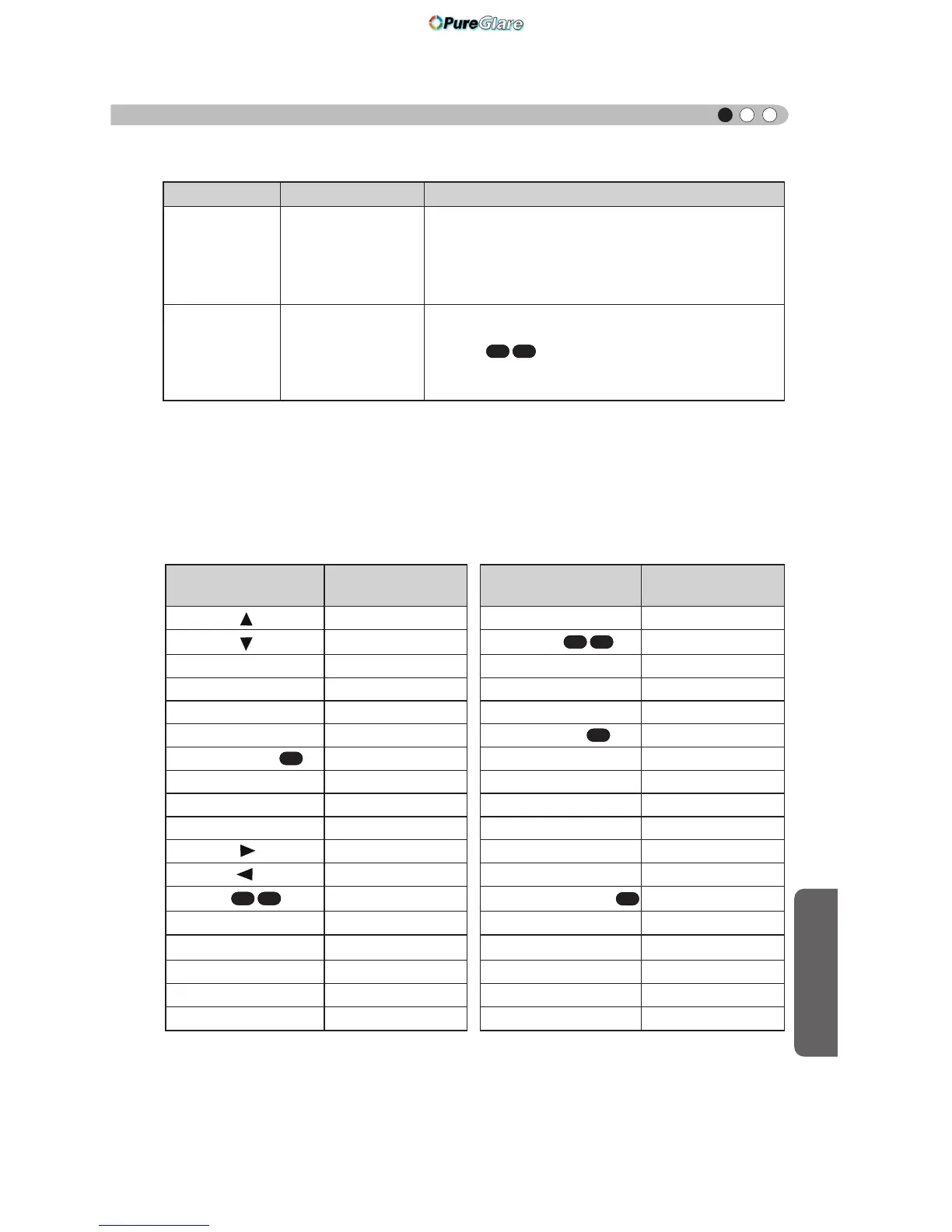Others
89
ENGLISH
Remote control button
name
Binary code
Remote control button
name
Binary code
37 33 30 31 NATURAL 37 33 36 41
37 33 30 32
THX
90
70
37 33 36 46
%$&. 37 33 30 33 HDMI 1 37 33 37 30
ON 37 33 30 35 HDMI 2 37 33 37 31
STAND BY 37 33 30 36 3,&$'- 37 33 37 32
HIDE 37 33 31 44 INFO 37 33 37 34
LENS.AP. 37 33 32 30 GAMMA 37 33 37 35
MENU 37 33 32 45 C.TEMP 37 33 37 36
2. 37 33 32 46 3D 37 33 38 37
LENS CONTROL
37 33 33 30 COLOR PROFILE 37 33 38 38
37 33 33 34 C.M.D 37 33 38 41
37 33 33 36 ANAMO 37 33 43 35
PC
90
70
37 33 34 36 COLOR SPACE 37 33 43 44
COMP. 37 33 34 44 LENS MEMORY 37 33 44 34
ANIME 37 33 36 36 3D SETTING 37 33 44 35
STAGE 37 33 36 37 3D FORMAT 37 33 44 36
CINEMA 37 33 36 38 USER 37 33 44 37
FILM 37 33 36 39
Reference command and data (Binary code)
Command Type Data description
5057
Power supply
During standby or power on
30: Standby mode
31: Power-on mode
32: During Cool Down mode
34: Warning mode
4950
Input
During power on
32: COMP.
32: PC
36: HDMI 1
37: HDMI 2
■
End
7KLVFRGHLQGLFDWHVWKHHQGRIFRPPXQLFDWLRQ
7KHELQDU\FRGHLV¿[HGDW“0A”.
■
Remote control code
●
Binary code is sent during communication.
●
The remote control code is "A". Make the head of the code "36" when the remote control code is "B".
90
70