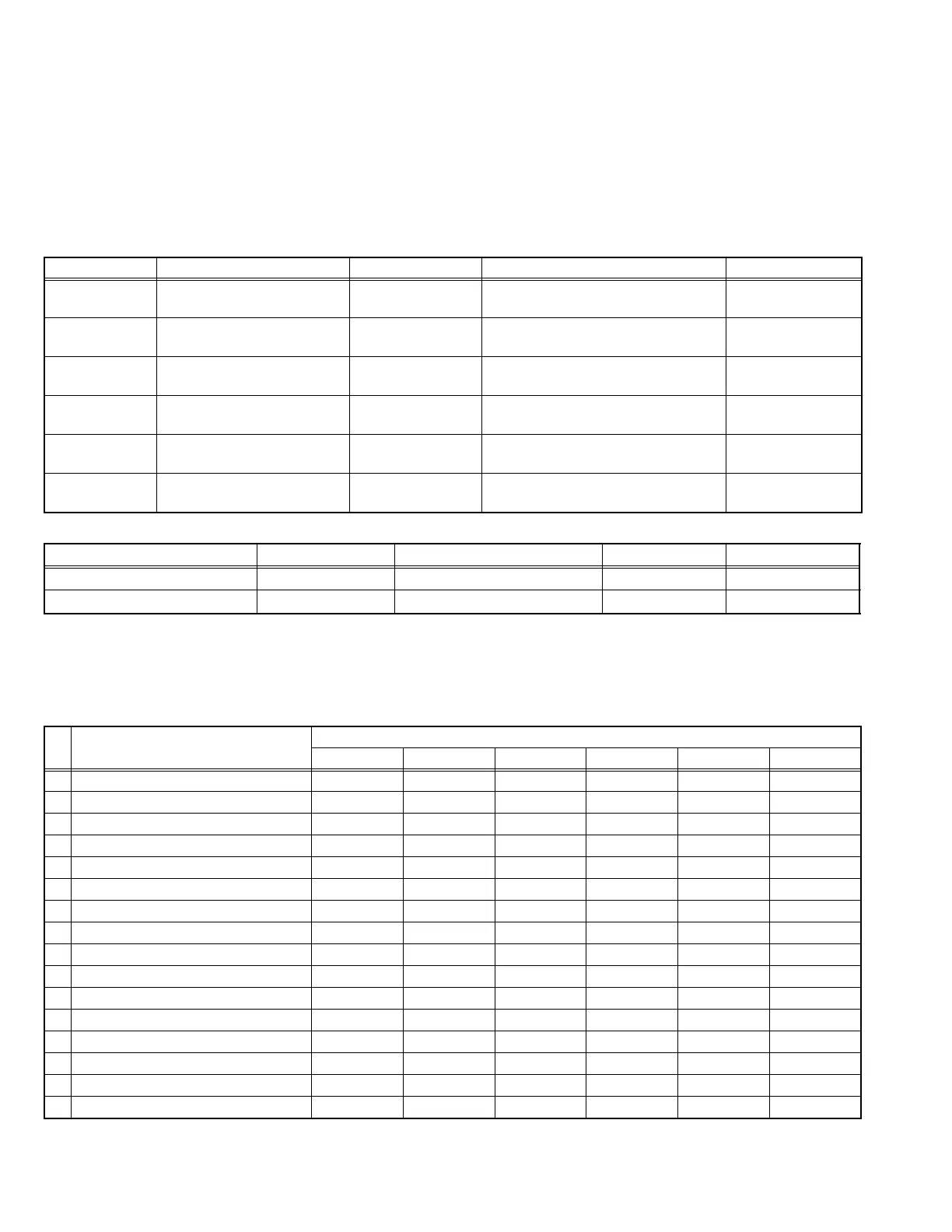1-22 (No.PA048<Rev.002>)
SECTION 5
TROUBLESHOOTING
5.1 PROTECTIVE SENSOR AND PROTECTIVE SWITCH
In event of abnormal operation due to circuit or component failure, setting error or other reason, in order to prevent serious damage
to the set and preserve the integrity of peripheral equipment, sensors and switches are provided for protective functions. Cooling is
conducted at the same time a corresponding LED flashes (about 90 seconds). The LED indication with respect to the protective func-
tion is described below.
5.1.1 Protective sensor
5.1.2 Protective switch
5.2 LED (INDICATOR) WARNING INDICATIONS
5.2.1 Led indication contents
If an abnormality occurs during operation (projection), the content of the problem can be determined from flashing LED indicators.
When an LED indicates, operation (projection) automatically stops and the cool-down mode (about 60 seconds) is entered then the
stand-by mode.
O
: Turned on during operation
z : Alternate Lighting/Extinction during operation [Flickering interval]
Type Monitor objective Location Operating point Function
Thermal sensor
(Thermostat)
Lamp unit Optical block (Lamp
section)
95°C The [WARNING]
LED turns on.
Thermal sensor
(IC)
Set interior (Lamp area) TENP PWB ASS'Y 69 °C The [WARNING]
LED turns on.
Thermal sensor
(IC)
Set exterior (Filter area) TERMINAL-1 PWB
ASS'Y
52 °C The [WARNING]
LED turns on.
Motor operation
detection circuit
5 Cooling fan Cooling fan interior Fan stop Auto shut down
Motor operation
detection circuit
1 Cooling fan (X700R, 900R,
XC7880R)
Cooling fan interior Fan stop Auto shut down
Motor rotation
detection circuit
Device radiation heat fan Cooling fan interior Less than about 470rpm Auto shut down
Type Monitor objective Location Operating point Function
Interlock switch Lamp door Bottom chassis Switch open Control by CPU
Lens shutter end sensor Lens shutter Front panel Switch open Control by CPU
No Content
LED
WARNING LAMP STANDBY/ON On/Off time Delay time
LED On/Off times
1 The lamp don't light O z - 0.25s 0.5s 1
2 The lamp turn off O z - 0.25s 0.5s 2
3 The lamp cover opening O z - 0.25s 0.5s 3
4 Power board occurs error z - 0.25s 0.5s 1
5 The fan lock z - 0.25s 0.5s 2
6 The internal temperature is too high z - 0.25s 0.5s 3
7 The exterior temperature is too high z - 0.25s 0.5s 4
8 MEMC board occurs error z - 0.25s 0.5s 5
9 DDM reset or start error zz - 0.25s 0.5s 1
10 Can't communicate with DDM zz - 0.25s 0.5s 2
11 Processor board occurs error zz - 0.25s 0.5s 3
12 Lens barrier occurs error zz - 0.25s 0.5s 4
13 Lamp time warning - O -
14 During standby - - z (Red)
15 During Power On(Hide off) - -
16 During Power On(Hide on) - - z (Green) 0.25s